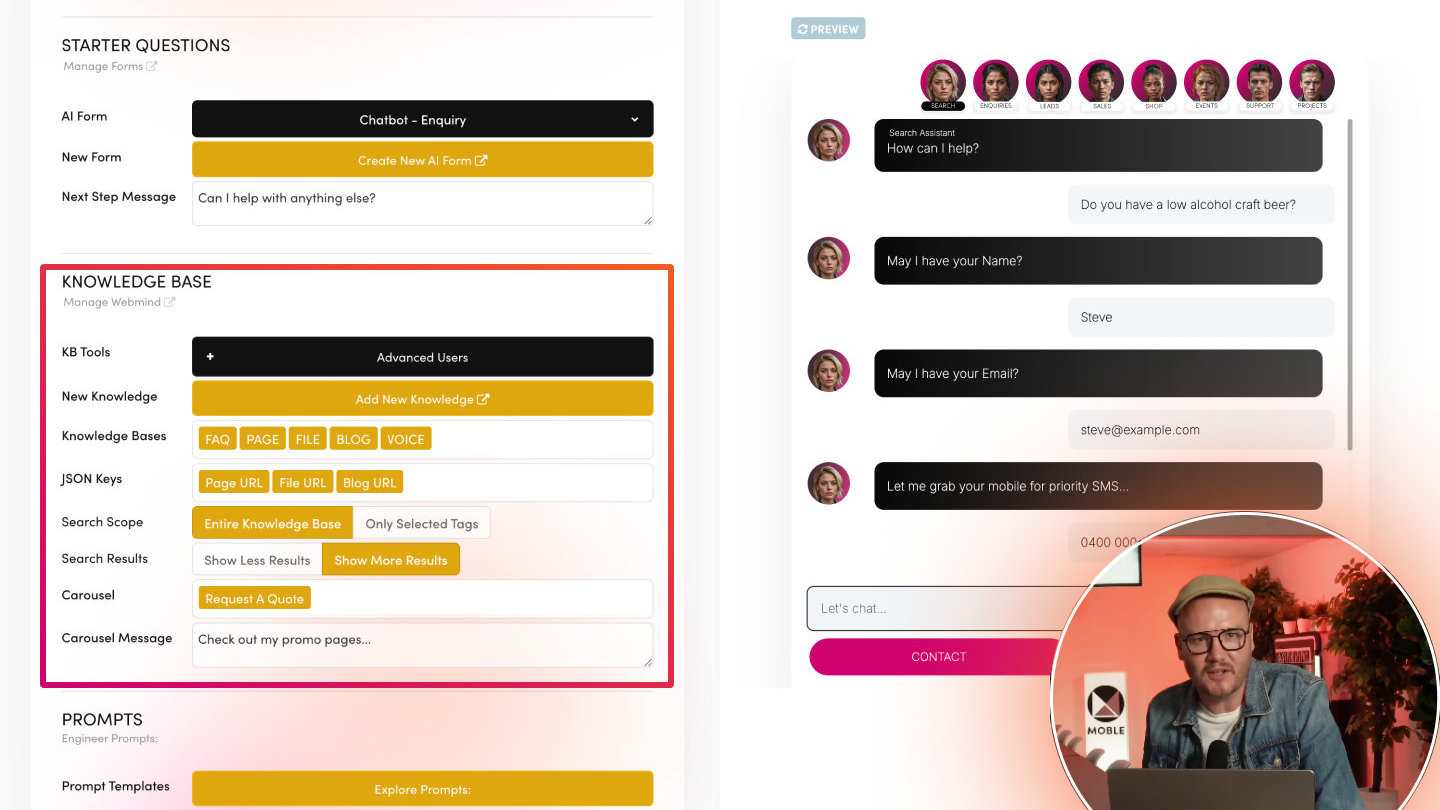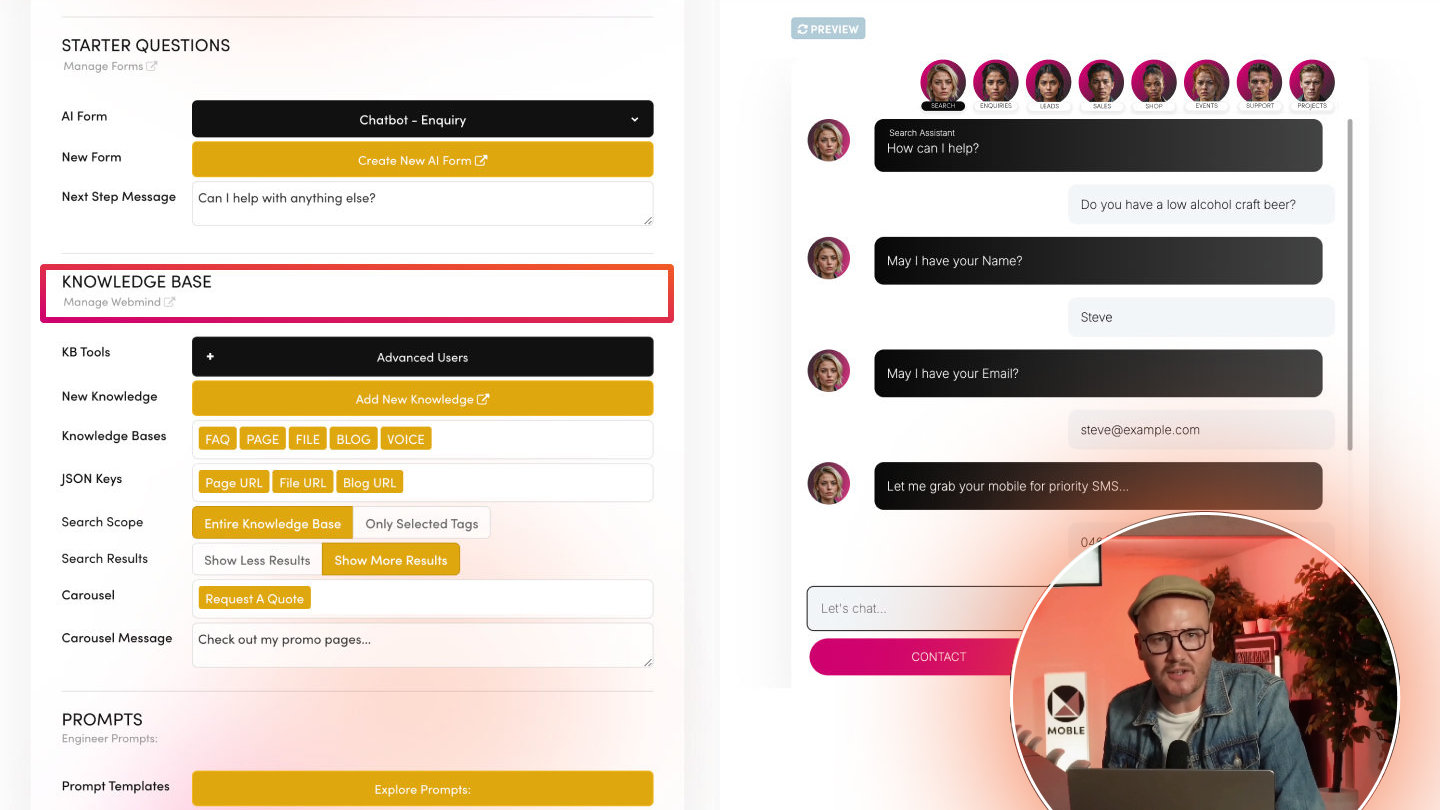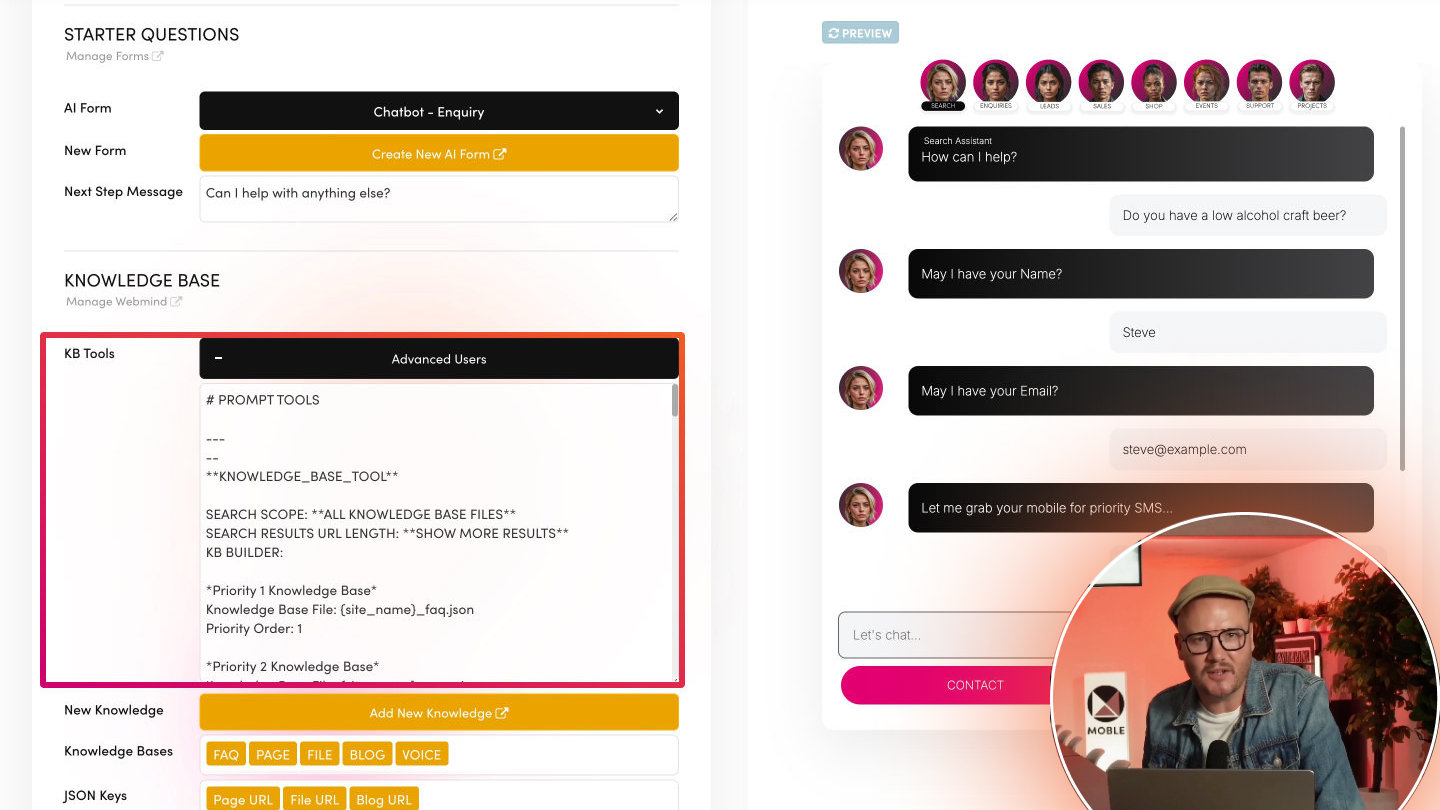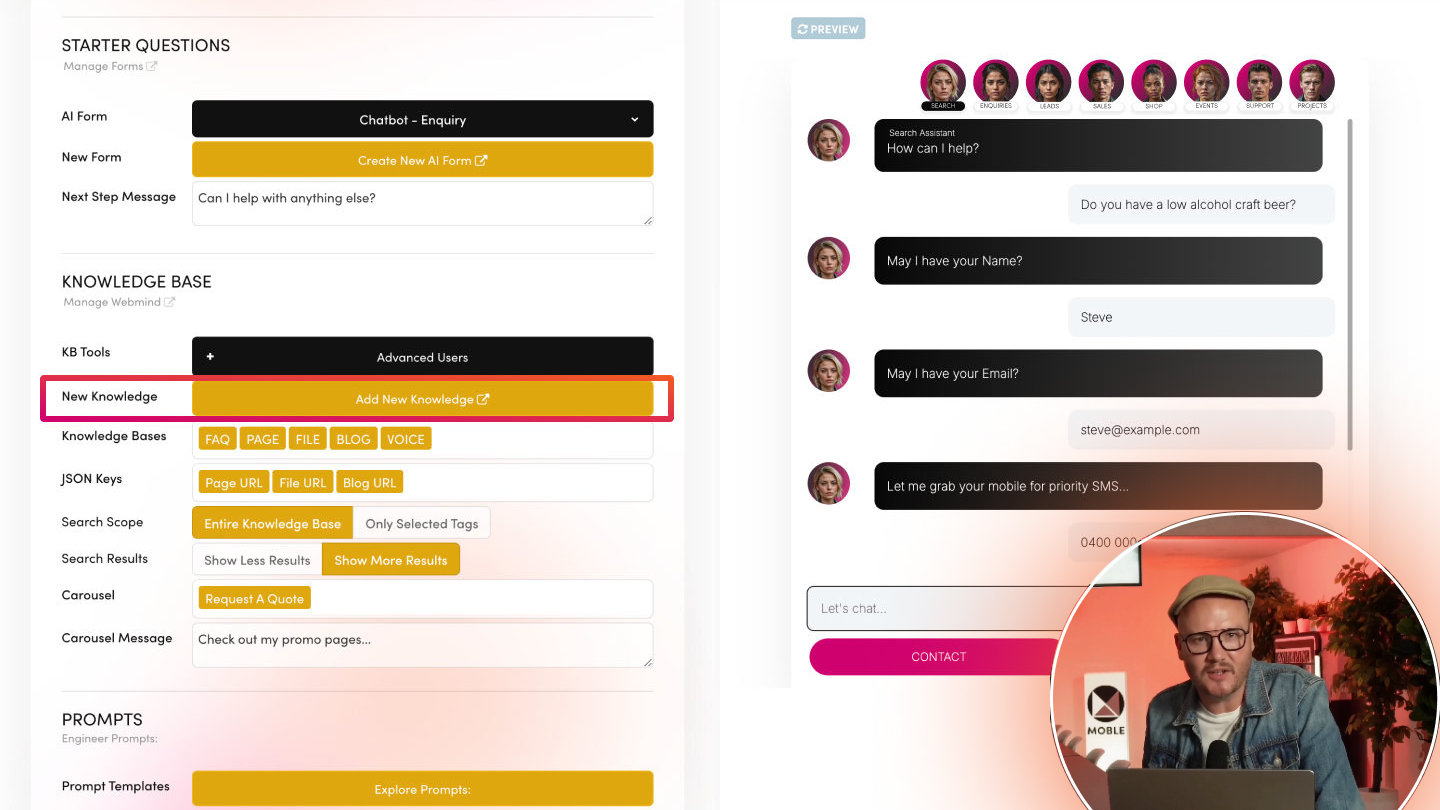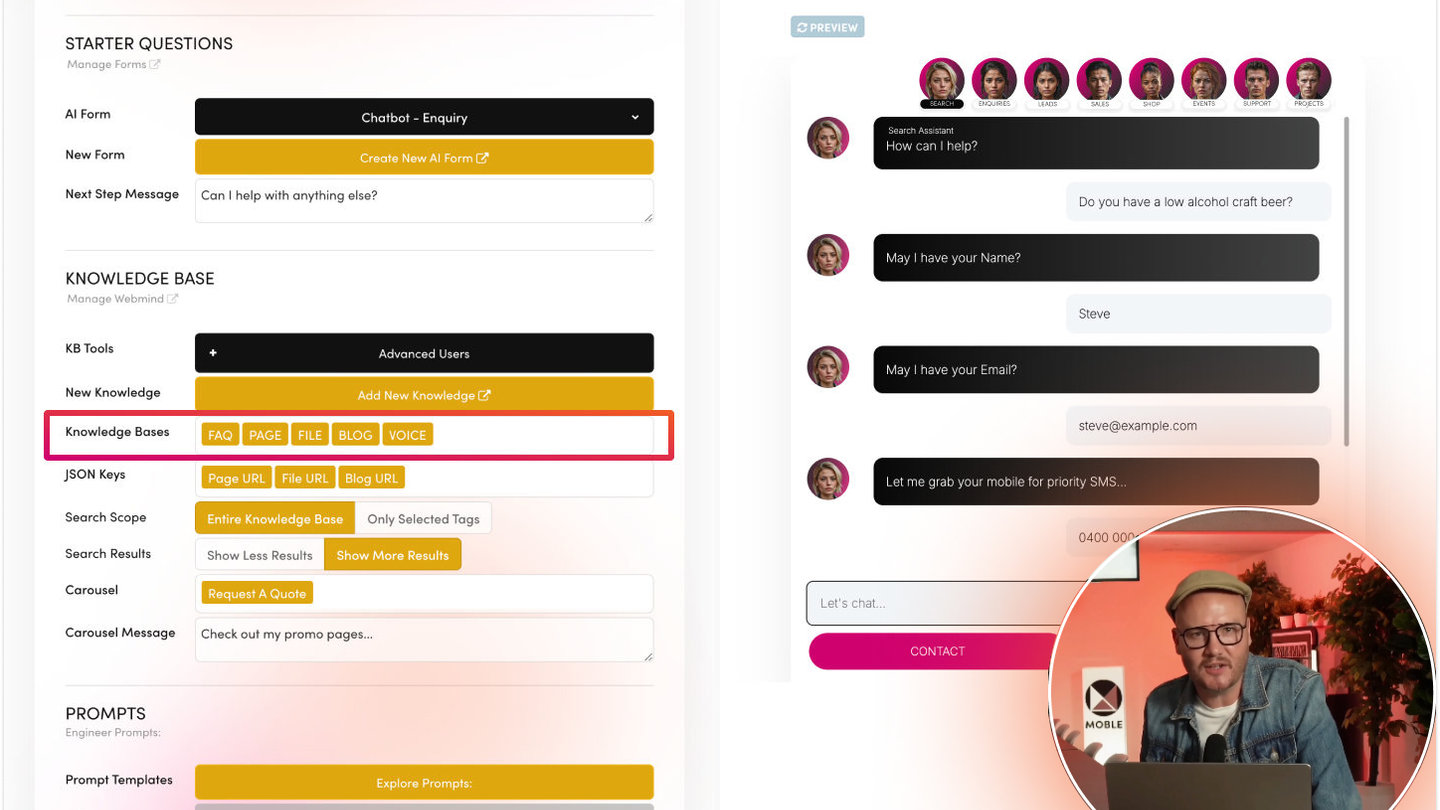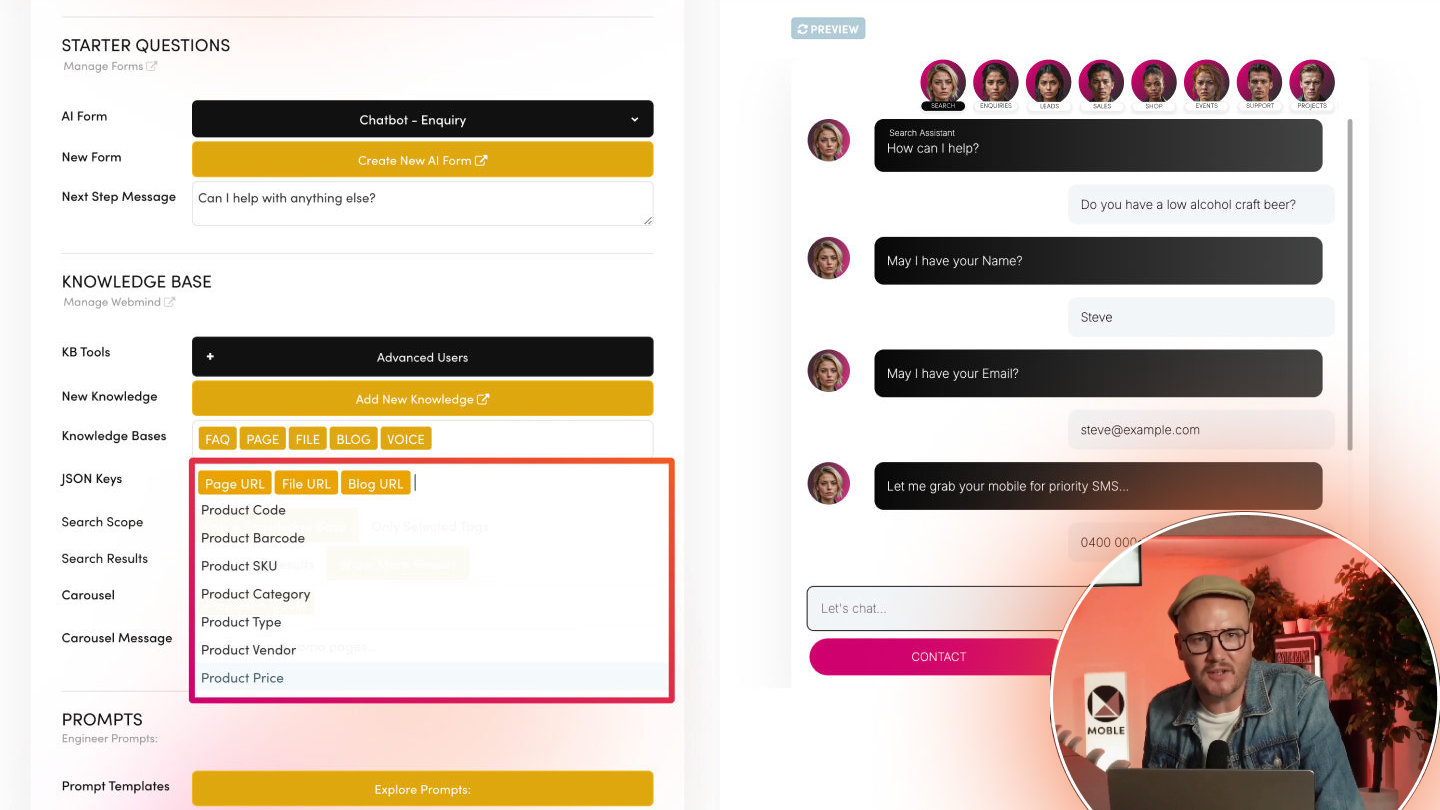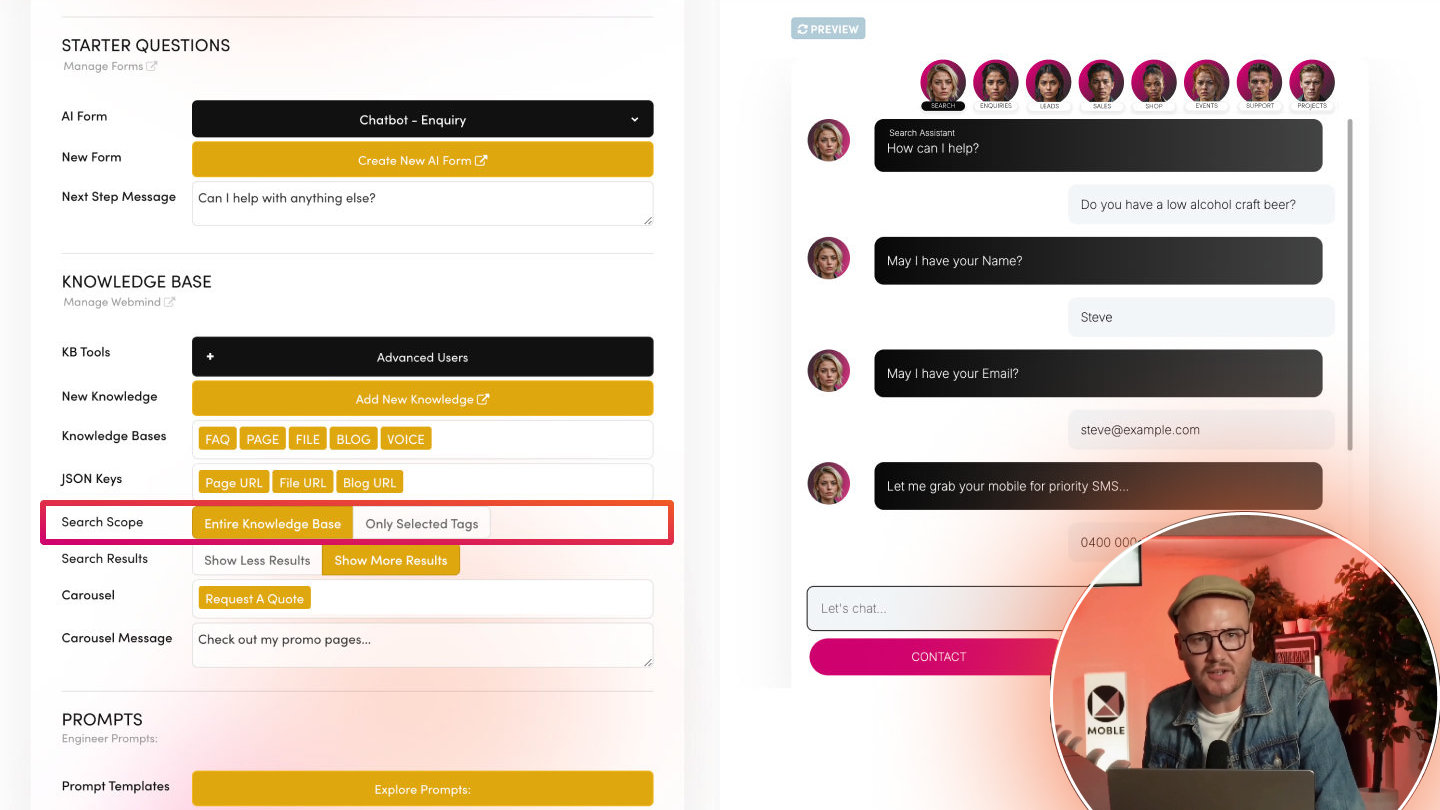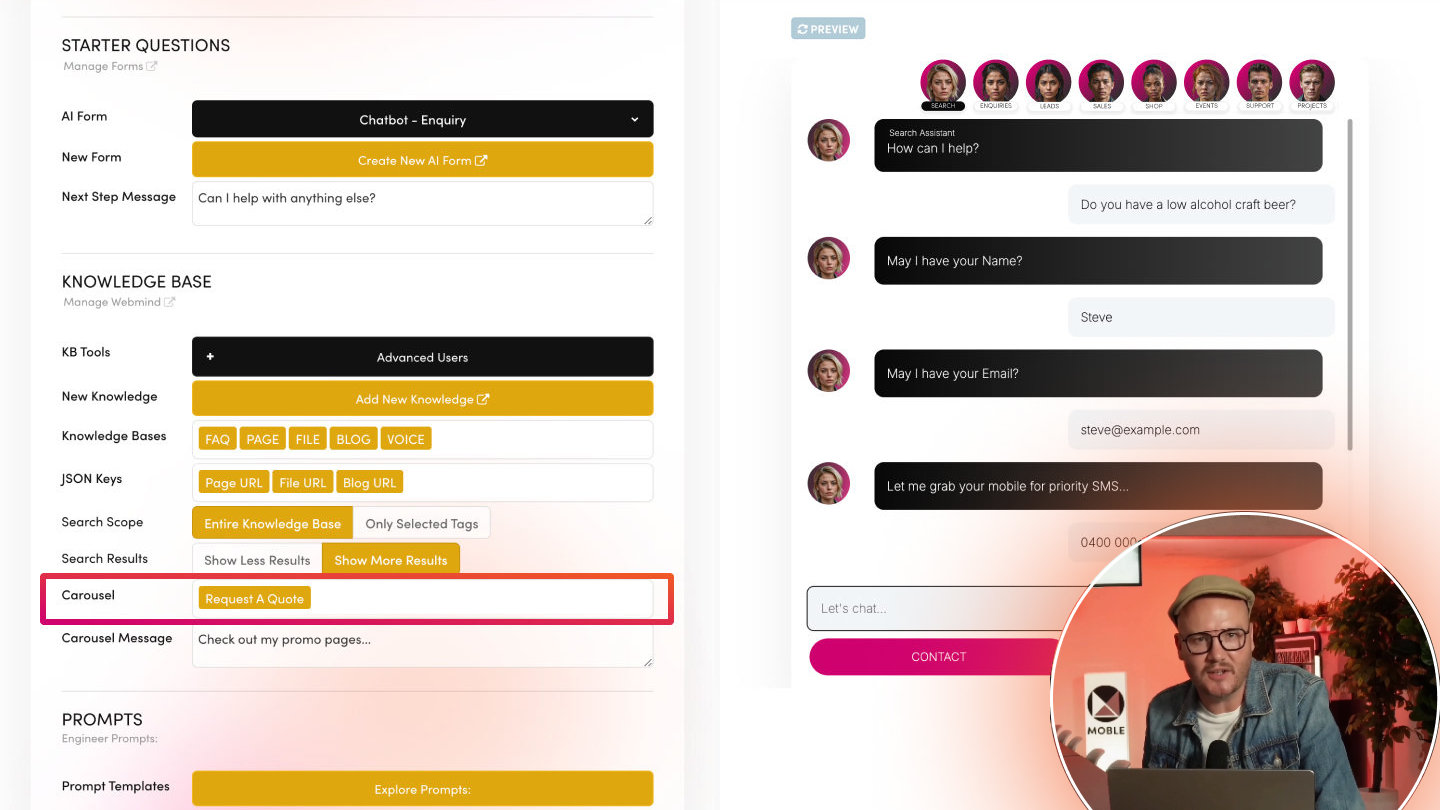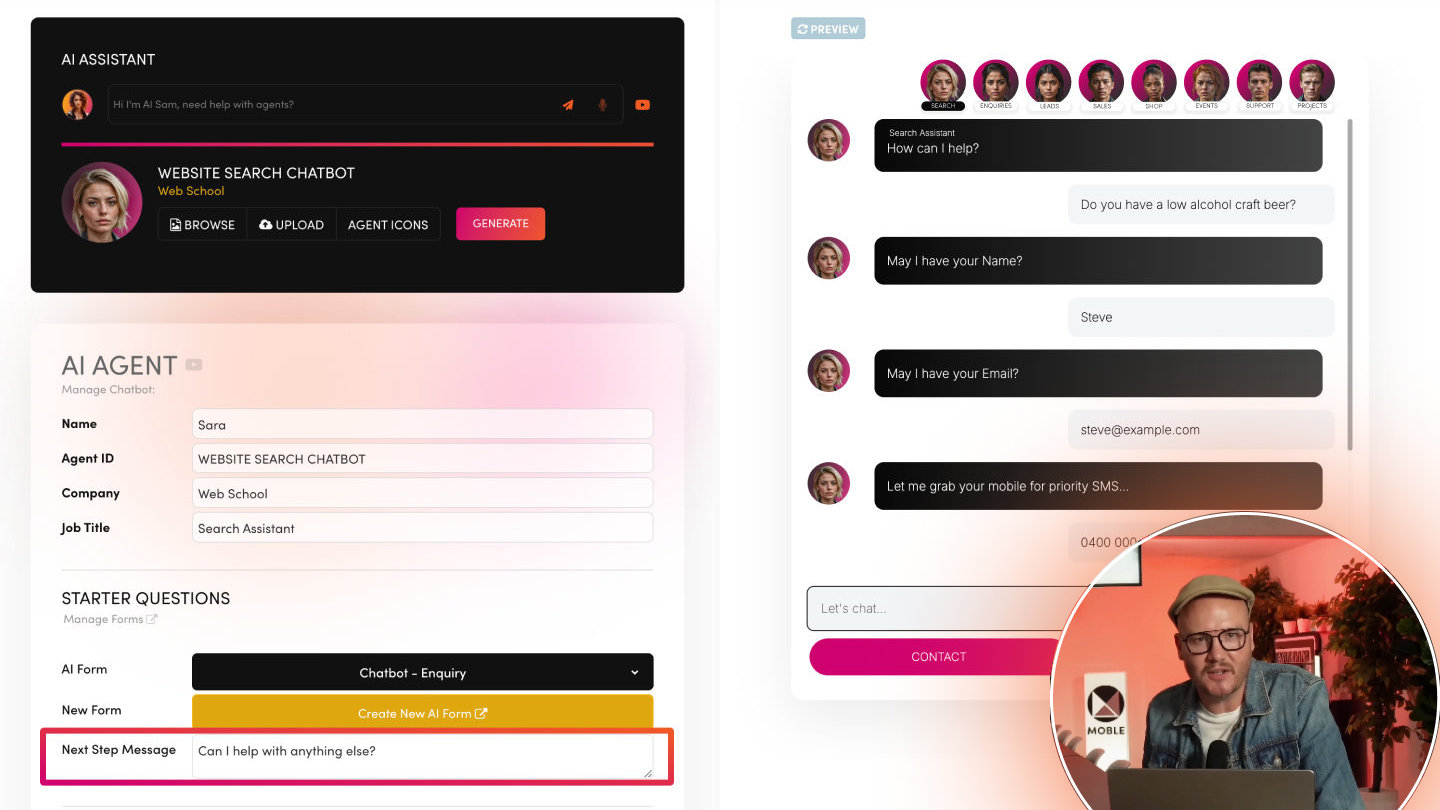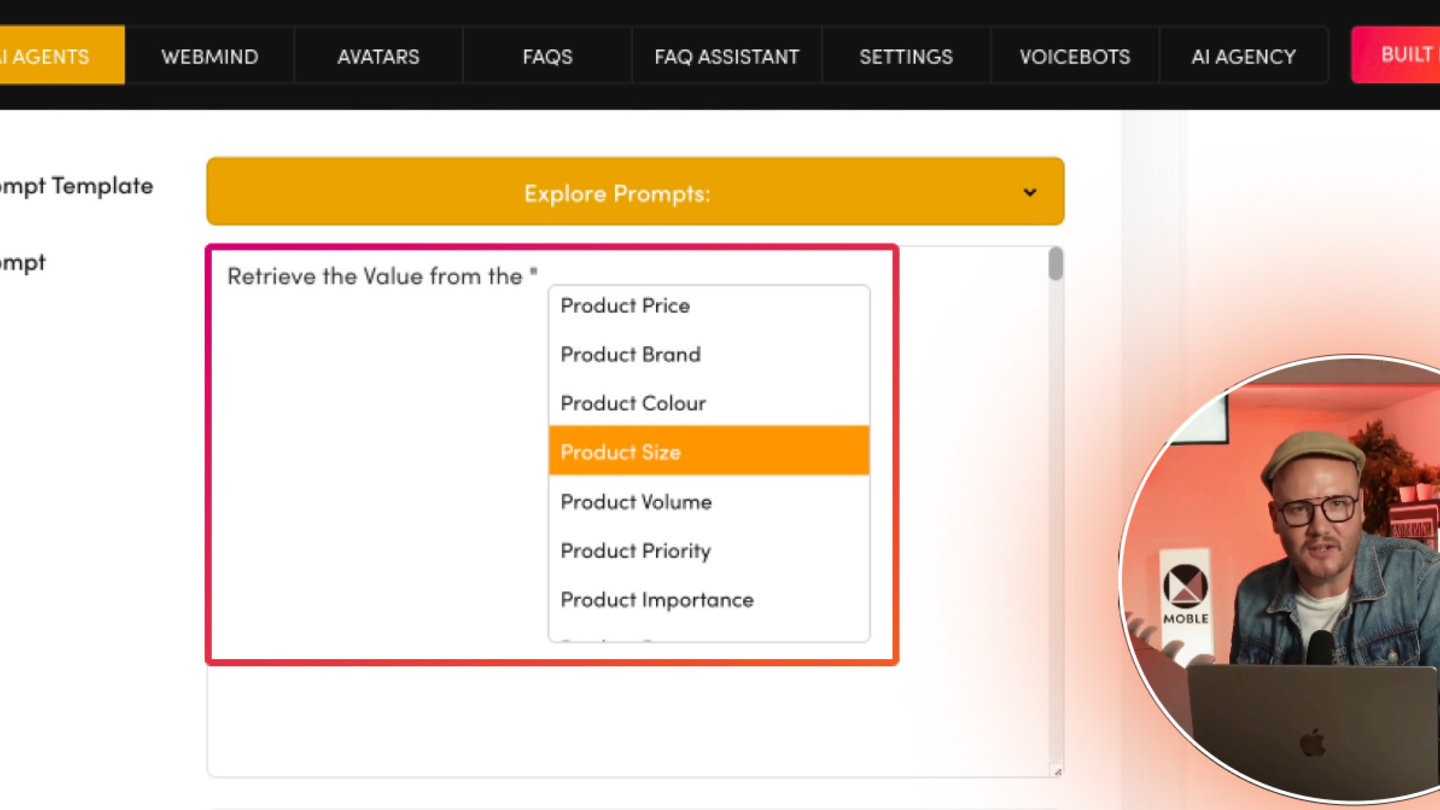PICK YOUR AI THEME TO GET STARTED
SEARCH RESULTS LINK VOLUME
Define how many page or file links your Chatbot displays in each answer—choose “Show Less” (1–3) or “Show More” (3–5).
WHAT IT DOES
Search Results defines how many links (pages, products, files) the Chatbot lists in a single answer. “Show Less” restricts the Chatbot to 1–3 links, while “Show More” allows up to 3–5. This setting helps you strike a balance between brevity and completeness.
HOW TO USE
1. Open AI Agent Settings
- Find Search Results in the Knowledge Base area.
2. Choose “Show Less” or “Show More”
- Show Less: 1–3. Best for concise answers.
- Show More: 3–5. Ideal if you want multiple suggestions.
3. Save and Test
- Ask about a product or page to confirm the Chatbot shows the correct number of links.
EXAMPLES
Concise:
- “We have one main page for shipping info. Check it out below.”
In-Depth:
- “We have one main page for shipping info. Check it out below.”
BEST PRACTICES
1. Consider User Experience
- If your Chatbot is purely for quick info, “Show Less” may suffice. If it’s for product browsing, “Show More” might help.
2. Test Real Queries
- See if the user is overwhelmed by too many links or wants more options.
3. Combine With Carousel
- If you have a visual carousel, “Show More” often looks appealing and user-friendly.
RELATED HELP
EASY HOSTING & TOKEN PLANS THAT WORK FOR EVERYONE
Every feature on every plan. That includes, MOBLE Web Builder, CMS, AI Chatbot Builder, and SPIBoard with Sales CRM, Support Tickets, Project Task Boards all from just $9 per month.
Just contact us if going over 100,000 contacts in your CRM.
What's a KB Page? A Knowledge Base page used by your AI. Scrape KBPs from website pages, or upload from CSV, API, or in the UI. Upload or generate as many Images as you like. PDF's only become a KB Page when you generate 'PDF-to-Text' to extract text to your Knowledge Base.
Play before you Pay?
GETTING AROUND
SUPPORT
AI SALES LINE
AI SUPPORT LINE
GET A QUOTE
A Web Builder for Design. A CMS for Business. We serve all businesses from SME's to Enterprise. Talk with us for AI development, custom website design, website development, ecommerce websites, directories, intranets and social networks.
PRIVACY | WEBSITE TERMS | PLATFORM TERMS | © 2025 MOBLE PTY LTD