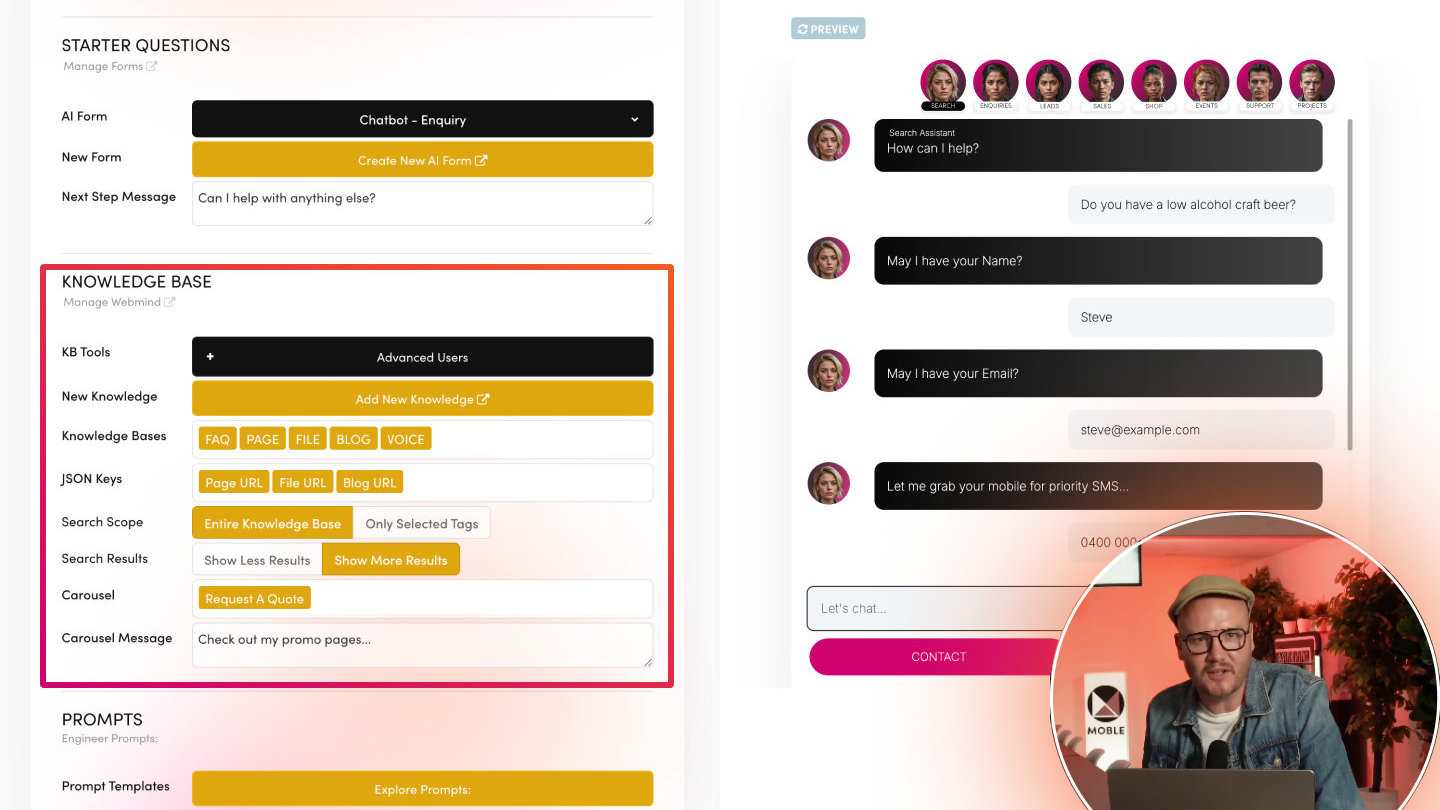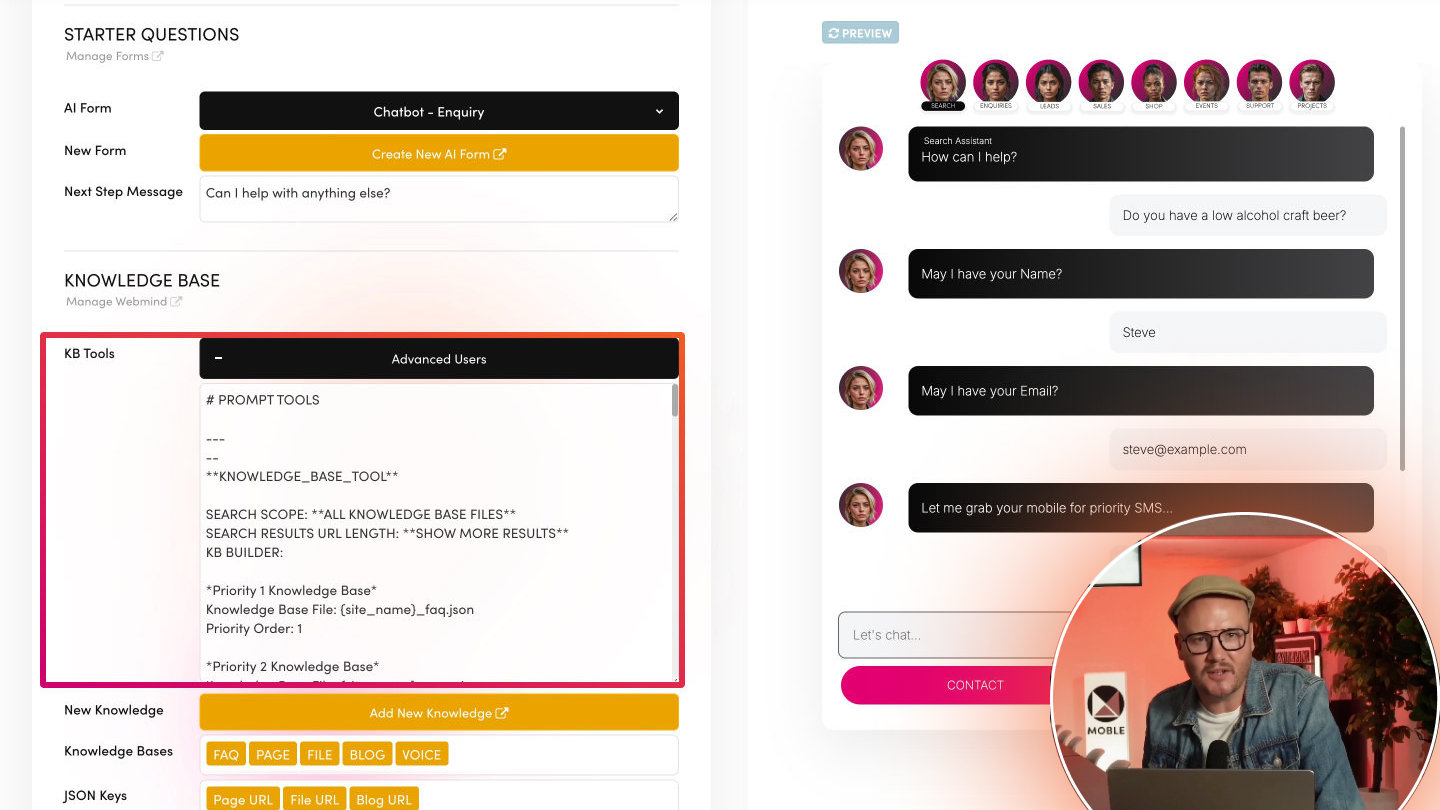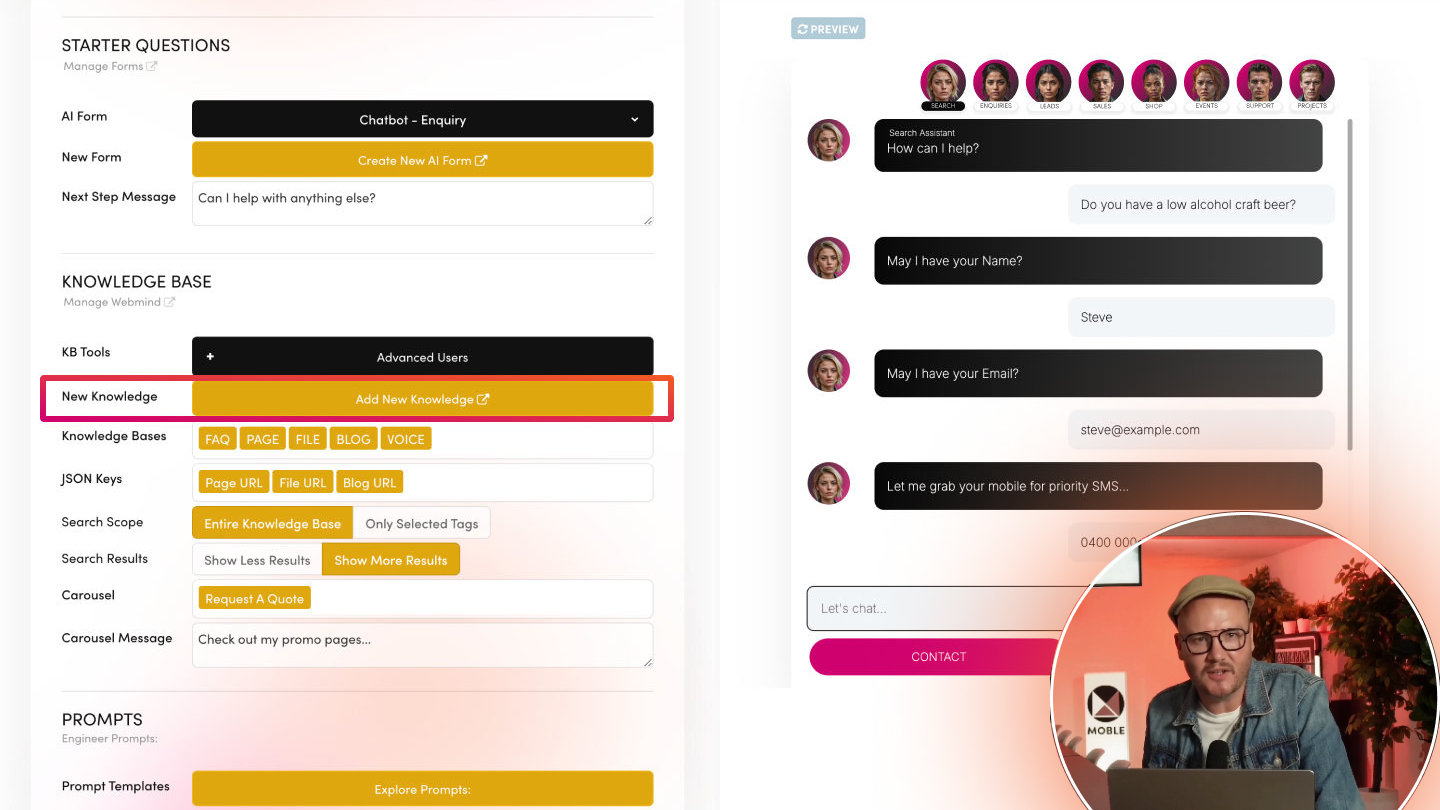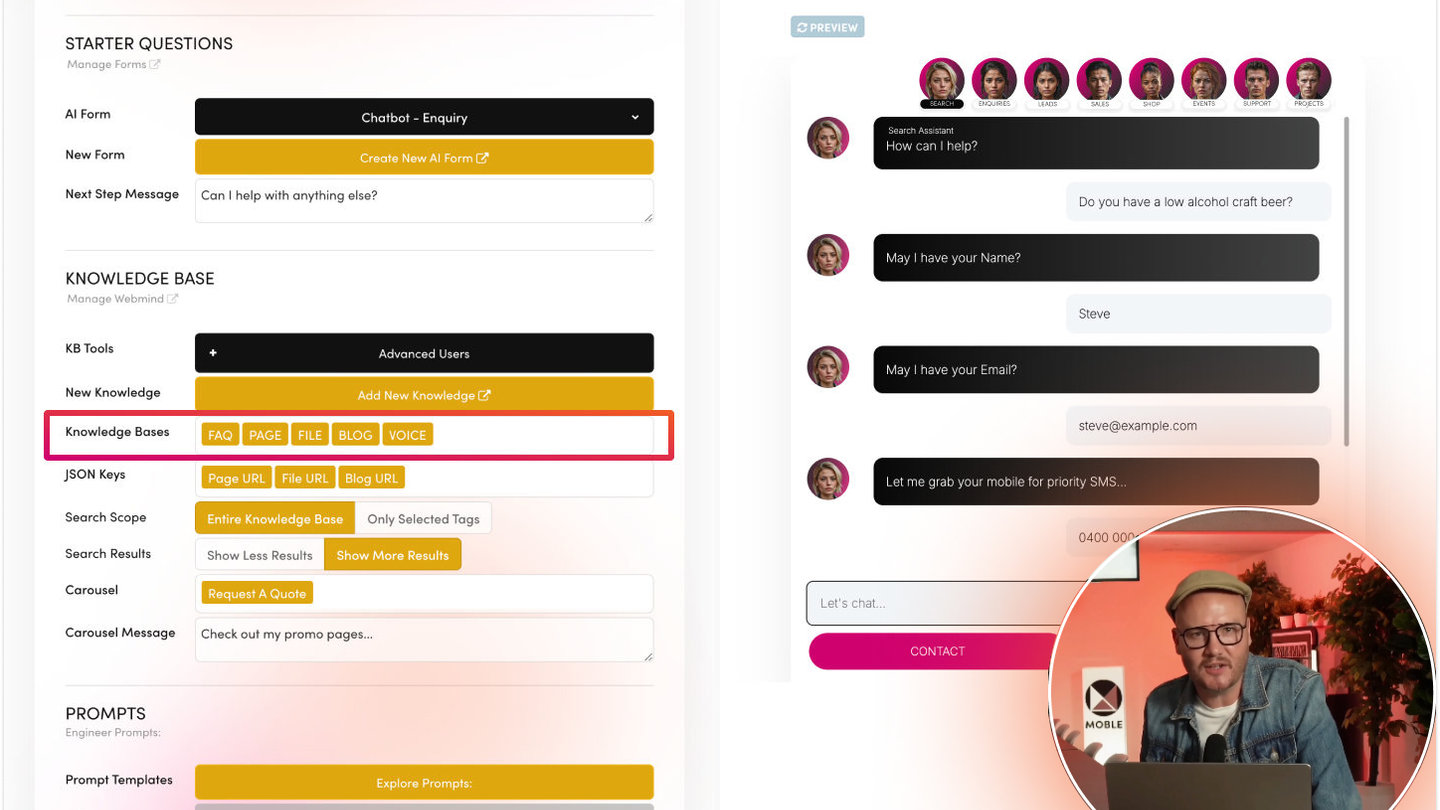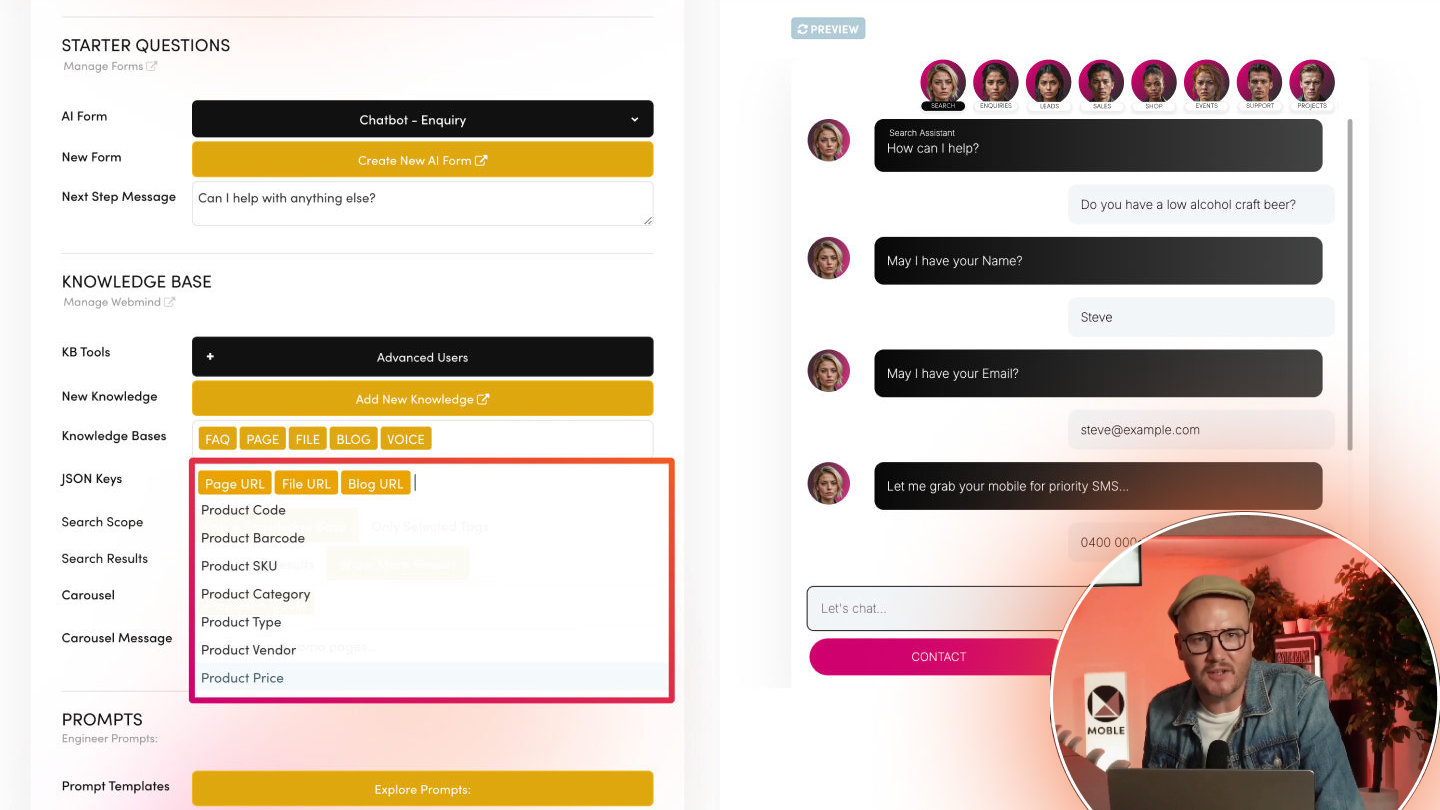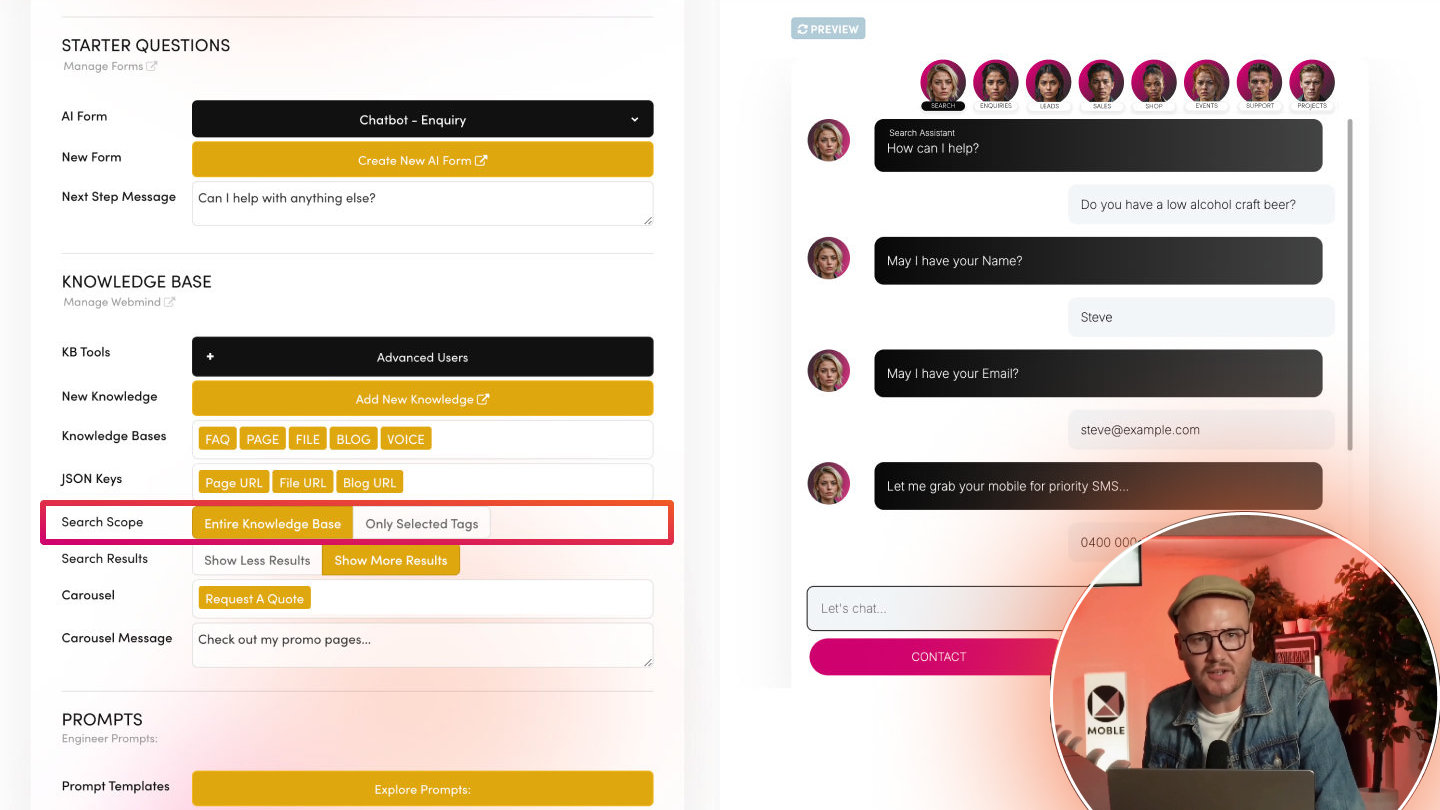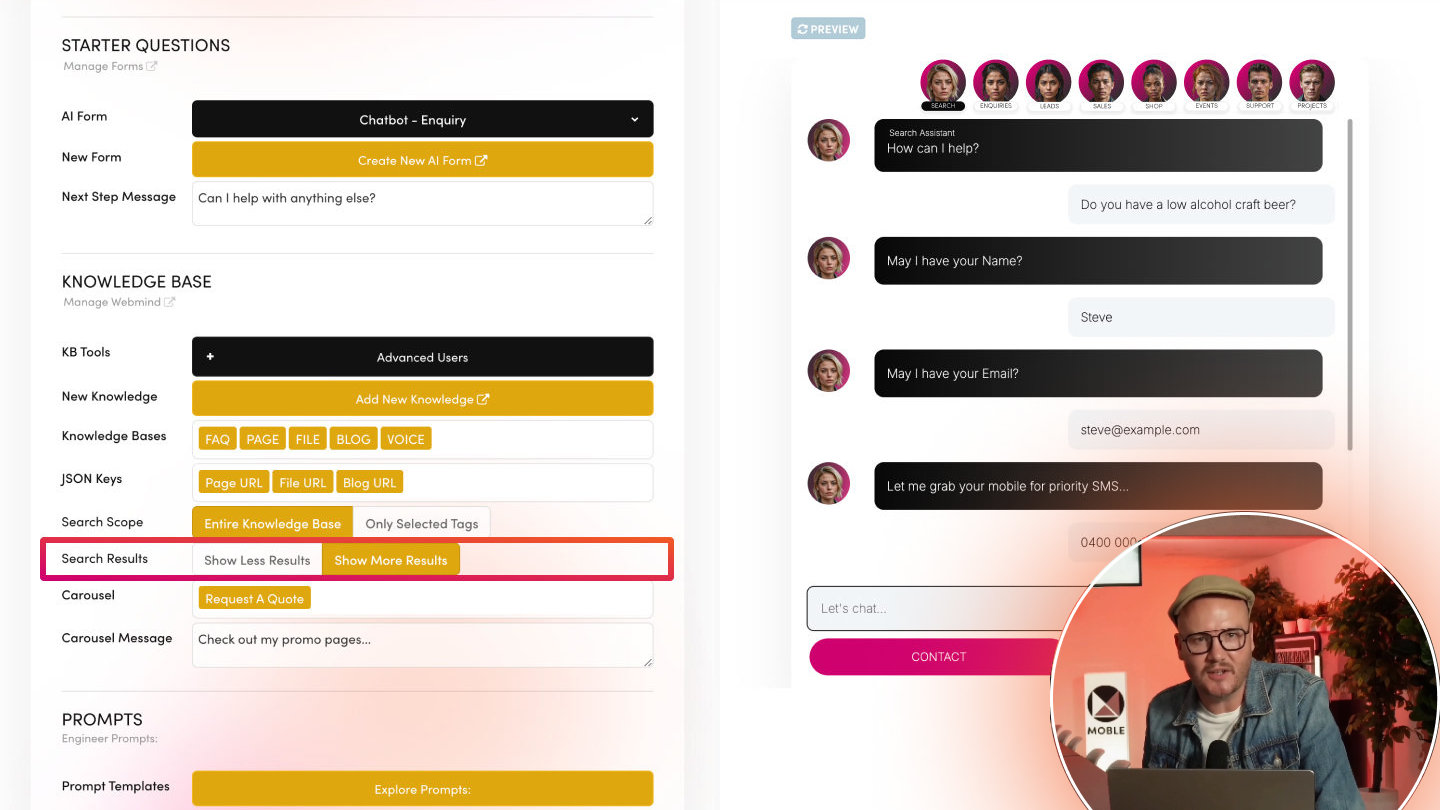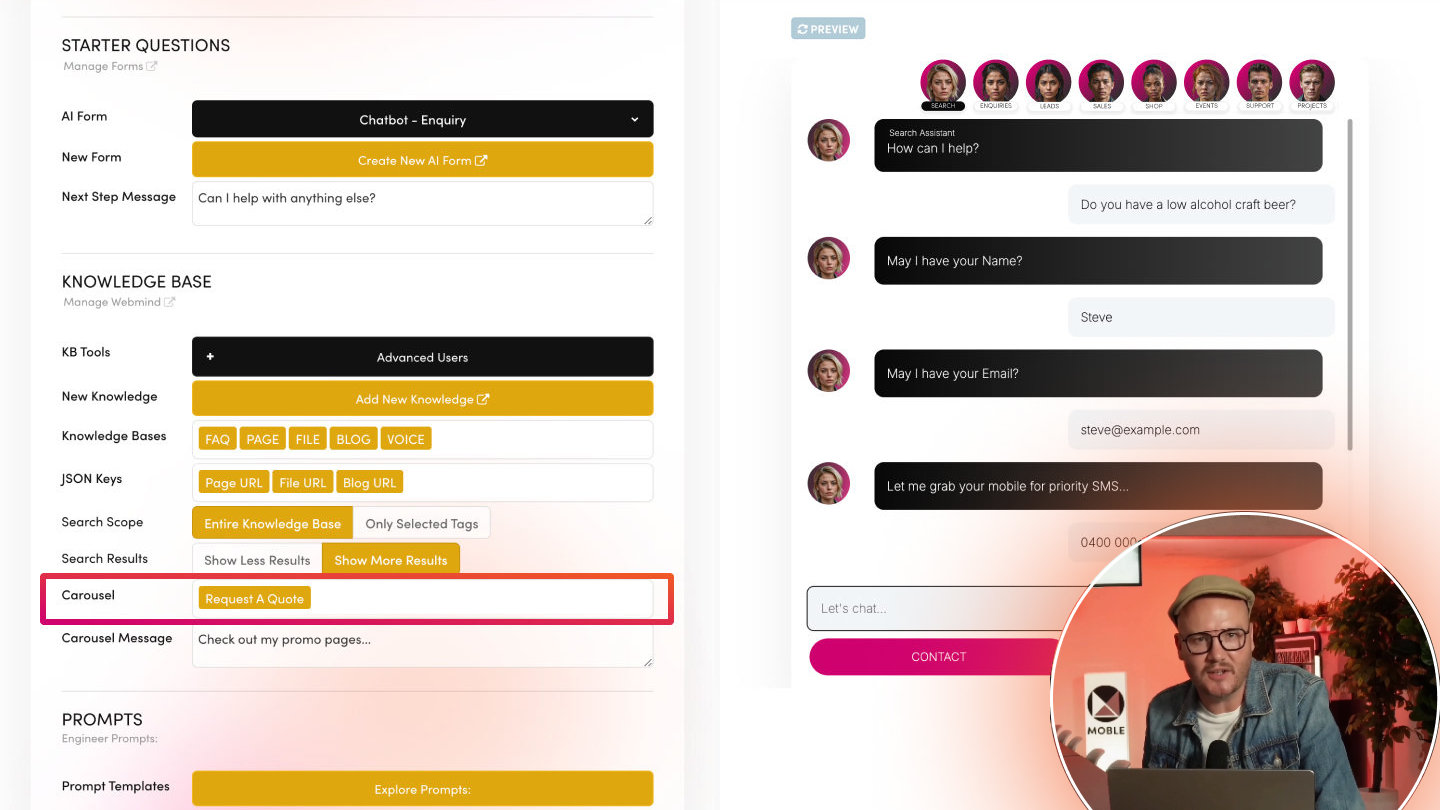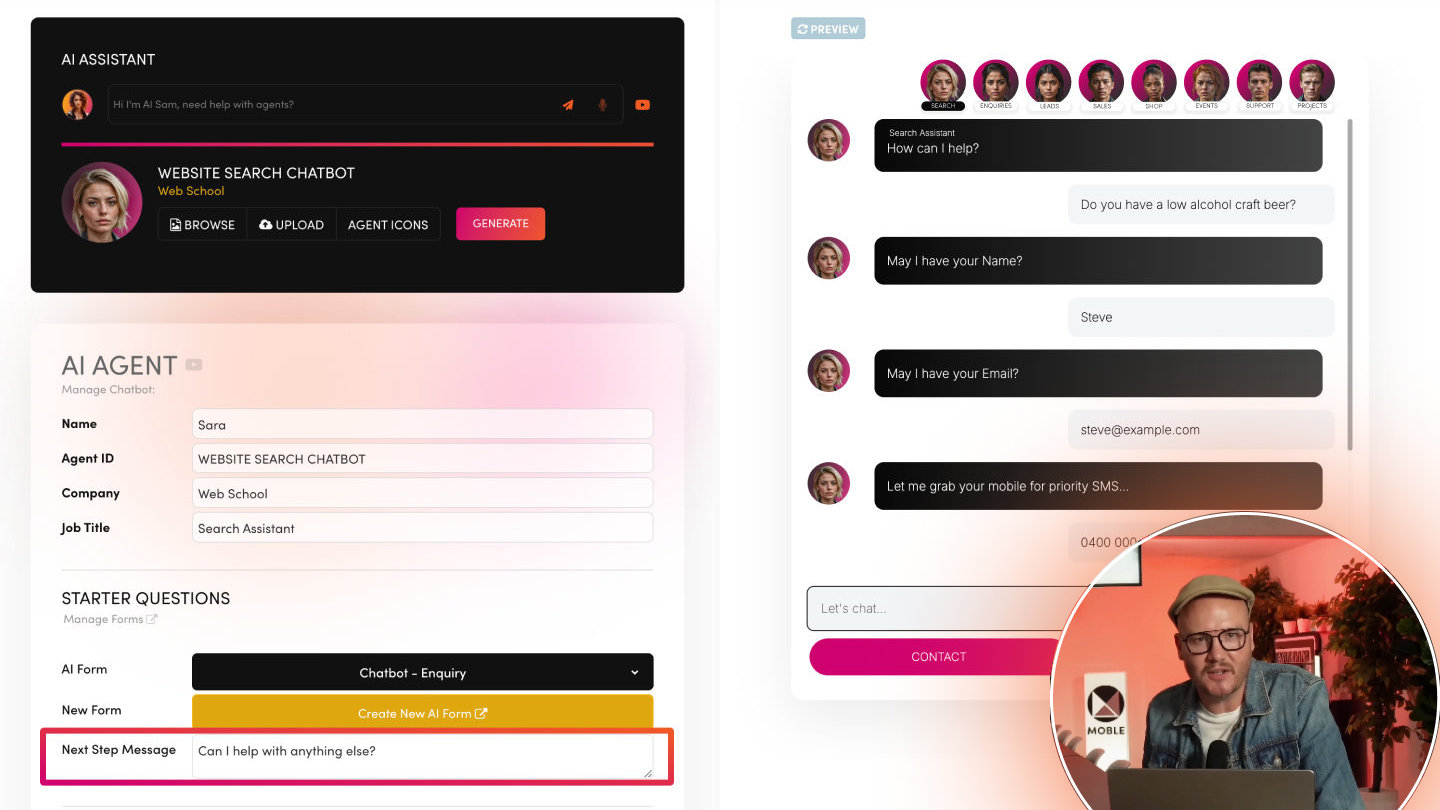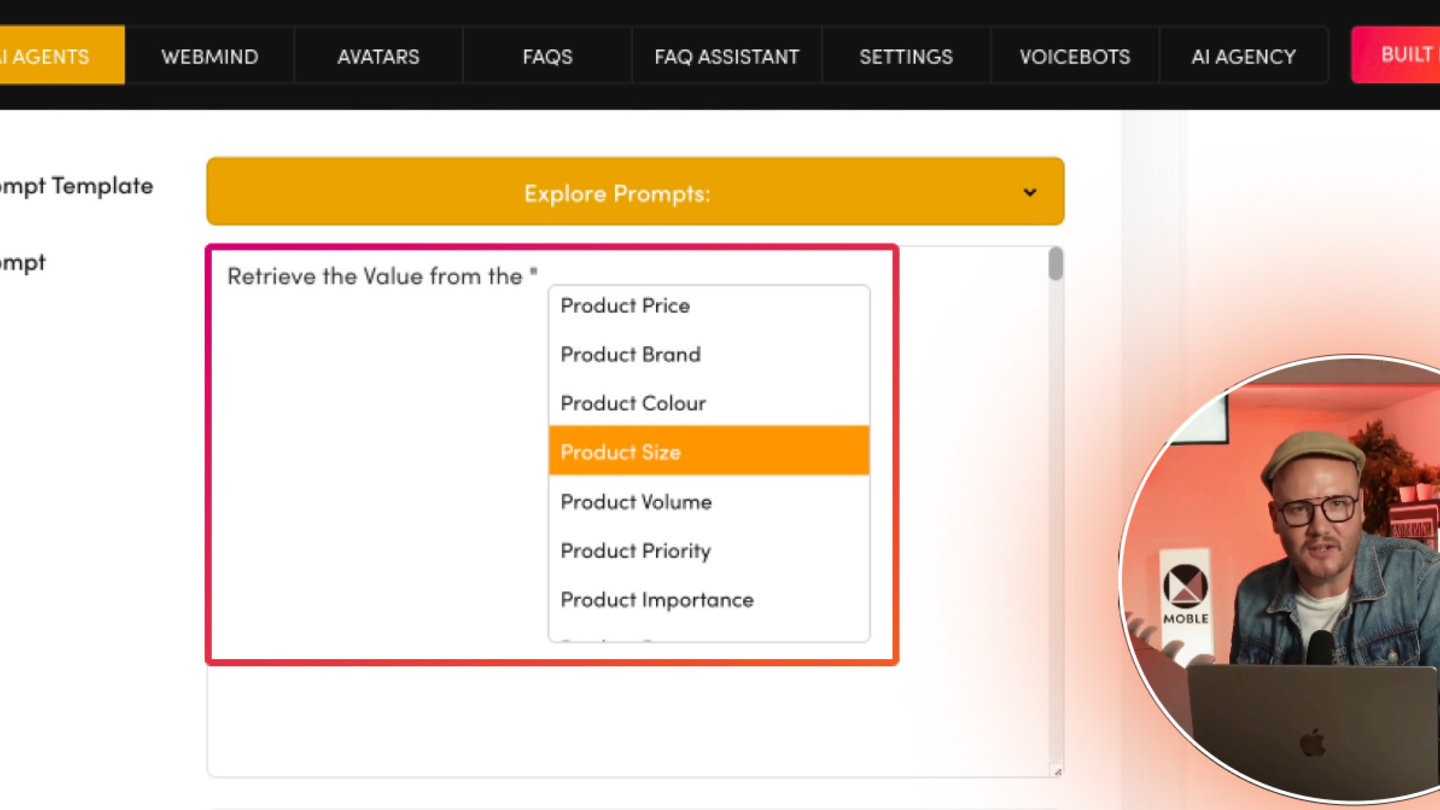PICK YOUR AI THEME TO GET STARTED
USING WEBMIND - YOUR KNOWLEDGE BASE CONTROLS
Manage all website content (pages, products, files, etc.) in one place. Use AI Tags and JSON Keys to feed relevant data into your Chatbots, enabling everything from standard website search to advanced AI forms and Voicebot calls.
WHAT IT DOES
Webmind is the single repository of all your website content—like FAQ entries, pages, products, files, and blogs. When you upload or scrape data, Webmind automatically tags and organizes this content into JSON files (e.g., page.json, product.json, faq.json).
Your Chatbots (whether a Website Search Bot, a Sales Lead Bot, or a Voicebot) can then query this data in real time to provide context-based answers, unlock funnel pages, or log form submissions.
WHAT IT IS
1. Unified Data Hub
Webmind stores all content in separate JSON data sets (FAQ, PAGE, PRODUCT, FILE, BLOG, VOICE).
This structure allows Chatbots to fetch exactly the info needed, in the right priority order.
2. Tags and AI Tags
- Webmind also you to rapidily assign Tags and Ai Tags to content in one easy user interface.
- Tags are used to categorise website content and files. You can Tag content into categories to help find content more easily. Tags are also the method used to display content into Widgets (dynamic content feeds like Image/Video Galleries and News/Event/Product/Blogs feeds.
- AI Tags can also be used to Group content. Though are an super method to explicitly target certain Pages, Products or Files with Prompts. If you give a Pages, Products or Files and AI Tag (e.g., “UNOCK SPECIAL PAGE,” “BLACK FRIDAY SPECIAL,” “UNLOCK FREE EBOOK”) the AI can retrieve that content when relevant to it's responses.
3. Show and Hide Content from AI
- While it is possible to Prompt AI never to show certain Page, Products or Files Webmind allows you to Toggle off any sensitive Pages or Files in your Webmind so that they will not exist in your JSON Knowledge Base.
- In Webmind, locate the Webmind column and Toggle off any sensitive Pages or Files and they will never appear in the Chatbot conversations.
3. Webmind with AI Forms
- Your AI will instantly map relevant Webmind content with AI Form Answers to retrieve relevant information to the customers queries.
4. Webmind with AI Voicebots
- The VOICE Knowledge Base allows you to create a separate, independent Knowledge Base just for AI Voicebots. Create an AI Tag for VOICE and paste the https://{site-name}.moble.site/api/site/ai/json/voice Knowledge Base JSON File into your AI Voicebot Knowledge Base.
HOW TO USE
1. Access Webmind
- Via the AI Agents click 'Manage Webmind'.
- Via the your MOBLE Main Menu click 'AI Agents', then click 'Webmind' in the Top Bar.
2. Add New Knowledge
- Click Add New Knowledge to scrape new webpages, upload PDFs, or manually create new FAQ entries.
3. Add AI Tags
- Assign AI Tags to content you wish to explicitly target in prompts.
4. Hide Sensitive Content
- In the Webmind Column, Toggle Off Sensitive Pages, Products, Files.
5. Save your Changes
- Click 'Save' to save your changes to MOBLE.
6. Run your Changes
- Click 'Run' to upload your Knowledge Base to the LLM.
- Allow for 1-10 minutes for the LLM to update.
7. Test your Chatbot
- After 1-10 minutes the LLM will be updated.
- Test your Chatbot to confirm the new knowledge or changes are active.
BEST PRACTICES
1. Stay Organised
Keep content current, always click 'RUN' after adding or editing content to updated the Knowledge Base in the LLM.
2. Use Hiding/Excluding
If certain pages are confidential or out of date, hide them in Webmind so Chatbots don’t reference them.
3. Leverage AI Tags
AI Tags let you highlight specific pages, promos, or files for different Chatbots. Keep Tags consistent (e.g., “UNLOCK FUNNEL PAGE,” “PROJECT RESOURCES”) so your Chatbots retrieve data accurately without hallucinations.
4. Combine with Additional Tools
For AI Forms (logging sales leads, support tickets) or AI Voicebot calls, Webmind remains the underlying data set, ensuring one Knowledge Base with consistent answers across all Chatbots.
RELATED HELP
EASY HOSTING & TOKEN PLANS THAT WORK FOR EVERYONE
Every feature on every plan. That includes, MOBLE Web Builder, CMS, AI Chatbot Builder, and SPIBoard with Sales CRM, Support Tickets, Project Task Boards all from just $9 per month.
Just contact us if going over 100,000 contacts in your CRM.
What's a KB Page? A Knowledge Base page used by your AI. Scrape KBPs from website pages, or upload from CSV, API, or in the UI. Upload or generate as many Images as you like. PDF's only become a KB Page when you generate 'PDF-to-Text' to extract text to your Knowledge Base.
Play before you Pay?
GETTING AROUND
SUPPORT
AI SALES LINE
AI SUPPORT LINE
GET A QUOTE
A Web Builder for Design. A CMS for Business. We serve all businesses from SME's to Enterprise. Talk with us for AI development, custom website design, website development, ecommerce websites, directories, intranets and social networks.
PRIVACY | WEBSITE TERMS | PLATFORM TERMS | © 2025 MOBLE PTY LTD