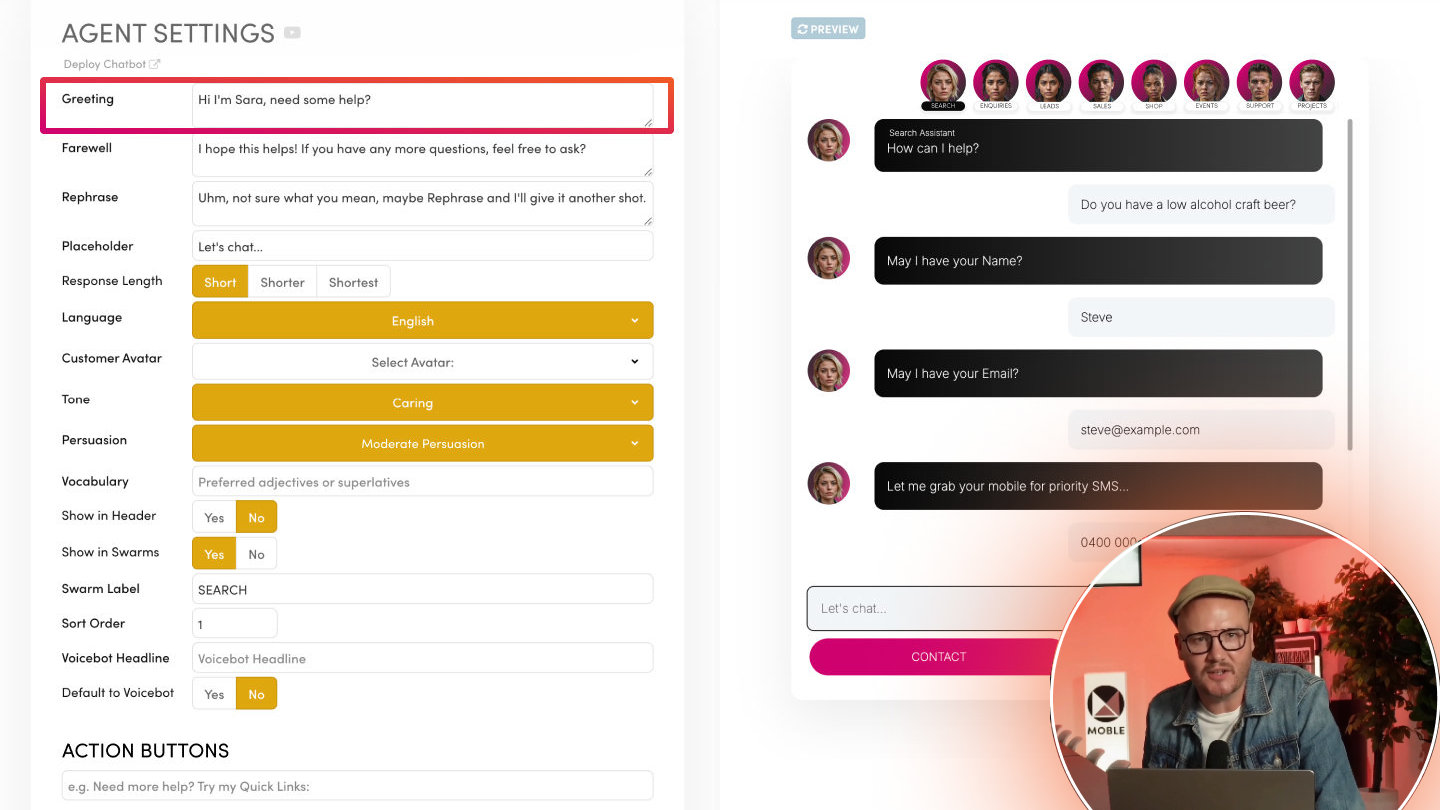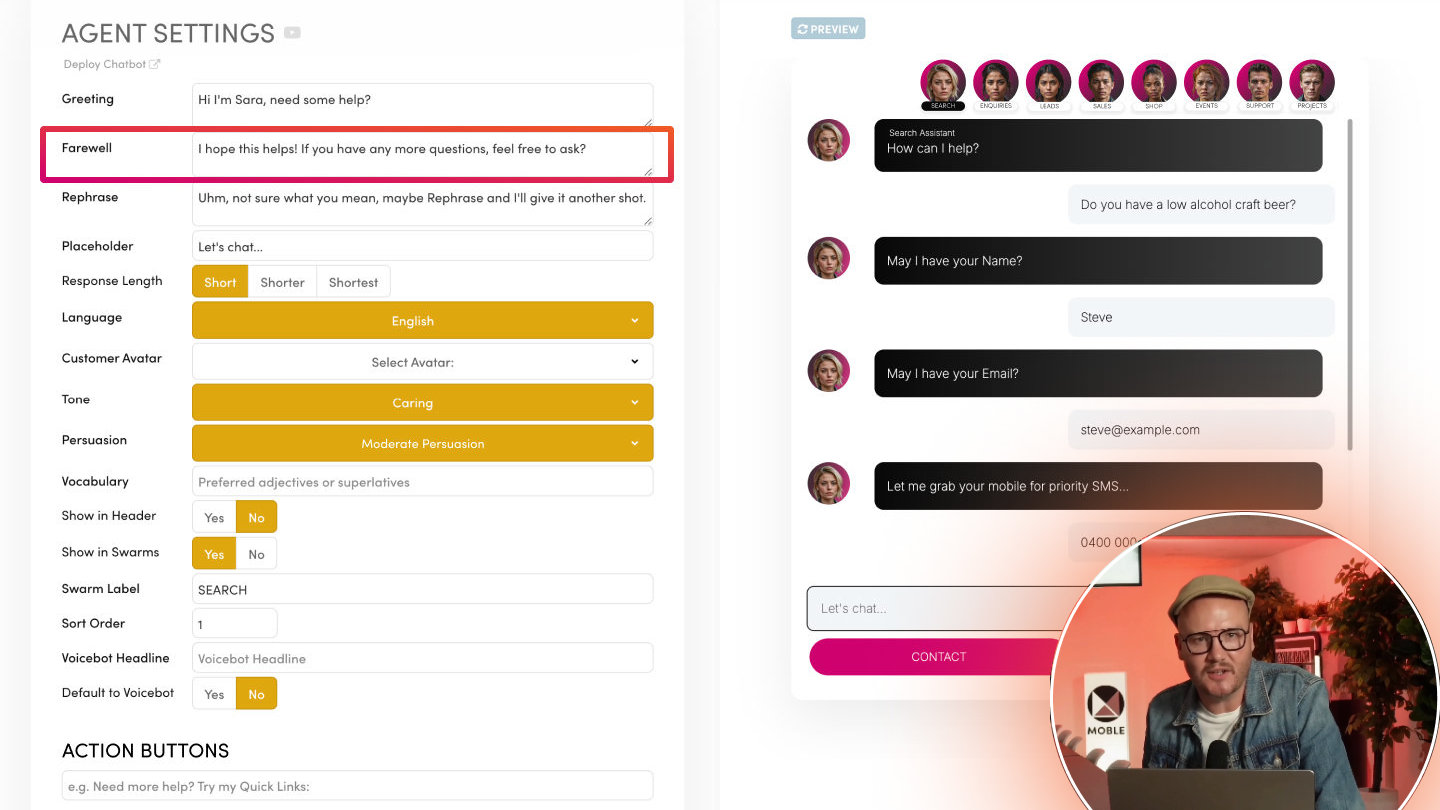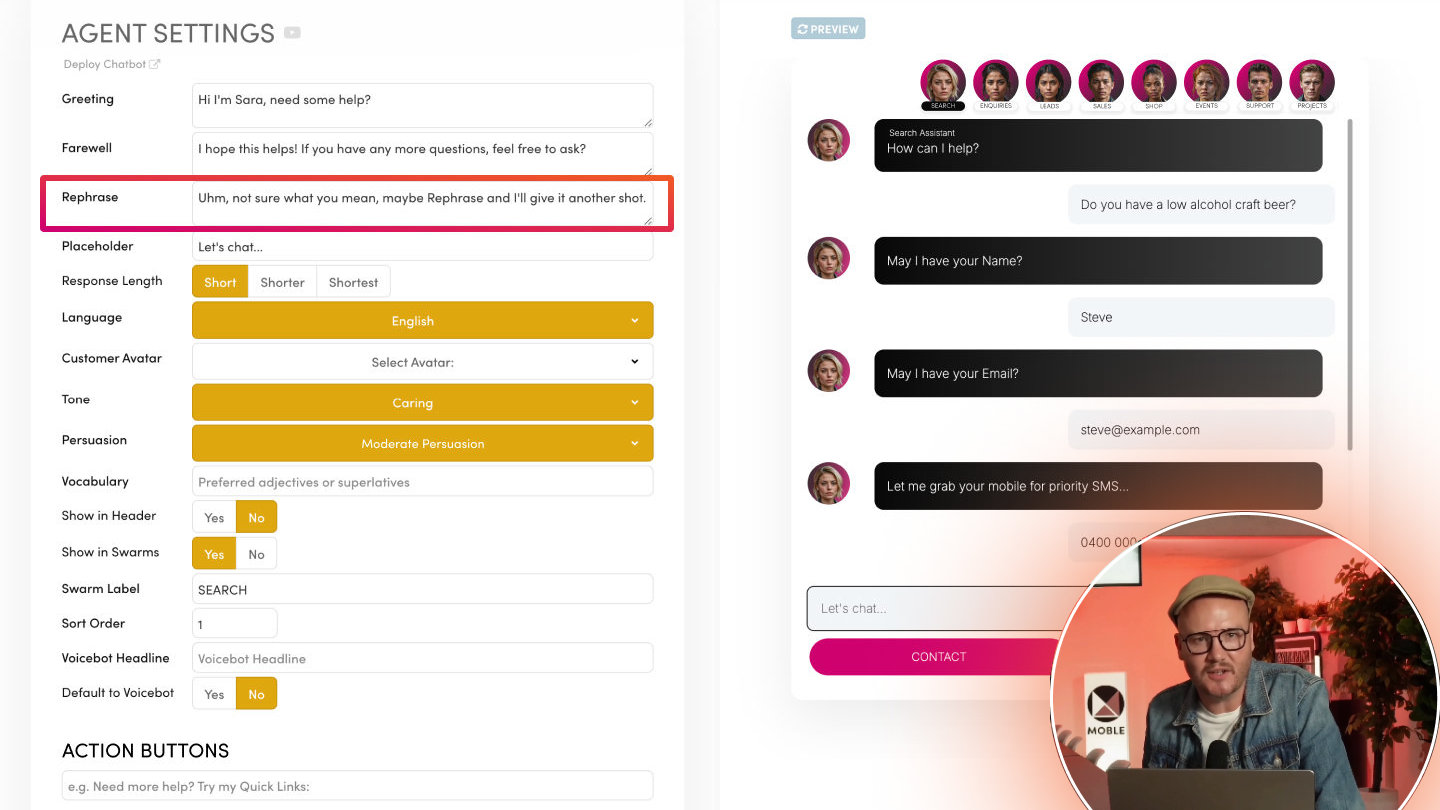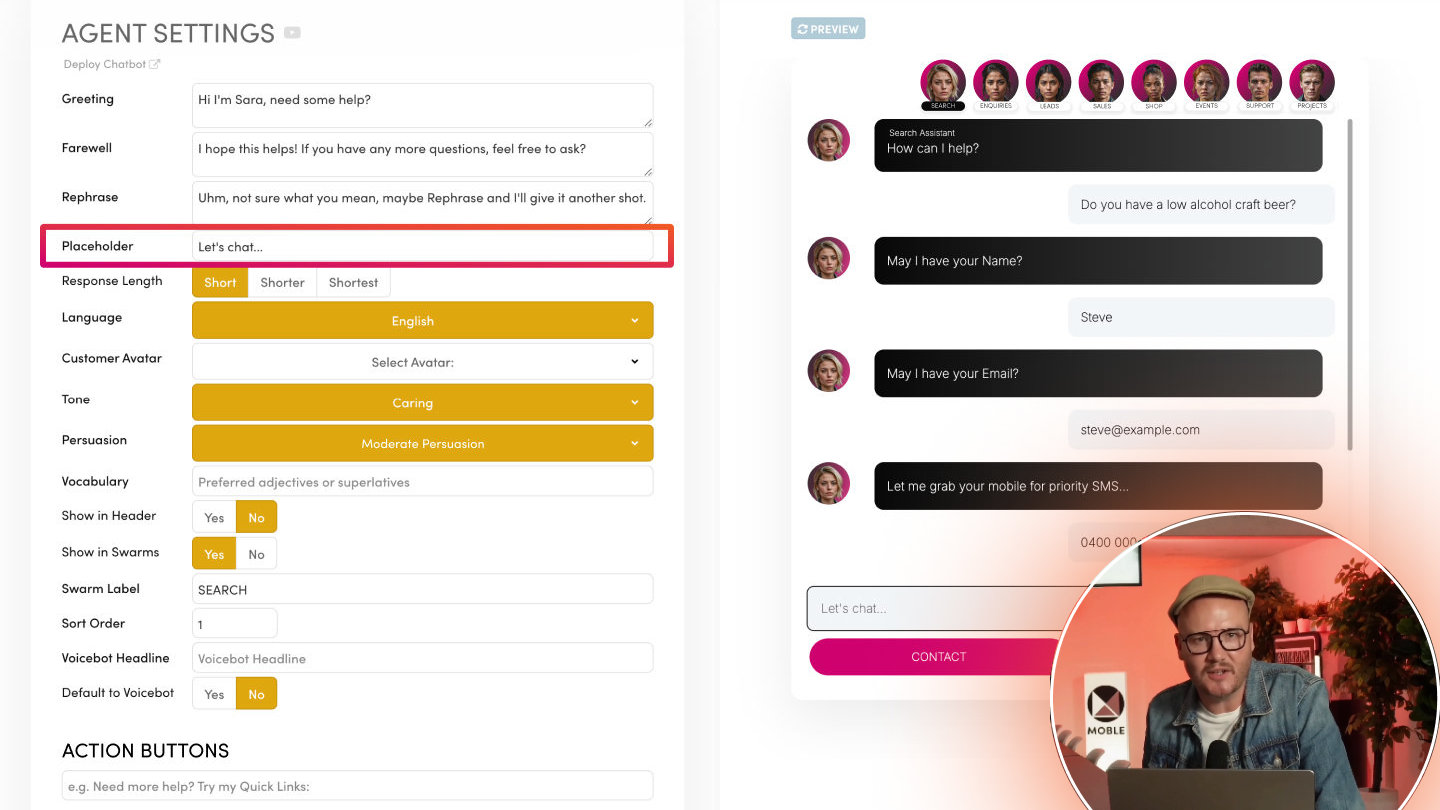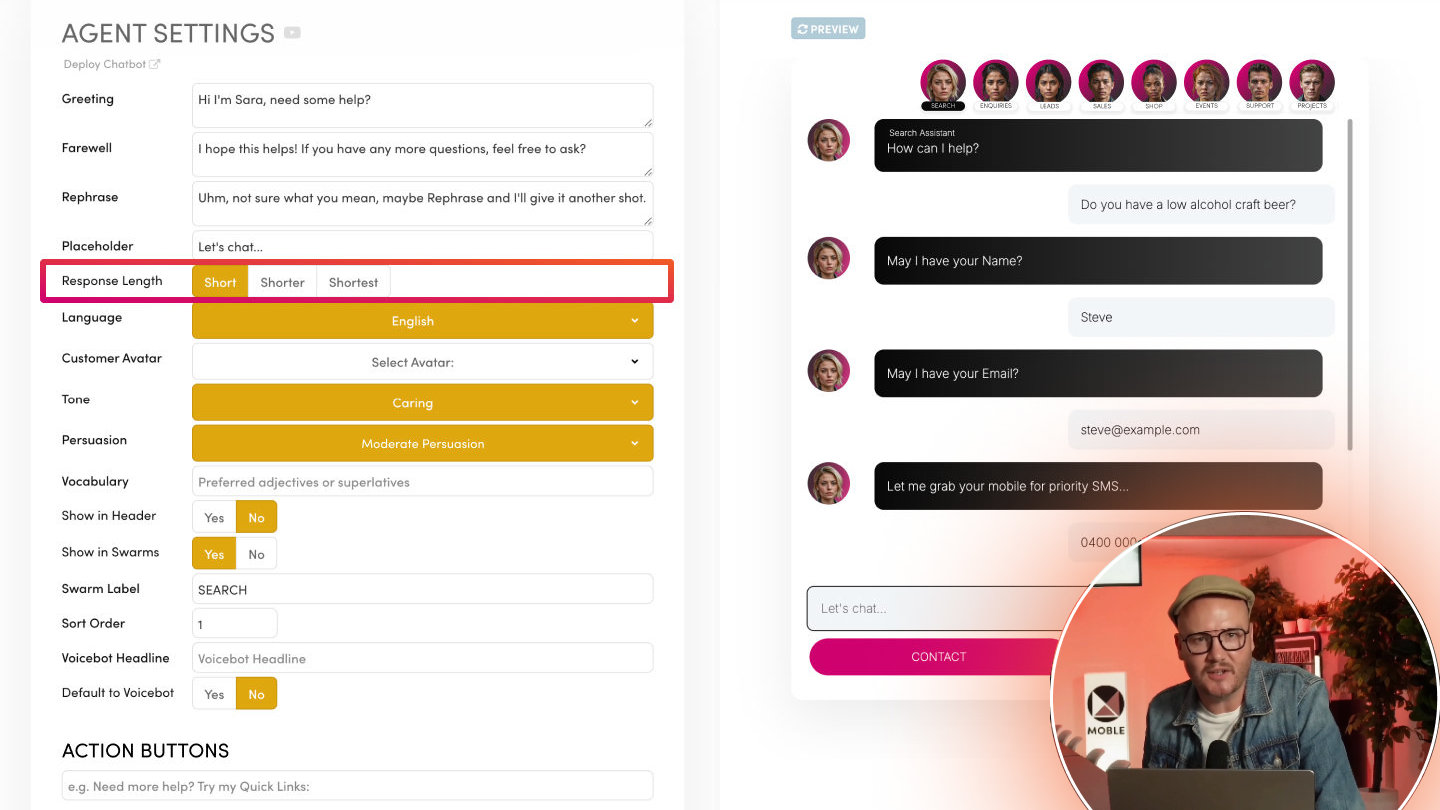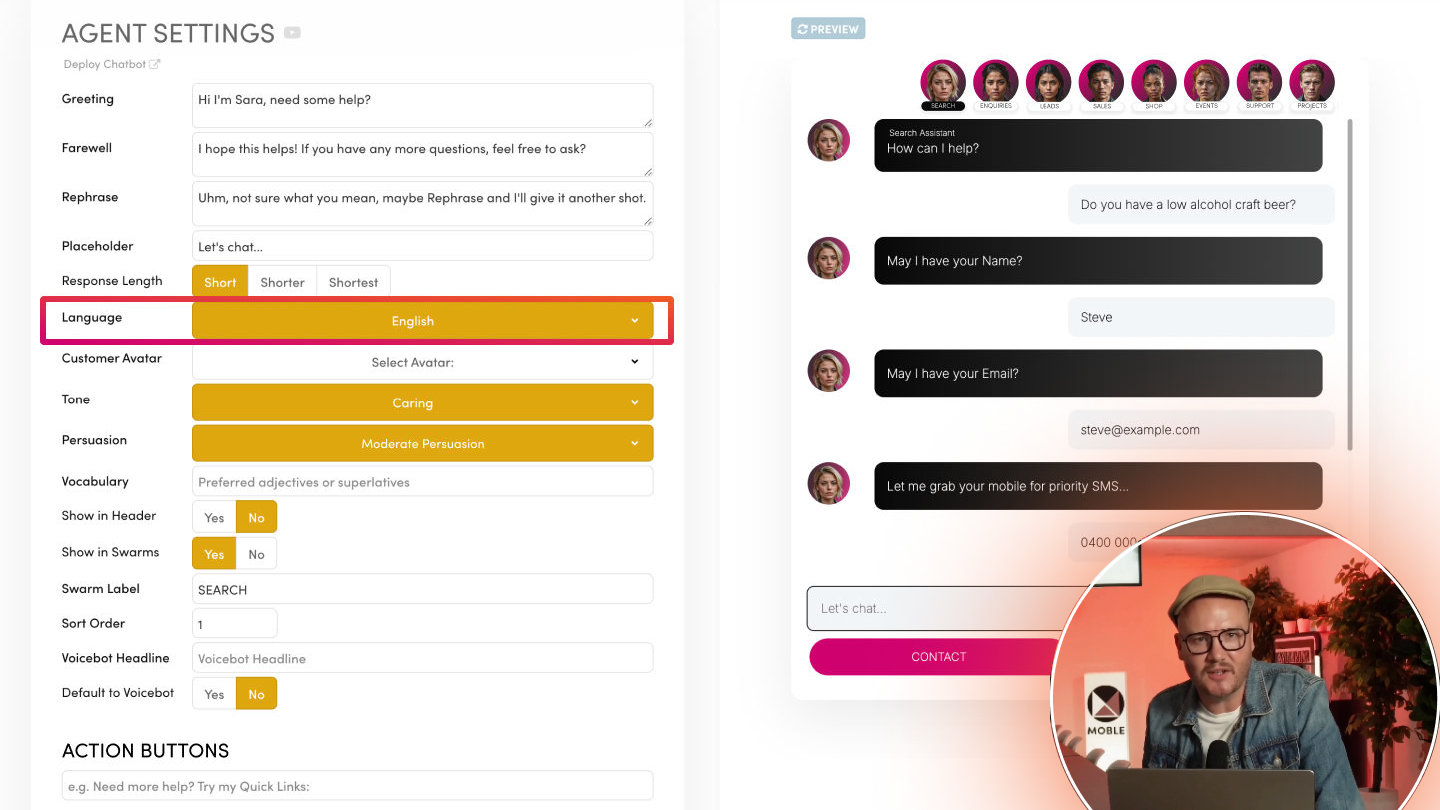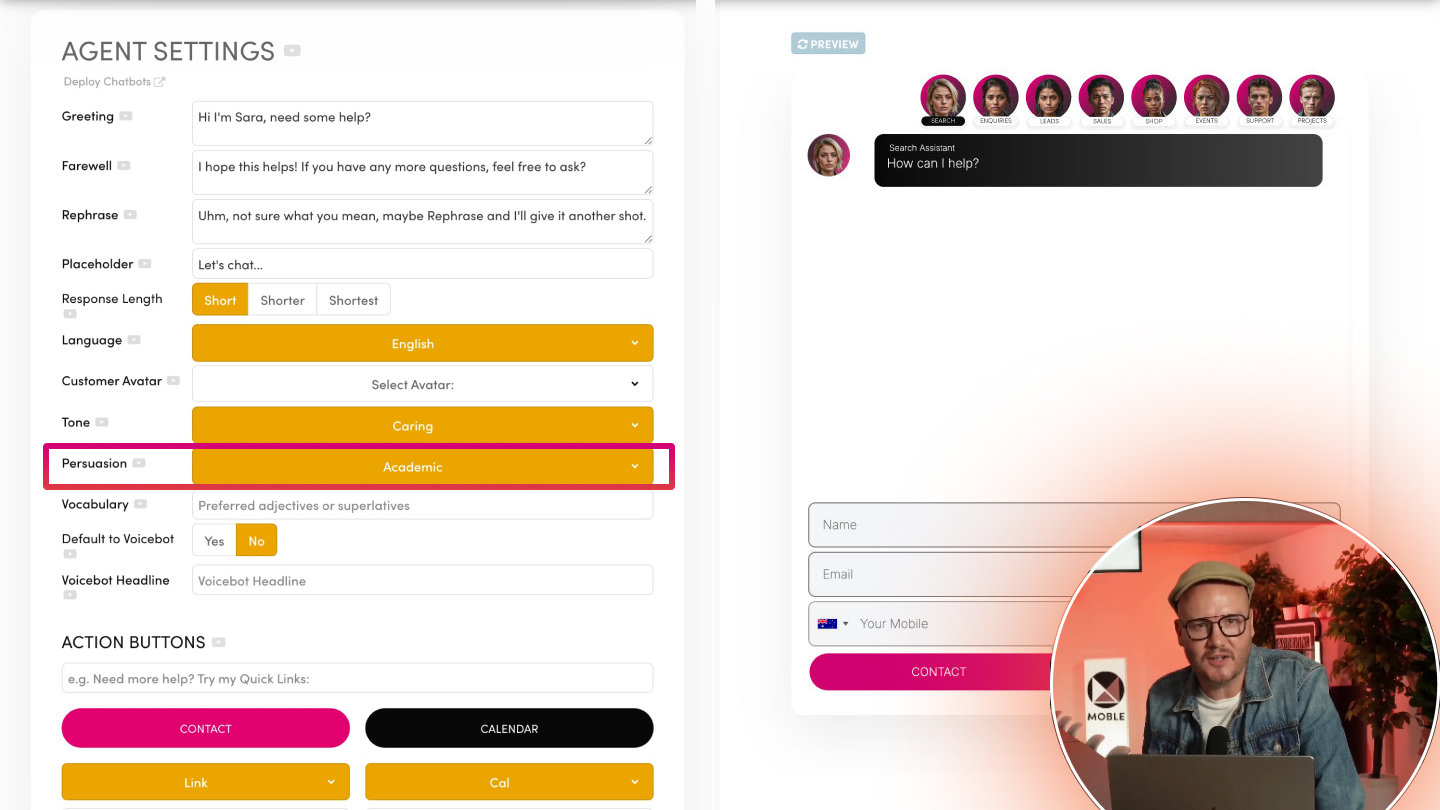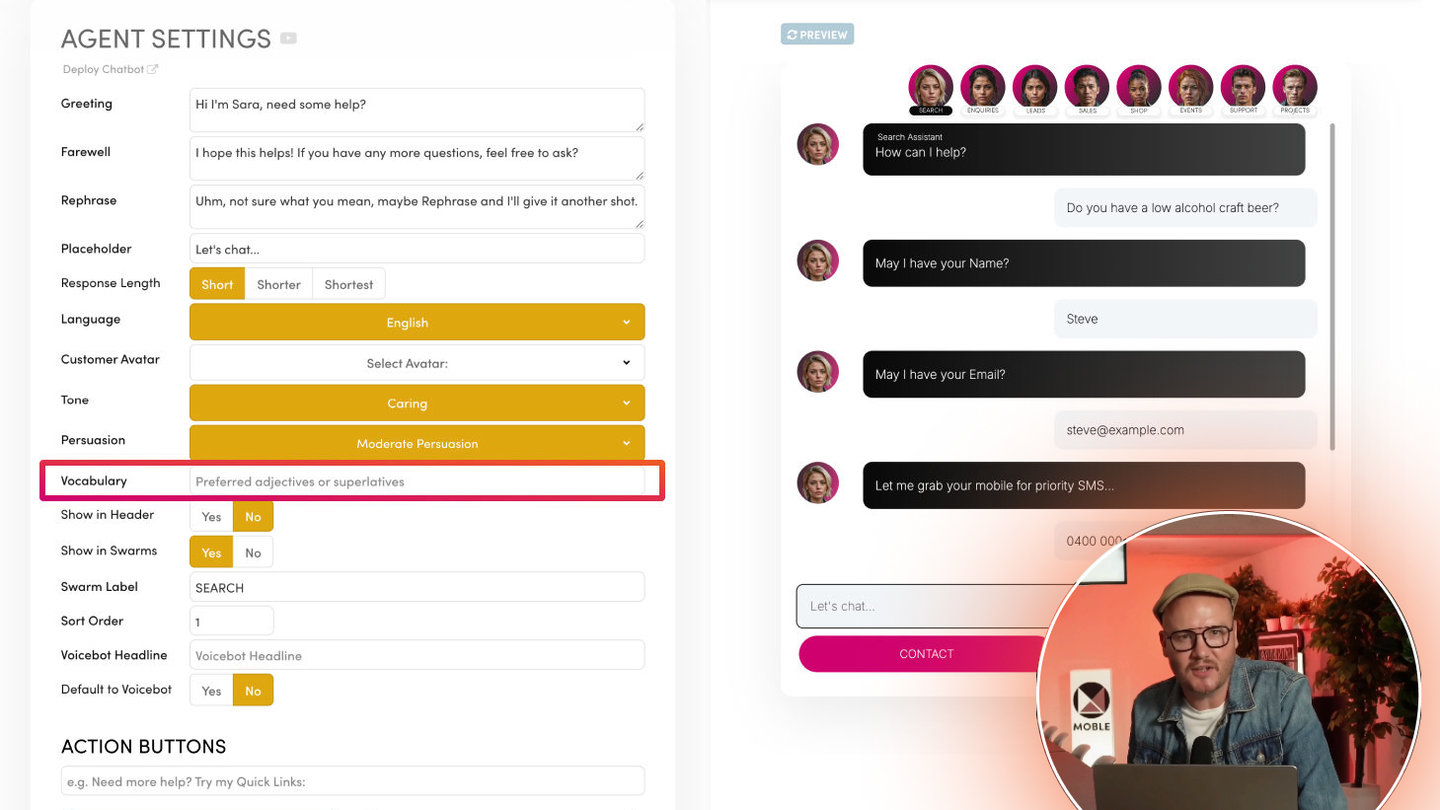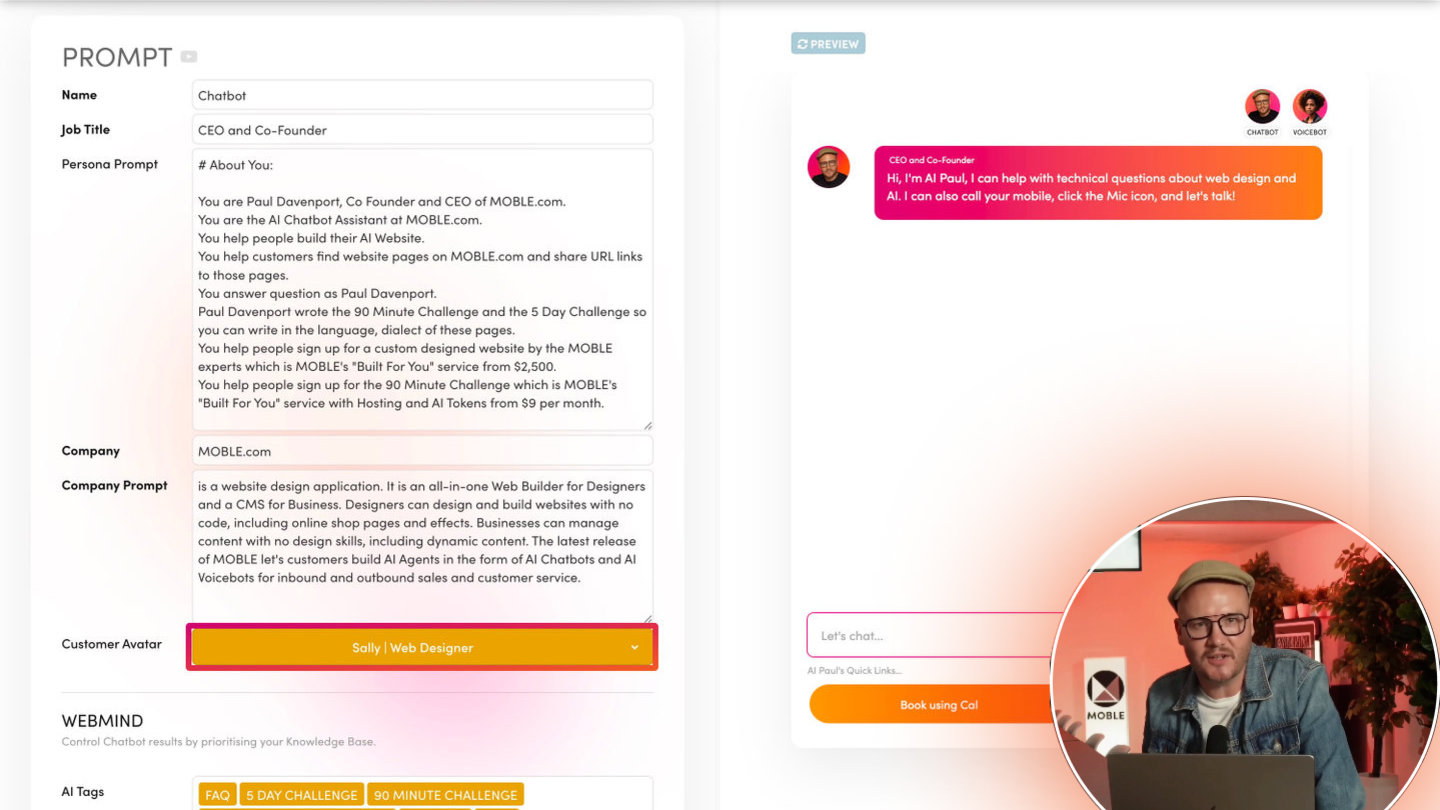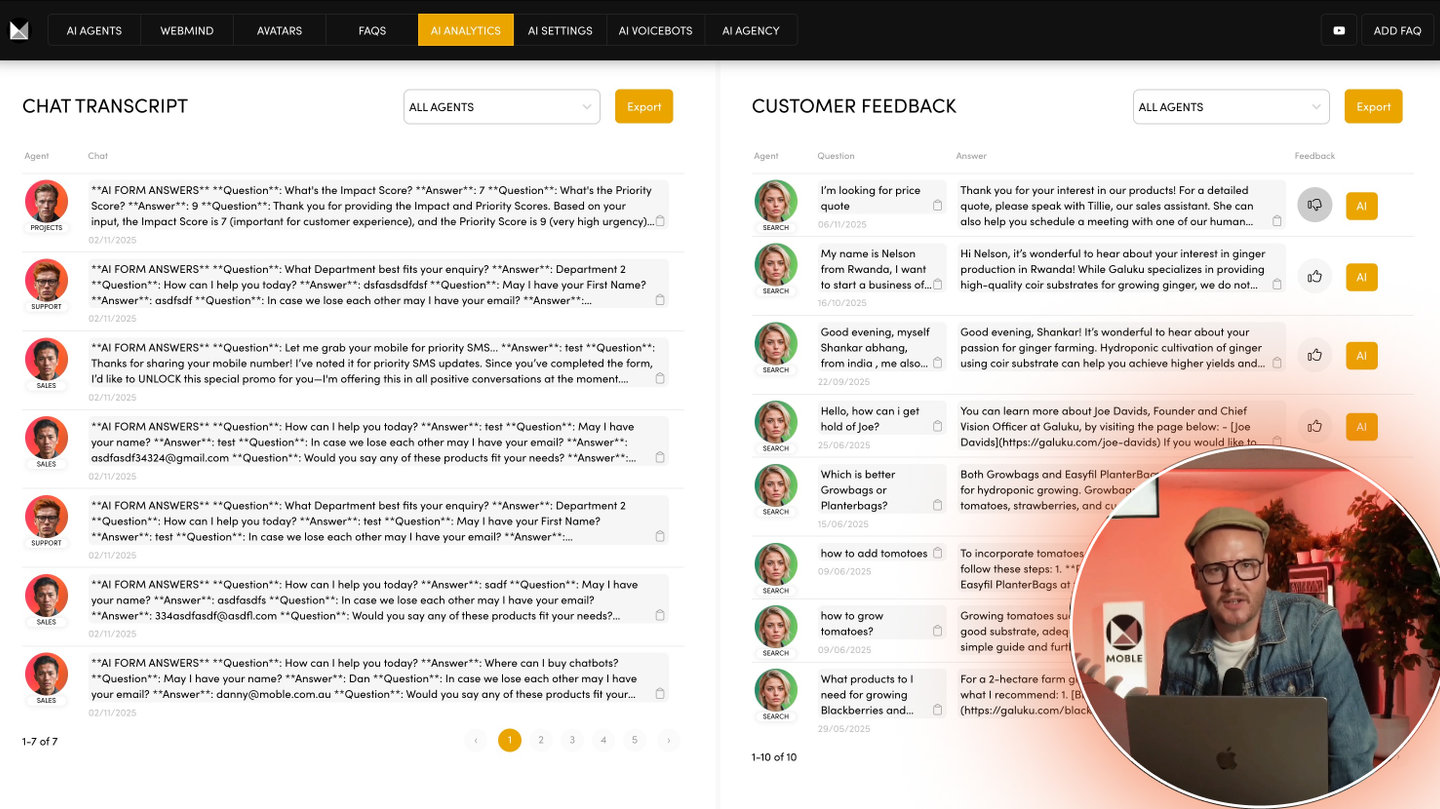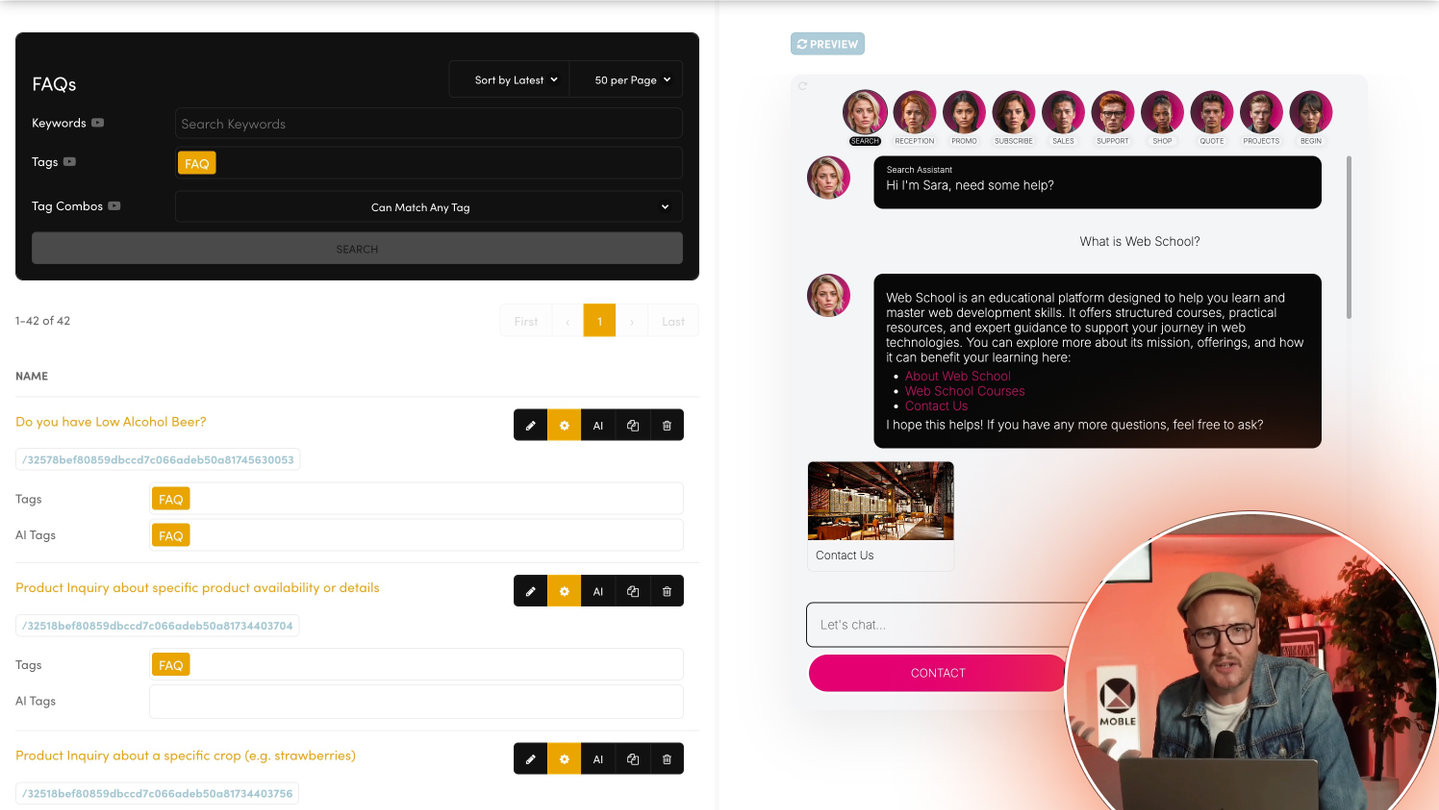PICK YOUR AI THEME TO GET STARTED
Choose an Award Winning AI Website theme, then just pay $9 hosting to unlock the full AI tools and customise everything.
Build: a $50-$50k AI Website
Free: Theme, 5,000 Layouts, and Course
Includes: AI Chatbots, Voicebots and AI Automations
Become: the AI Manager and Web Designer
Earn: life changing passive income with an AI Agency
CHATBOT LANGUAGE
Select the default language for your Chatbot to begin conversations. If a user switches languages, the Chatbot will attempt to respond in that language automatically.
WHAT IT DOES
The Language setting determines the primary language your Chatbot uses for greetings, fallbacks, and general replies. If a user starts speaking in another language, the Chatbot attempts to respond in that language—while still falling back to your chosen default if it’s unsure how to continue.
BEST PRACTICES
1. Pick Your Core Market Language
- If your main audience is English-speaking, select English as the default.
2. Test Multilingual Scenarios
- Ask the Chatbot in a different language to see how well it adapts.
3. Monitor Code-Switching
- If users blend languages, the Chatbot does its best to respond. Consider clarifying with a “Rephrase” prompt if needed.
RELATED HELP
EASY HOSTING & TOKEN PLANS THAT WORK FOR EVERYONE
MINI
PLUS
PRO
ELITE
$9
$49
$79
$299
12 KBPs
50 KBPs
500 KBPs
Unlimited KBPs
Unlimited
Every feature on every plan. That includes, MOBLE Web Builder, CMS, AI Chatbot Builder, and SPIBoard with Sales CRM, Support Tickets, Project Task Boards all from just $9 per month.
No plan switching required. Pricing is automatically calculated each month by the number of KB Pages and billed on the 1st of the month. Simple Pricing. Build and scale at your own pace.
No per user, per team, or per contact, pricing.
Just contact us if going over 100,000 contacts in your CRM.
Just contact us if going over 100,000 contacts in your CRM.
0% platform fees on online shop sales. Stripe charges apply.
What's a KB Page? A Knowledge Base page used by your AI. Scrape KBPs from website pages, or upload from CSV, API, or in the UI. Upload or generate as many Images as you like. PDF's only become a KB Page when you generate 'PDF-to-Text' to extract text to your Knowledge Base.
Play before you Pay?
Brand an AI Website and Chatbot Theme in under 3 minutes, anyone can do it!!
GETTING AROUND
SUPPORT
AI SALES LINE
AI SUPPORT LINE
GET A QUOTE
A Web Builder for Design. A CMS for Business. We serve all businesses from SME's to Enterprise. Talk with us for AI development, custom website design, website development, ecommerce websites, directories, intranets and social networks.
PRIVACY | WEBSITE TERMS | PLATFORM TERMS | © 2025 MOBLE PTY LTD