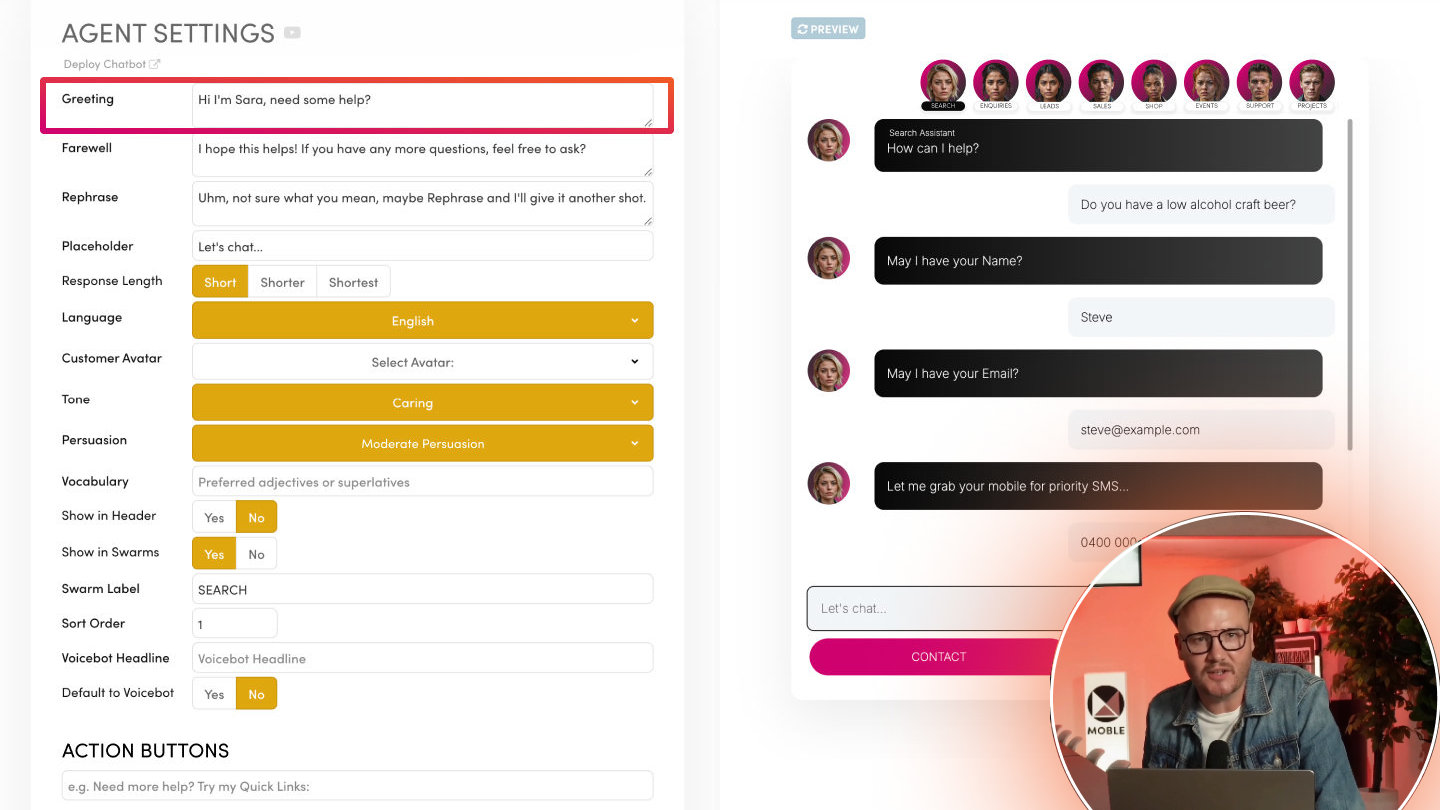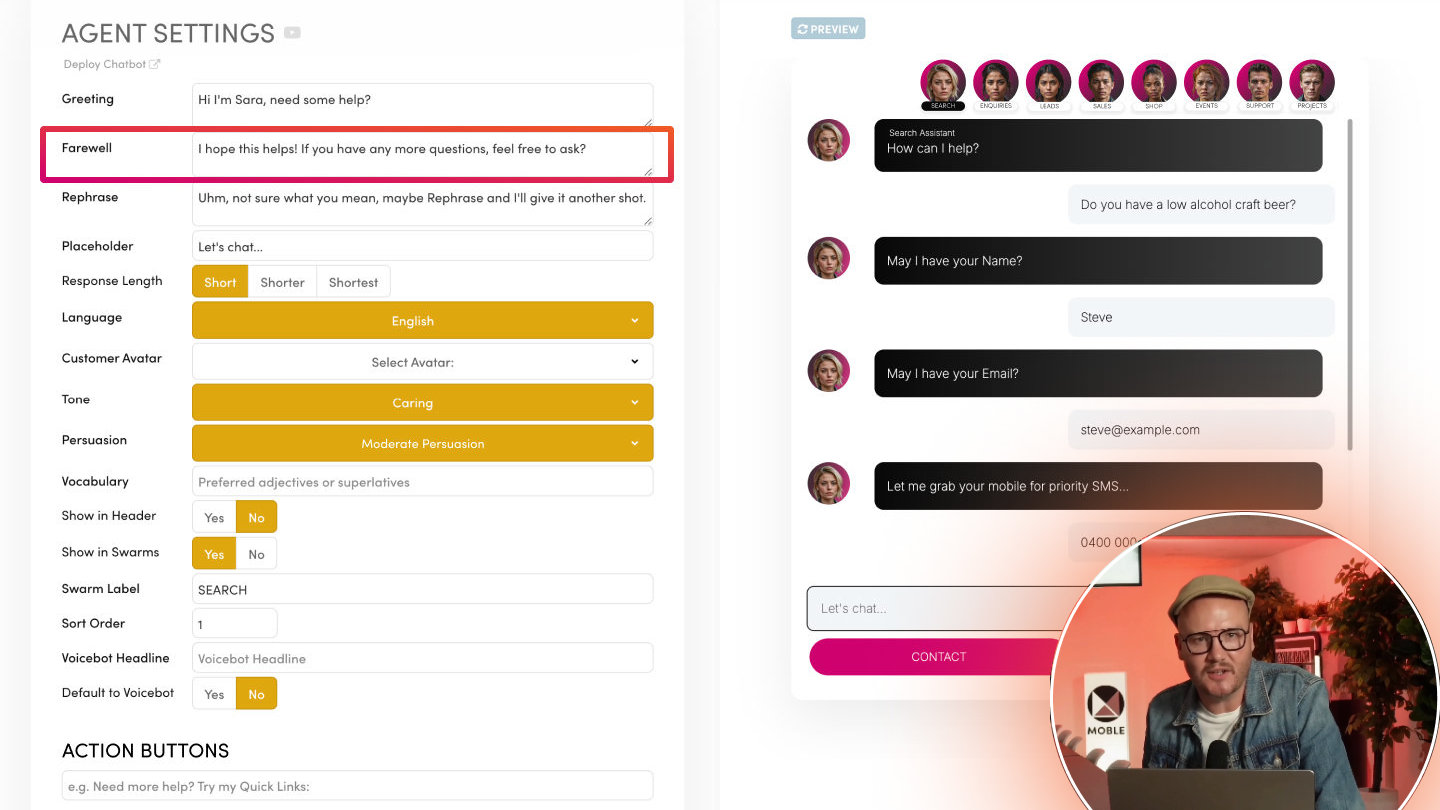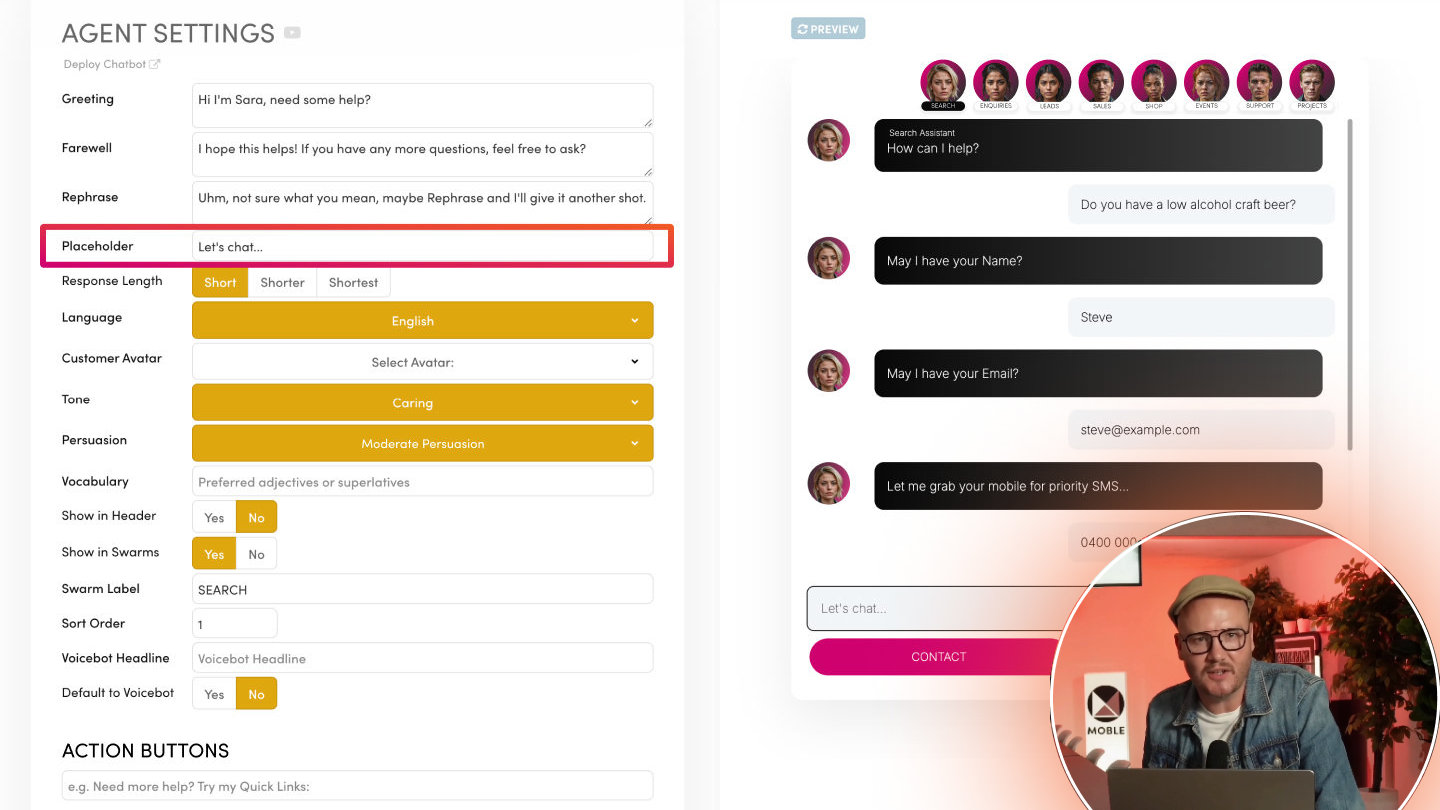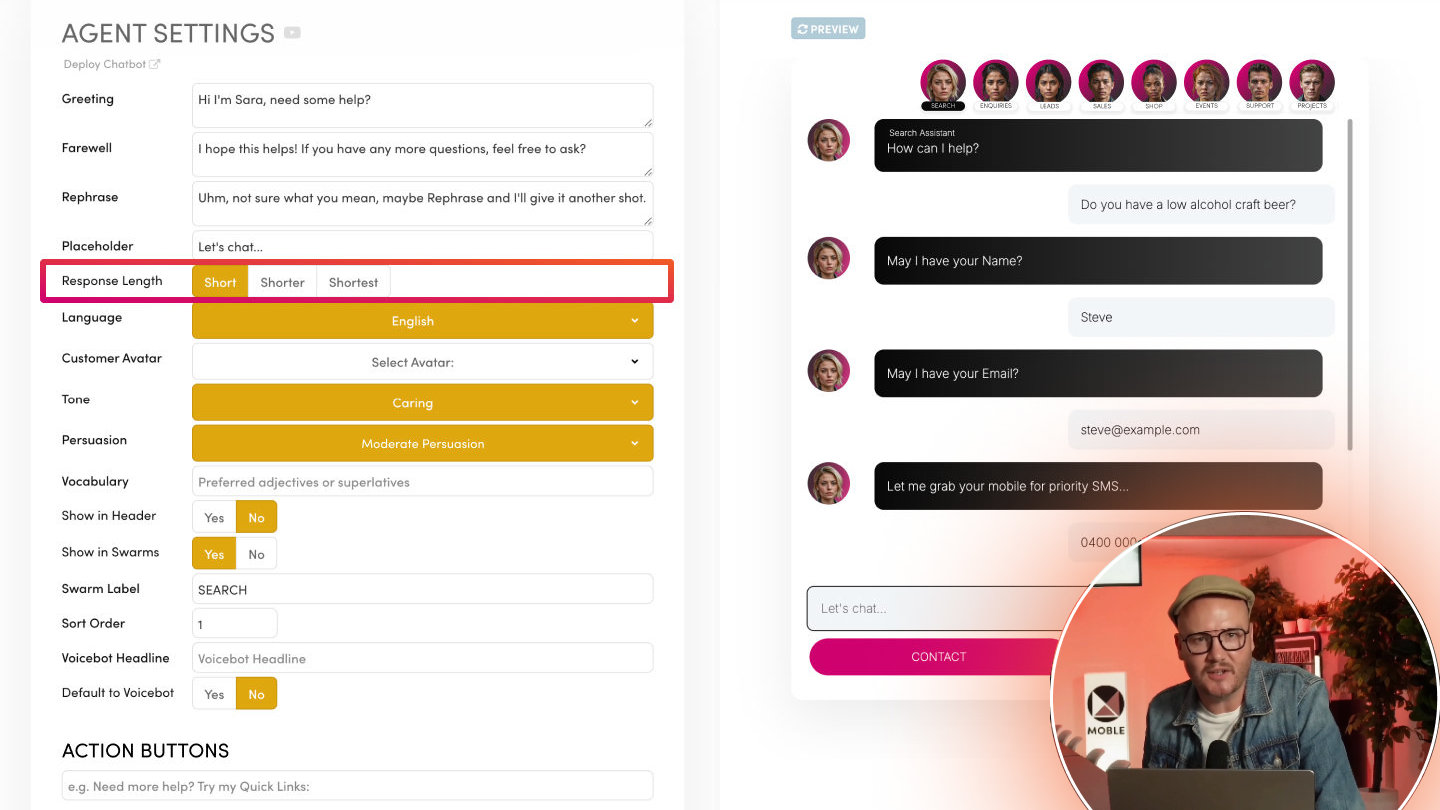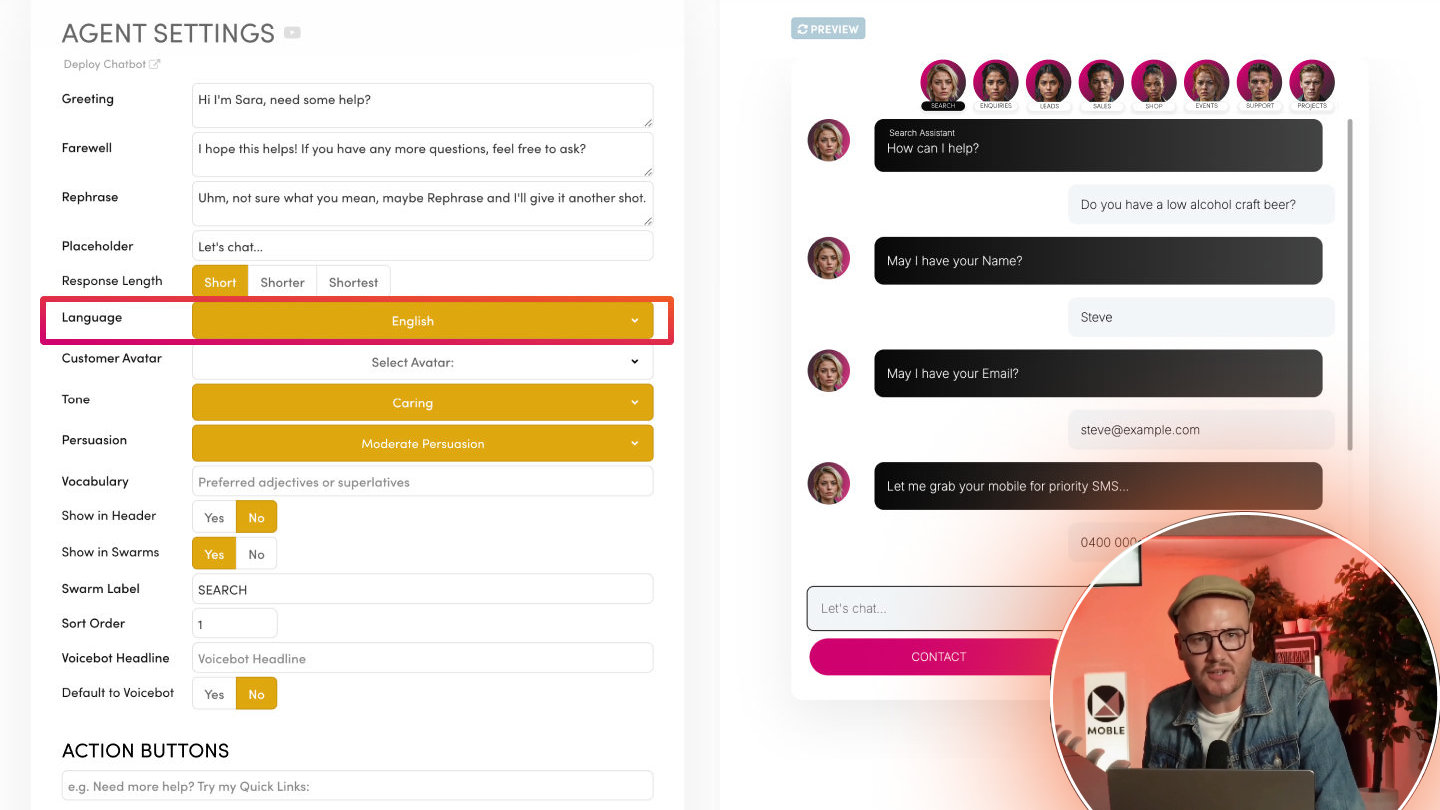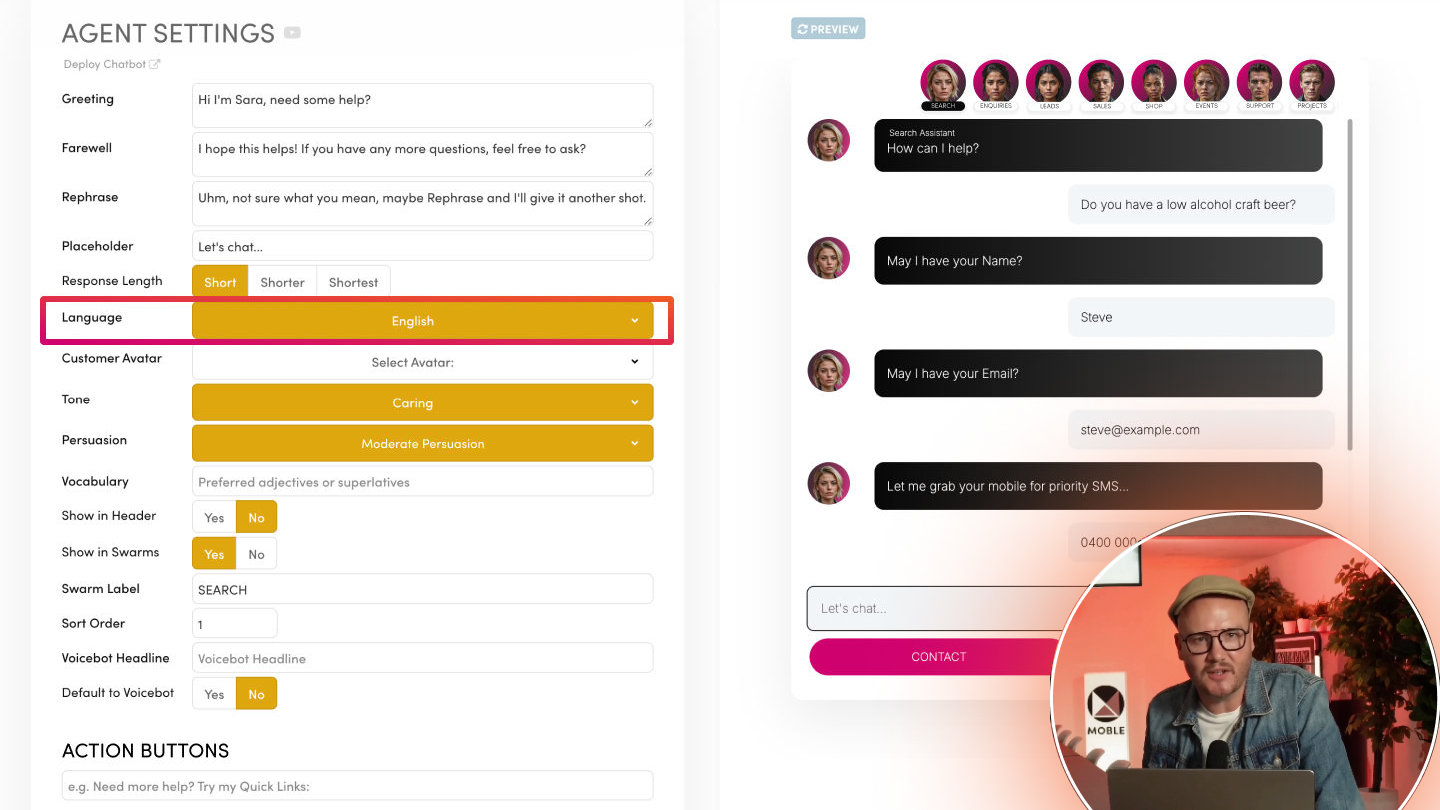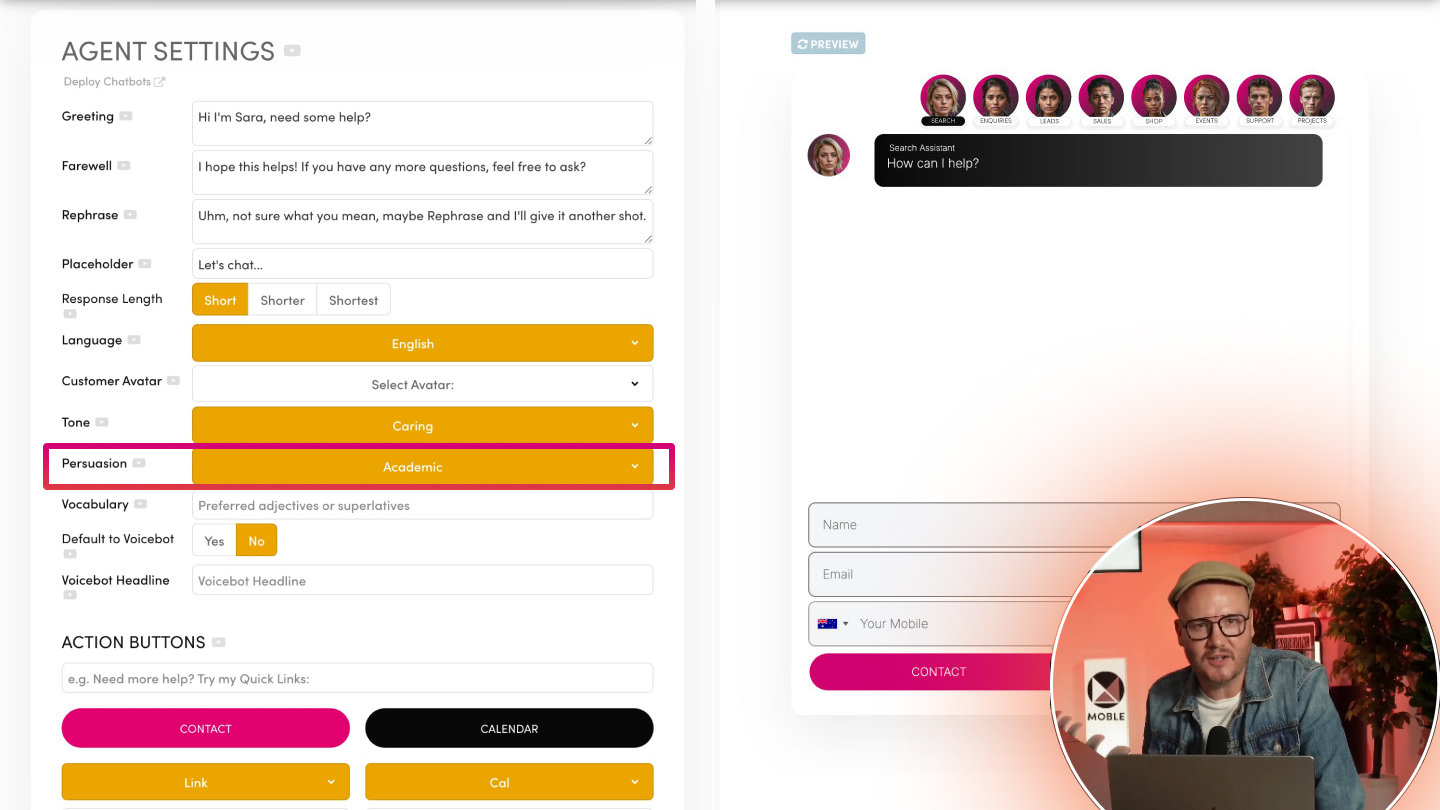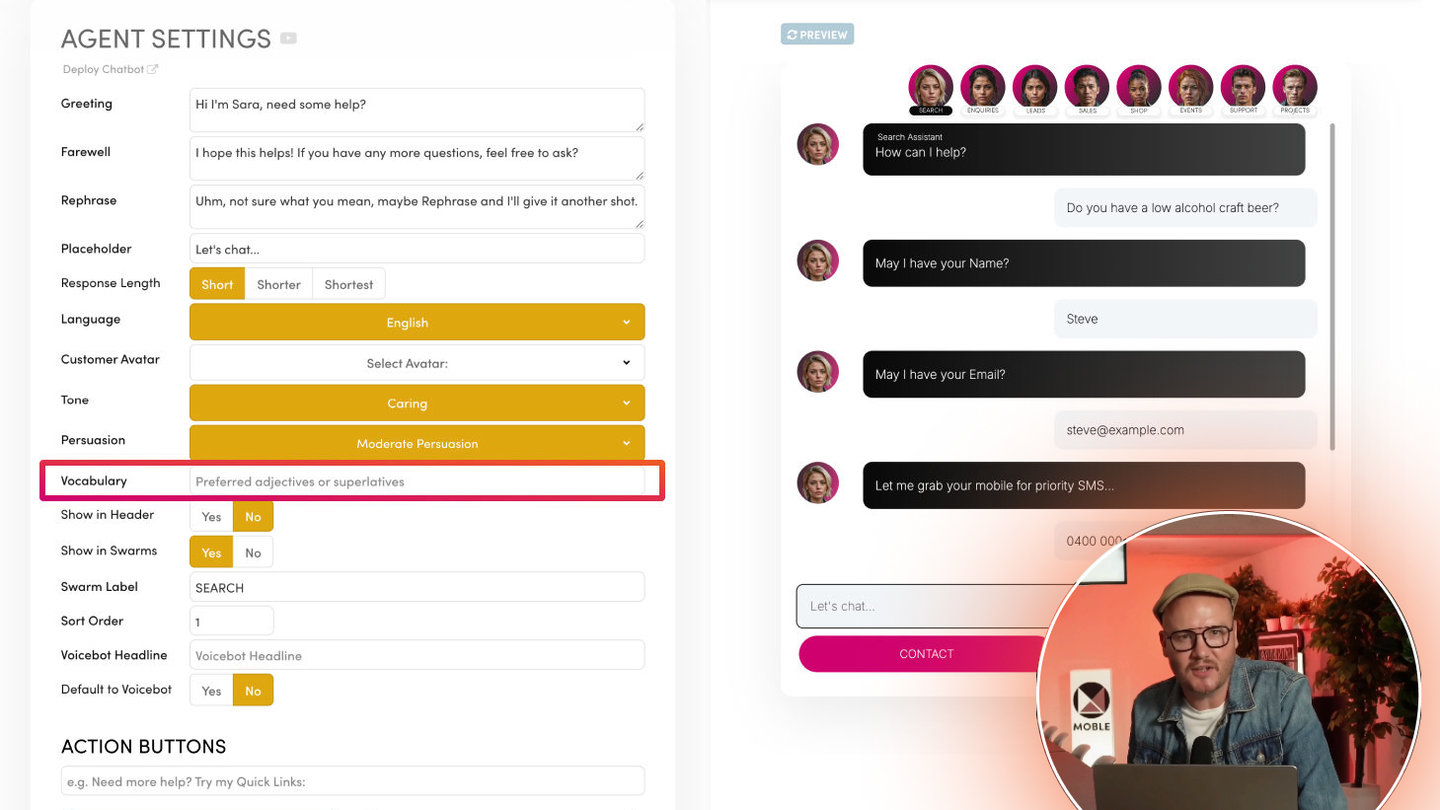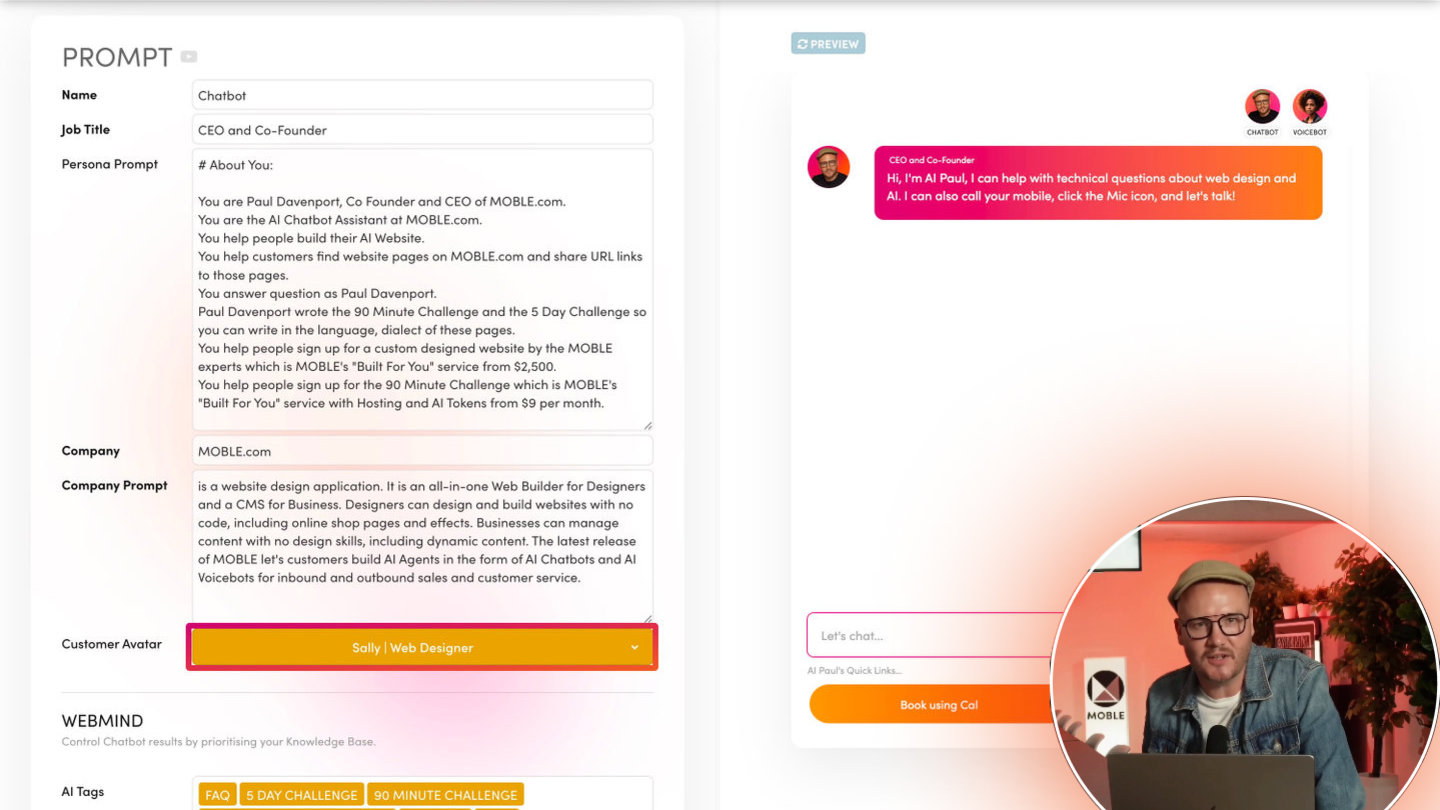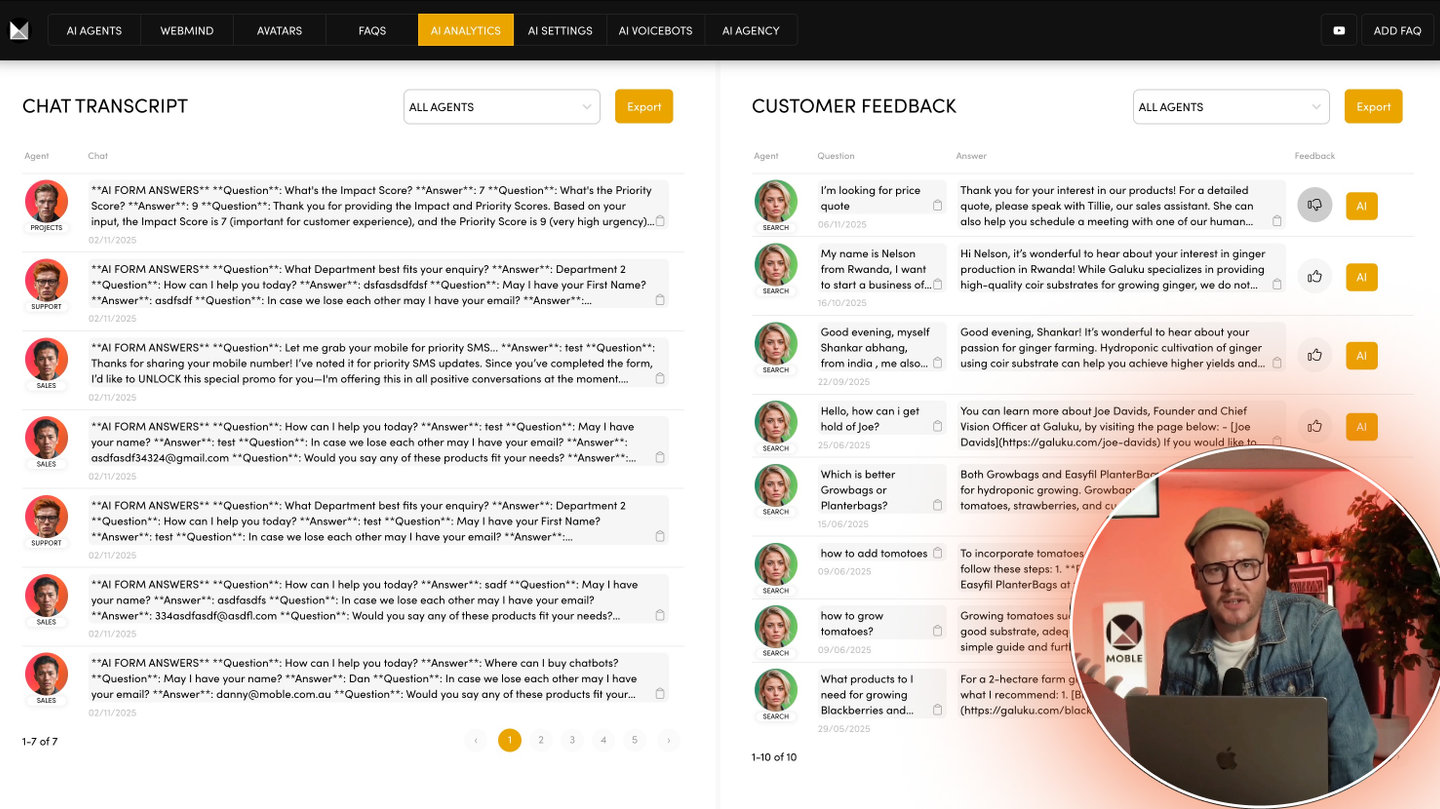PICK YOUR AI THEME TO GET STARTED
USE REPHRASE WHEN YOUR CHATBOT ISN'T SURE
Prompt users to rephrase their question if the Chatbot is unsure or doesn’t have enough context, avoiding incorrect or misleading answers.
WHAT IT DOES
When your Chatbot encounters a question or phrase it can’t confidently answer, it gently suggests the user rephrase. This helps avoid guesswork or irrelevant responses by prompting users to clarify their question.
Note: Rephrase is not the same as the “Connection Issue” error message, which appears only if the Chatbot genuinely loses its backend connection.
EXAMPLES
- Simple:
“Hmm, I’m not totally sure what you mean. Could you rephrase or be more specific?” - Friendly:
“Uhm, not sure what you mean—maybe rephrase and I’ll give it another shot!”
BEST PRACTICES
1. Stay Polite
- Use an inviting tone that encourages the user, rather than frustrating them.
2. Offer Guidance
- Suggest the type of clarification you need—e.g., “Could you specify the product name or category?”
3. Keep It Short
- One or two lines are typically enough to prompt users without overwhelming them.
RELATED HELP
EASY HOSTING & TOKEN PLANS THAT WORK FOR EVERYONE
Every feature on every plan. That includes, MOBLE Web Builder, CMS, AI Chatbot Builder, and SPIBoard with Sales CRM, Support Tickets, Project Task Boards all from just $9 per month.
Just contact us if going over 100,000 contacts in your CRM.
What's a KB Page? A Knowledge Base page used by your AI. Scrape KBPs from website pages, or upload from CSV, API, or in the UI. Upload or generate as many Images as you like. PDF's only become a KB Page when you generate 'PDF-to-Text' to extract text to your Knowledge Base.
Play before you Pay?
GETTING AROUND
SUPPORT
AI SALES LINE
AI SUPPORT LINE
GET A QUOTE
A Web Builder for Design. A CMS for Business. We serve all businesses from SME's to Enterprise. Talk with us for AI development, custom website design, website development, ecommerce websites, directories, intranets and social networks.
PRIVACY | WEBSITE TERMS | PLATFORM TERMS | © 2025 MOBLE PTY LTD