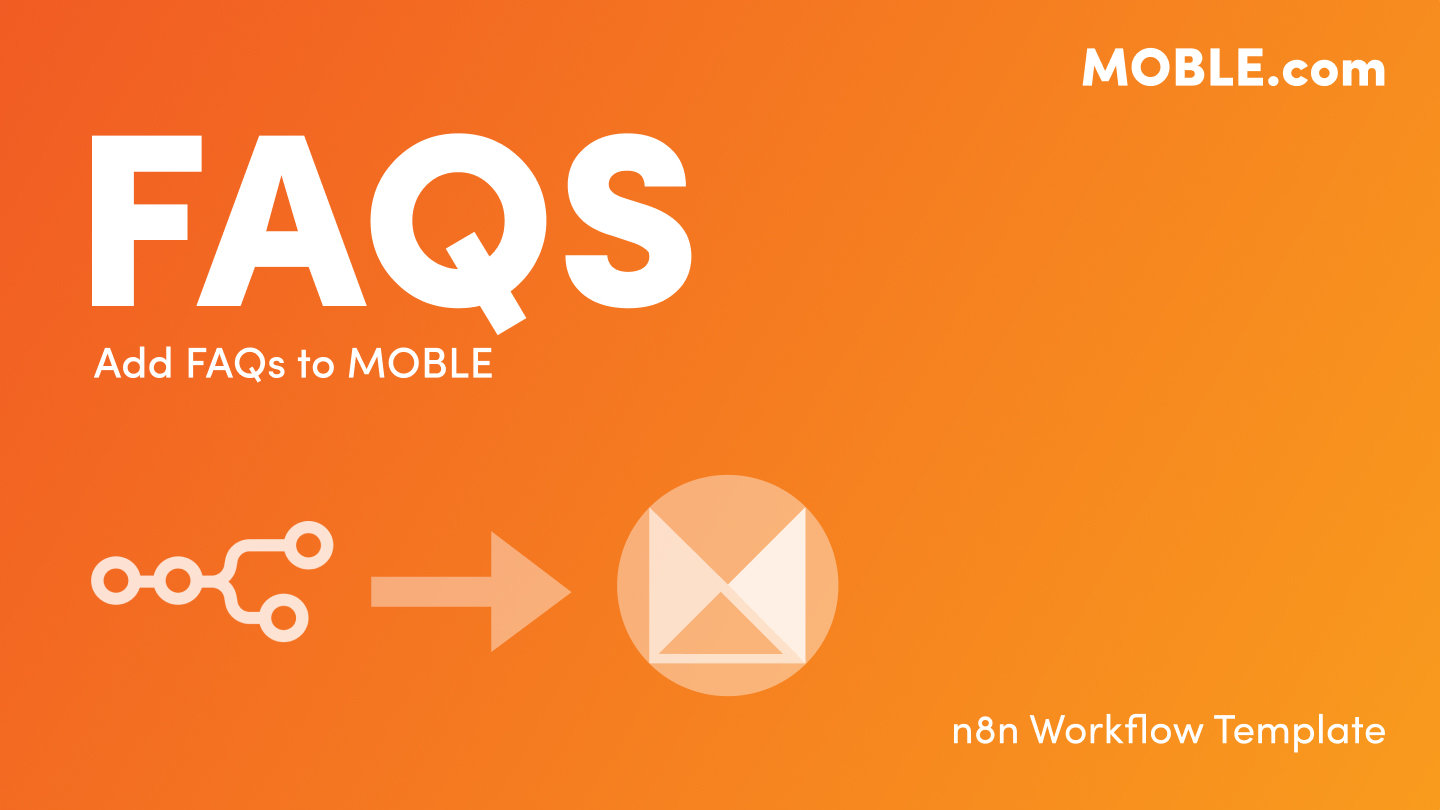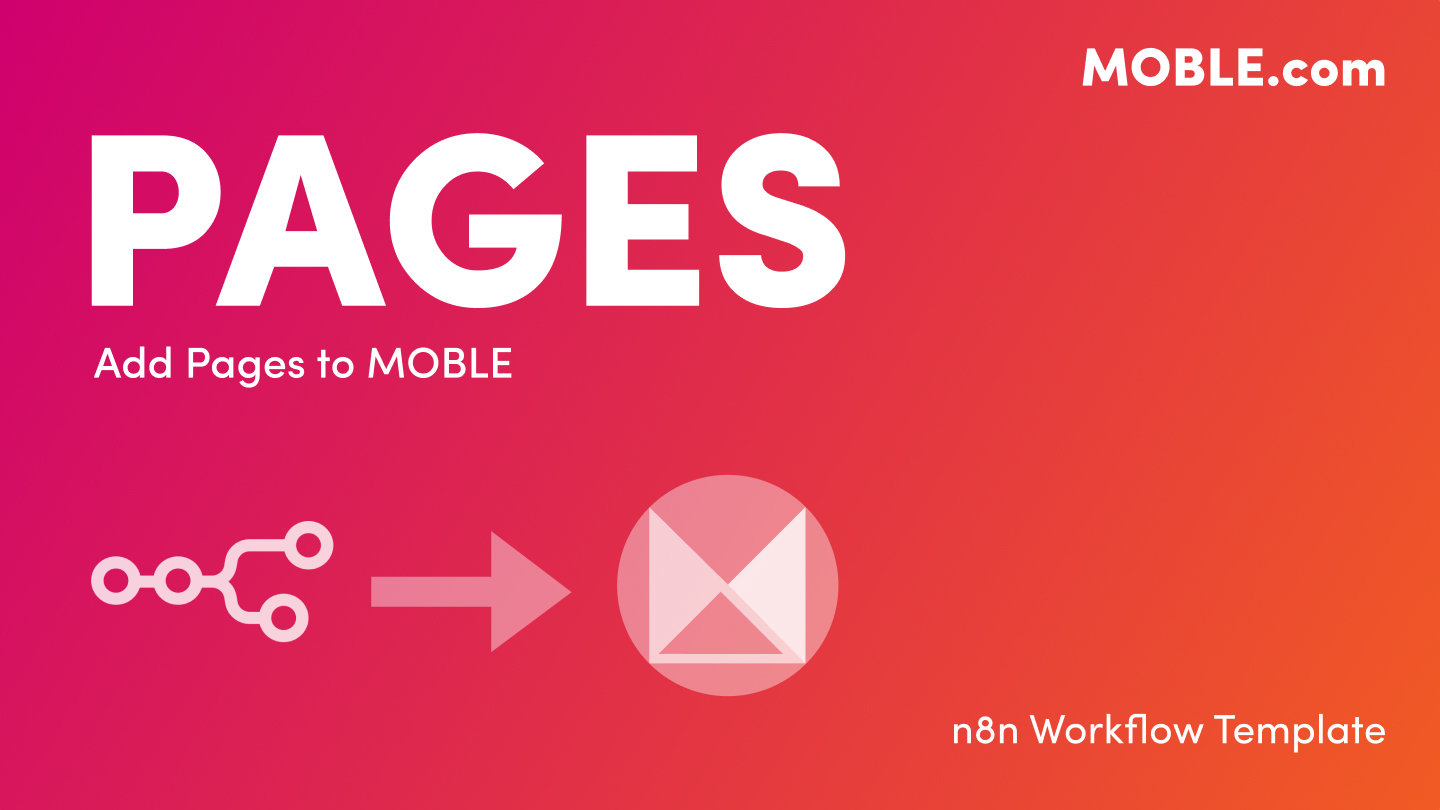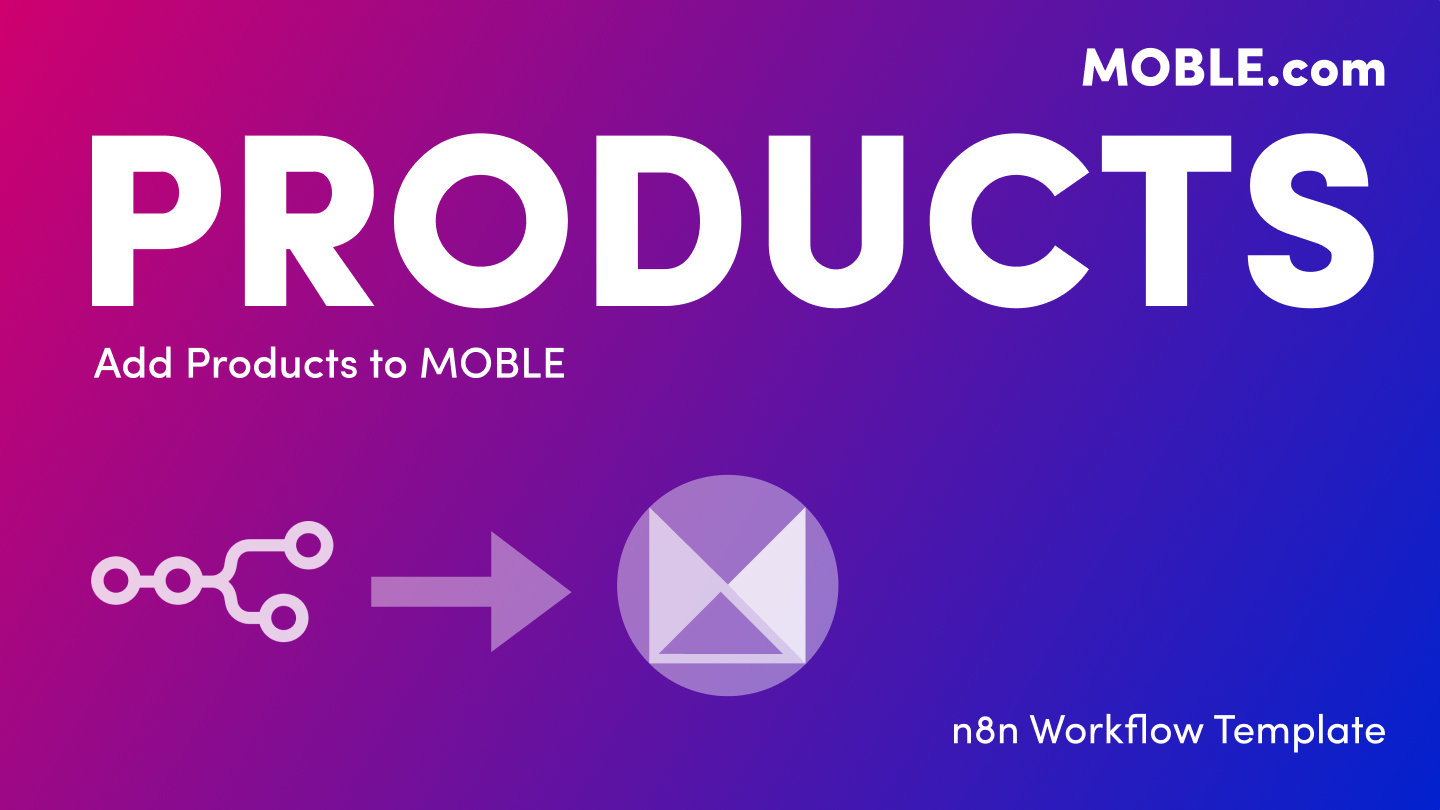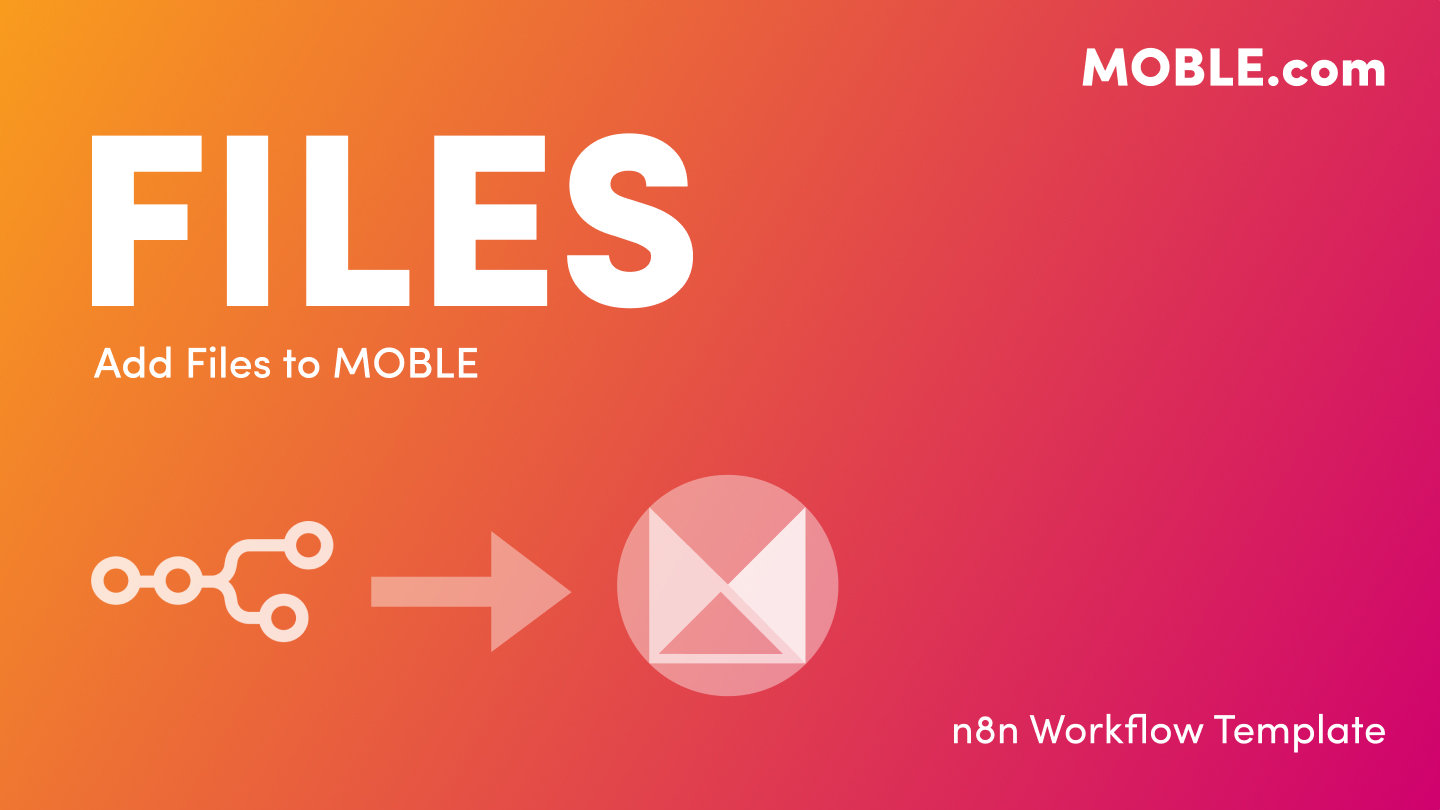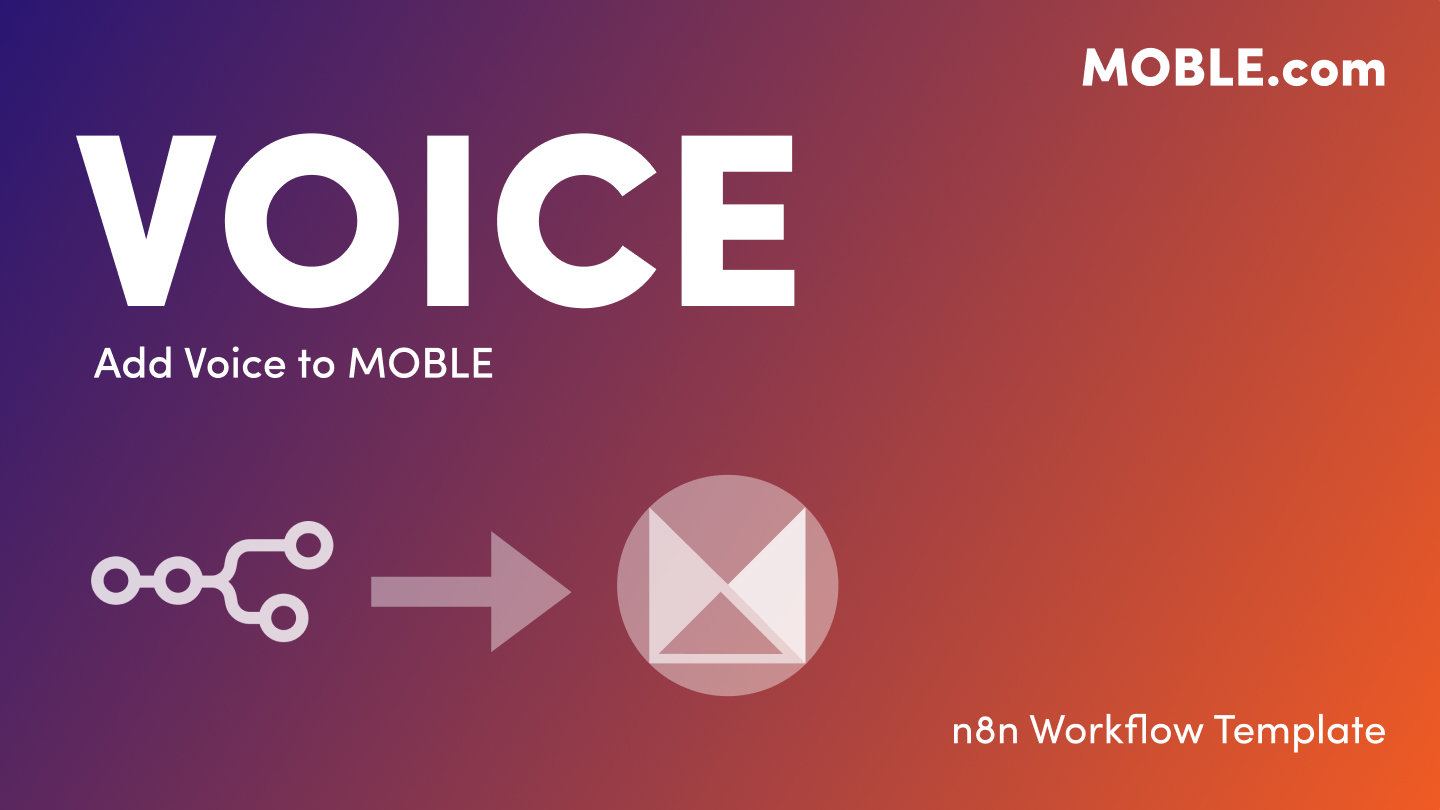PICK YOUR AI THEME TO GET STARTED
ADD KNOWLEDGE
ORDERS → MOBLE
Sync your sales orders from Google Sheets, Airtable, or CSV directly into MOBLE — automatically or in bulk.
This feature allows you to automatically create or update Orders in MOBLE from another source such as Google Sheets, Airtable, or your eCommerce platform. It helps centralise your order data, enabling seamless tracking, reporting, and automation inside MOBLE without manual entry.
- Sync new orders from Shopify, WooCommerce, or Squarespace into MOBLE using a Google Sheet or Airtable intermediary.
- Import order history via CSV for reporting or customer service reference.
- Keep MOBLE’s CRM and automation boards up to date for fulfilment and task allocation.
- Each row in your Sheet or Airtable represents one order record.
- The n8n Workflow Template monitors for new or updated rows and sends them to MOBLE.
- MOBLE creates or updates each order using the /api/site/orders endpoint.
- You can access API, n8n Template, and CSV Upload options under Add Knowledge → Orders in MOBLE.
1. Download the n8n Template
- In MOBLE → Add Knowledge → Orders, click the n8n Template button.
- Open it in your n8n workspace (free or cloud version).
2. Connect Your Data Source
- Replace the sample Google Sheets node with your own Sheet, or connect your Airtable Base.
- Ensure columns match key MOBLE order fields such as order_number, contact_email, total, status, and products.
- Optional: Add a trigger in n8n to push new orders to MOBLE automatically as they appear.
3. Add MOBLE API Credentials
- In n8n → Credentials → add HTTP Header Auth.
- Name: Authorization
- Value: Bearer ak_XXXXXXXX (get your key from MOBLE → Settings → API).
4. Run and Verify
- Run the workflow once to send your first test order.
- Check MOBLE → Orders to confirm the record appears correctly.
- Activate the workflow for continuous syncing of new or updated orders.
5. Optional: CSV Upload
- Use the CSV Upload button in Add Knowledge → Orders to import large order datasets or legacy records.
- Ideal for loading order histories or testing workflows.
- Note: CSV uploads are one-time imports — they don’t sync automatically.
- order_number — Unique identifier for the order (required).
- contact_email — Customer’s email linked to the order.
- first_name / last_name — Contact name for the order.
- status — open, processing, shipped, completed, or cancelled.
- total — Total order amount.
- products — Comma-separated product list or IDs.
- date_ordered — Date the order was created (YYYY-MM-DD).
- ai_tags — AI labels for order category, source, or campaign tracking.
- priority / importance — Used for fulfilment and automation ranking.
- The n8n Template is prebuilt — just connect your data source and MOBLE key.
- If you view the API documentation, you’ll find /api/site/orders — this is what your workflow uses behind the scenes.
- Developers can adapt the same workflow to pull order data directly from Shopify, WooCommerce, or Stripe using n8n integrations.
- No order created: Check order_number and contact_email are included in your Sheet.
- 401 error: Invalid or missing API key — re-add in n8n Credentials.
- Duplicate order: MOBLE updates existing records if the same order_number is detected.
- CSV didn’t sync: CSV uploads are manual updates, not continuous syncs.
SECURITY: Store API keys securely, rotate them quarterly, and ensure only authorised staff access automation credentials.
RELATED HELP
EASY HOSTING & TOKEN PLANS THAT WORK FOR EVERYONE
Every feature on every plan. That includes, MOBLE Web Builder, CMS, AI Chatbot Builder, and SPIBoard with Sales CRM, Support Tickets, Project Task Boards all from just $9 per month.
Just contact us if going over 100,000 contacts in your CRM.
What's a KB Page? A Knowledge Base page used by your AI. Scrape KBPs from website pages, or upload from CSV, API, or in the UI. Upload or generate as many Images as you like. PDF's only become a KB Page when you generate 'PDF-to-Text' to extract text to your Knowledge Base.
Play before you Pay?
GETTING AROUND
SUPPORT
AI SALES LINE
AI SUPPORT LINE
GET A QUOTE
A Web Builder for Design. A CMS for Business. We serve all businesses from SME's to Enterprise. Talk with us for AI development, custom website design, website development, ecommerce websites, directories, intranets and social networks.
PRIVACY | WEBSITE TERMS | PLATFORM TERMS | © 2025 MOBLE PTY LTD