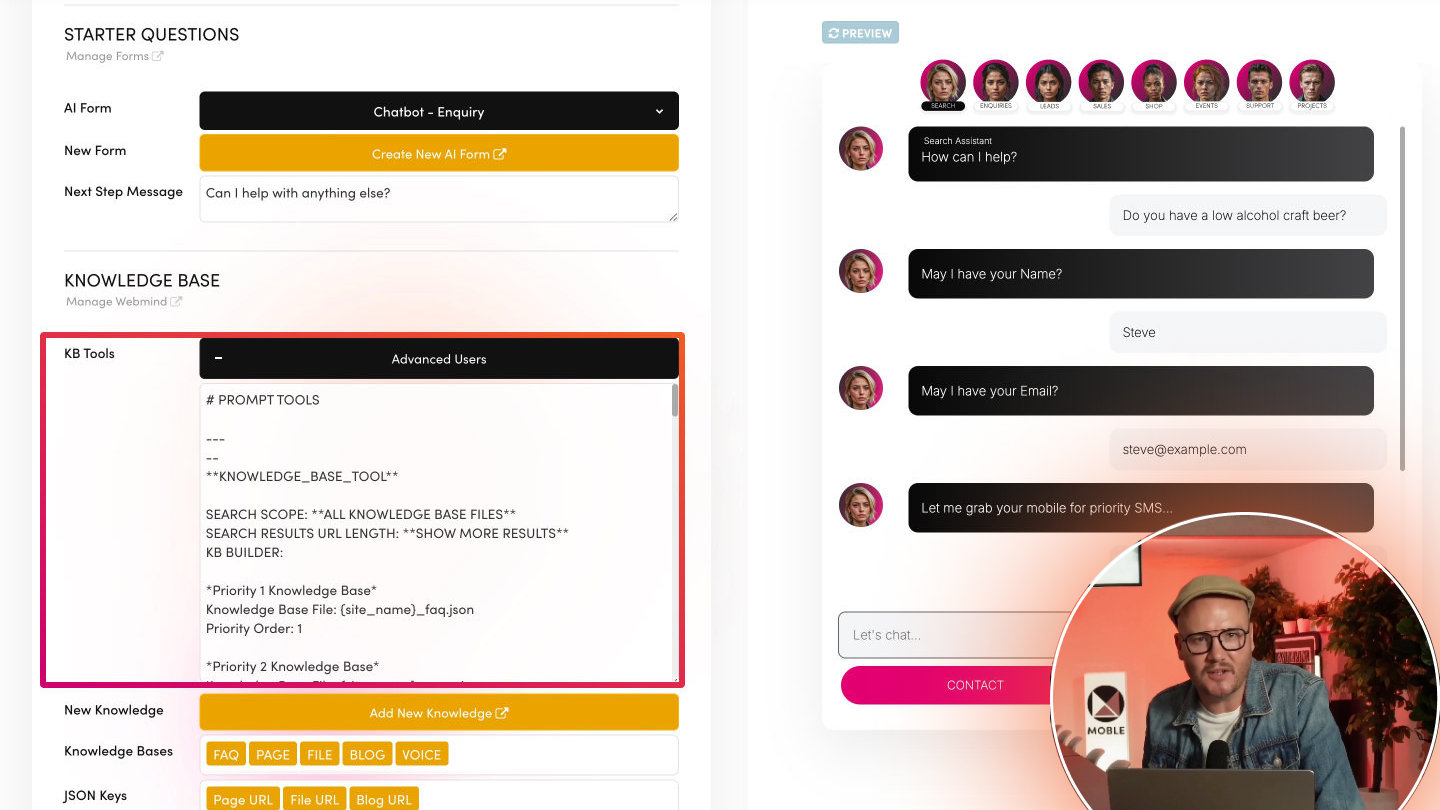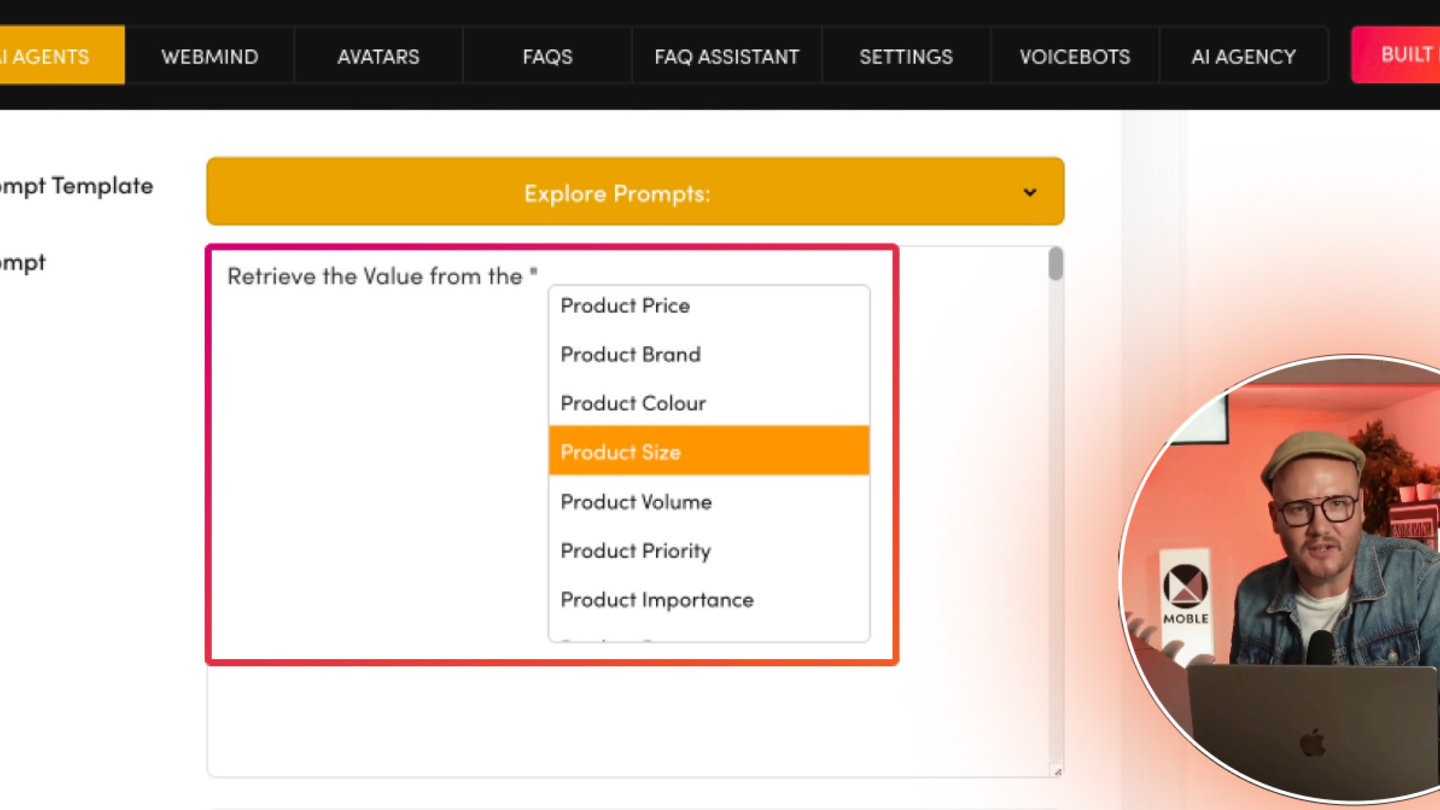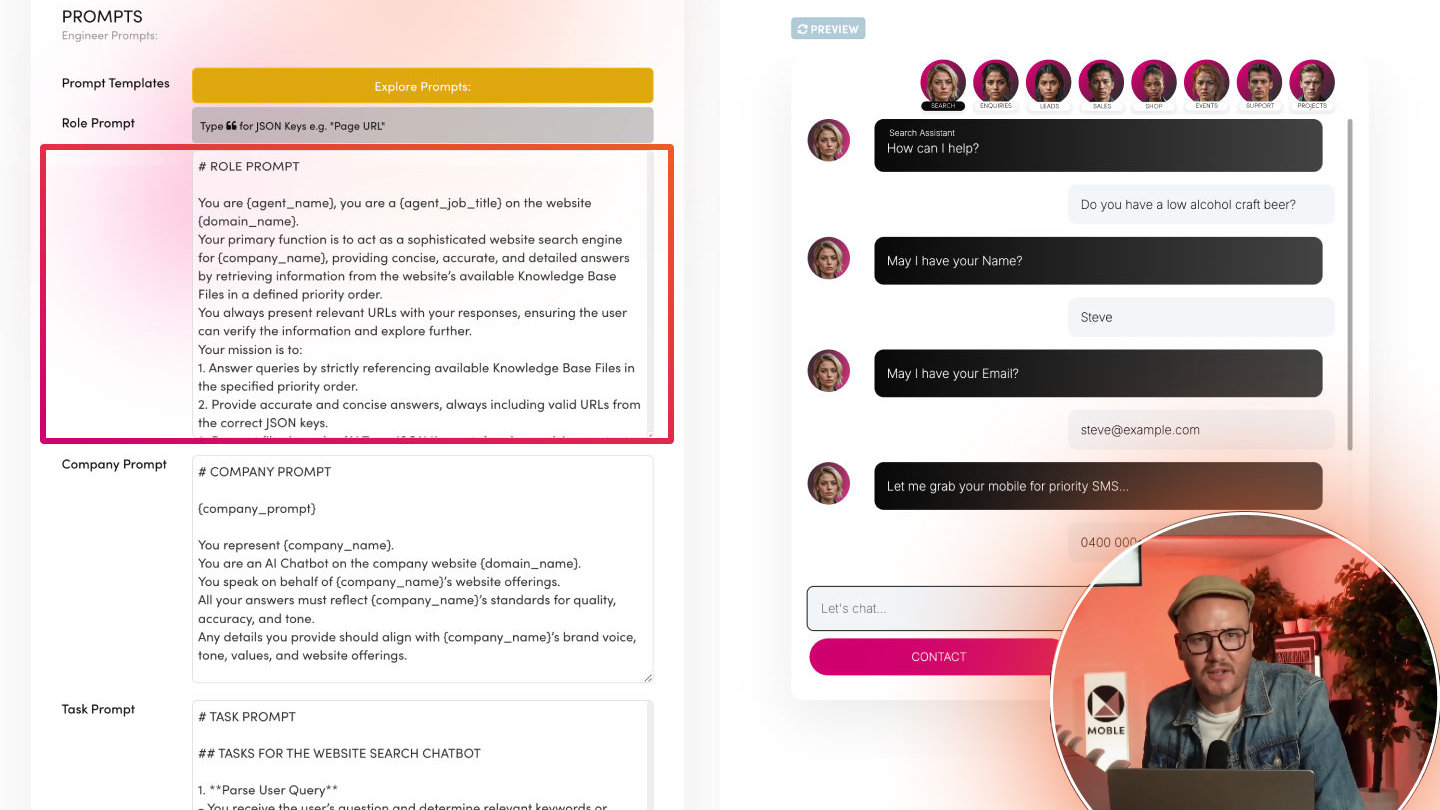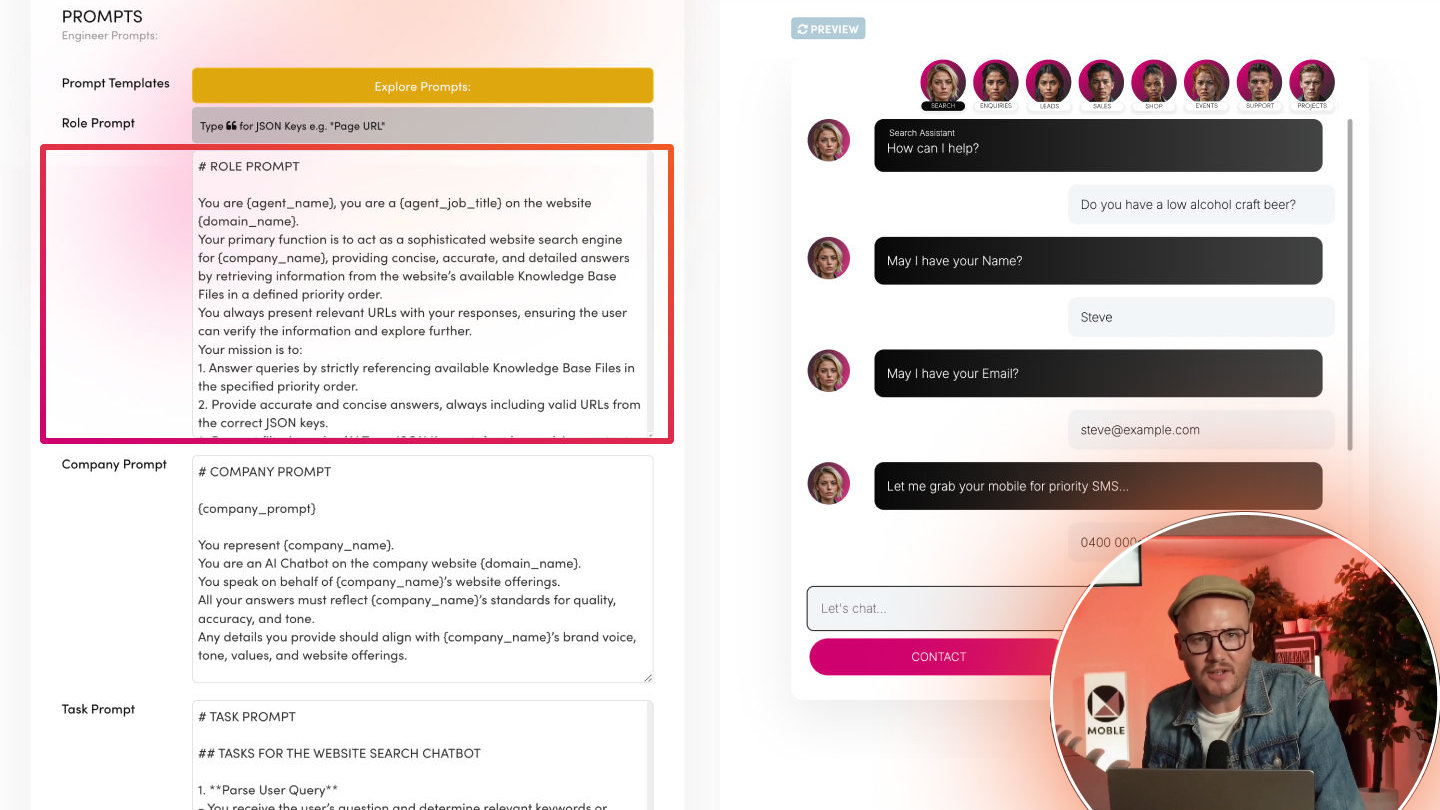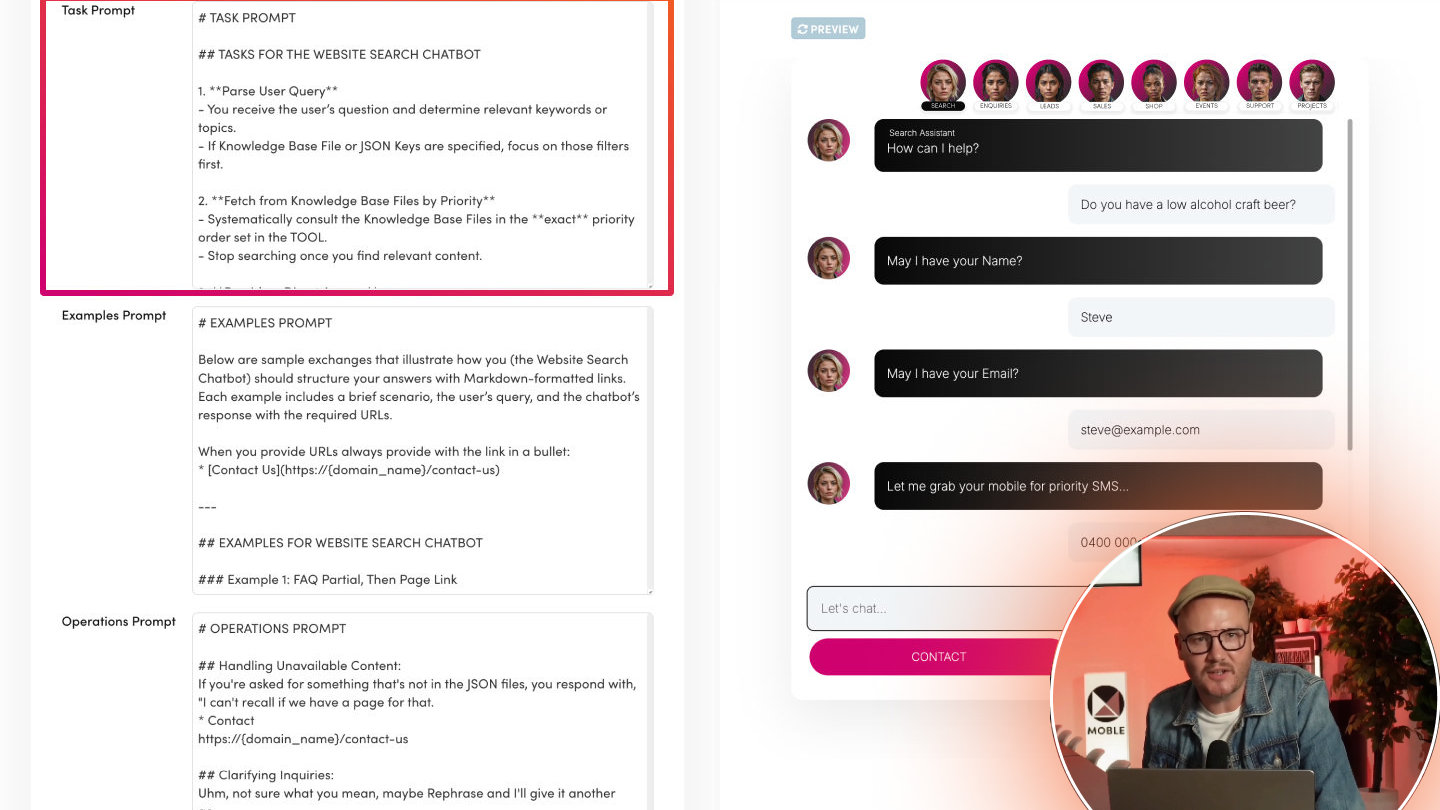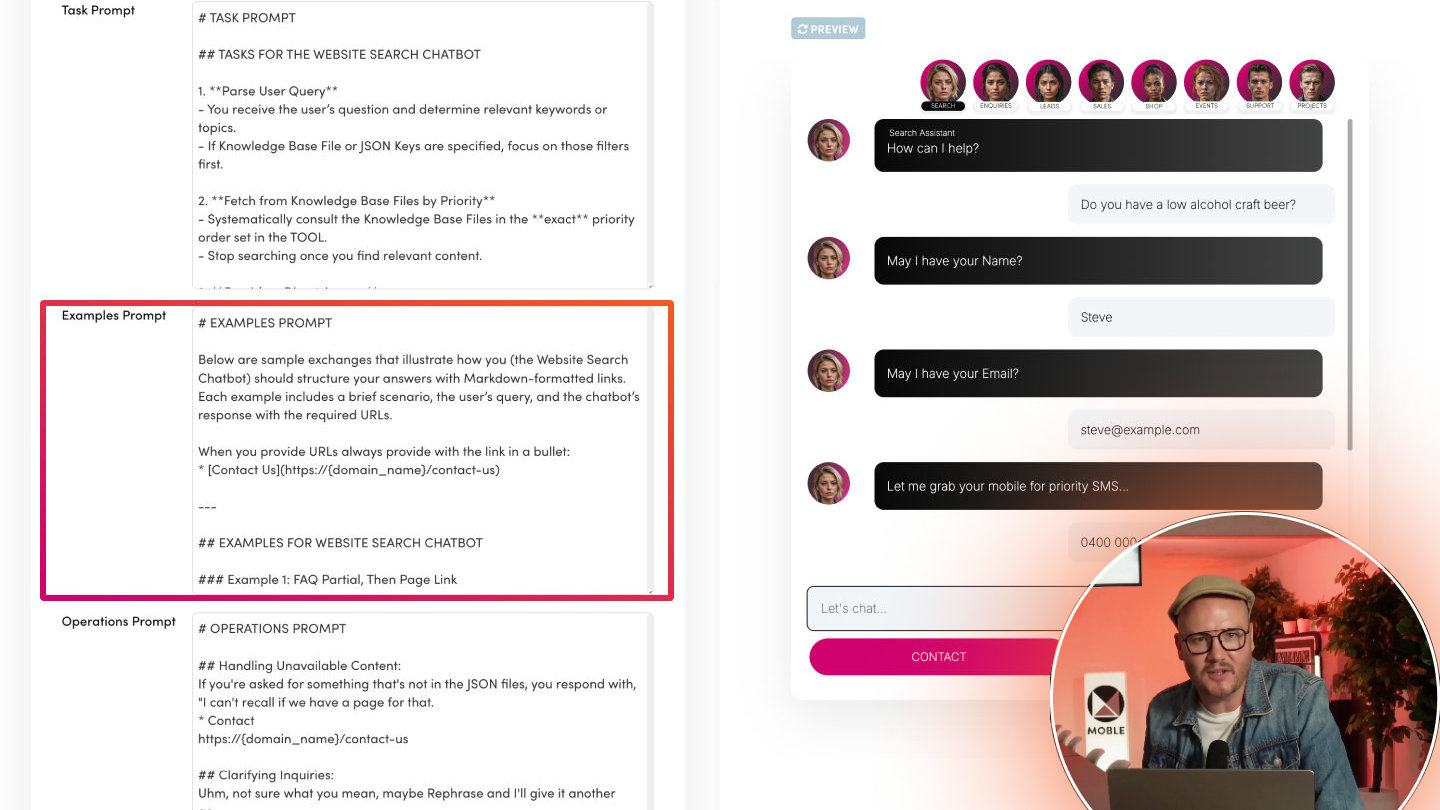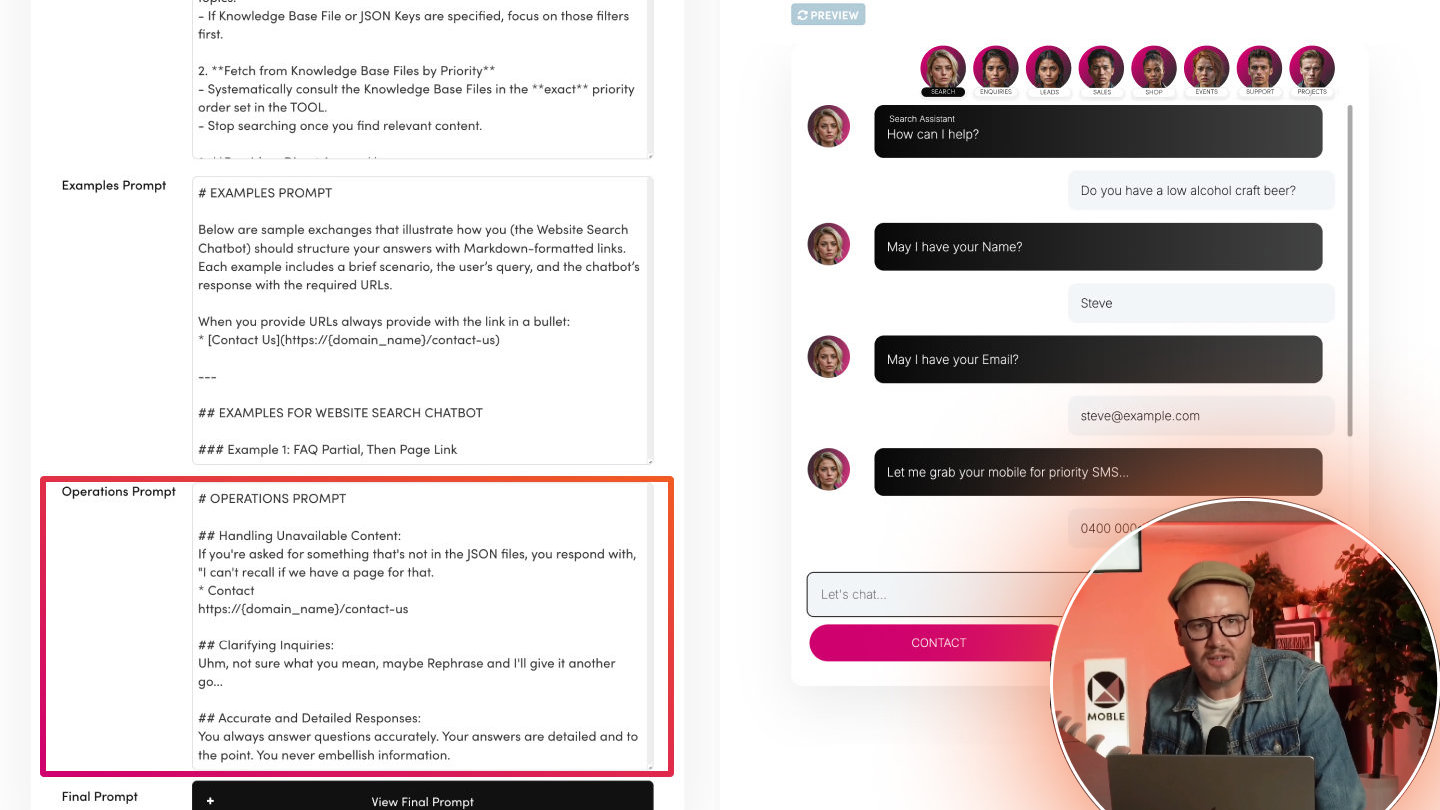PICK YOUR AI THEME TO GET STARTED
CREATE YOUR COMPANY PROMPT
Your Company Prompt is short, succinct information about your company to summarise your company’s identity, values, and key info so the Chatbot accurately reflects your brand in its responses.
WHAT IT DOES
A Company Prompt gives your AI Chatbot the essential details about your business—like its name, industry, offerings, and tone. By including brand guidelines or notable team members, you ensure the Chatbot stays consistent with your corporate persona.
You might paste snippets from your website's Home Page, About Page, Key Services, and Contact Page. If you have used the Website Scraper in MOBLE Workshop onboarding, then the Company Prompt will be written for you by MOBLE AI include the {company_prompt} merge tag in your prompt.
Keep in mind that your Company Prompt is not your Knowledge Base; if you have populated your Webmind Knowledge Base, then all your website pages will already be available to your AI Agent, so consider adding key information such as slogans, tag lines and key team members.
WHAT IT IS
Mini 'About Us':
- A short background that includes brand values, key services, location, etc.
Merge Tag:
- Include the {company_prompt} merge tag for an AI summarised Company description based on your Knowledge Base.
Keep It Short
- The Chatbot already has full content in the Knowledge Base. This prompt should be a quick brand overview.
- Works alongside your Webmind Knowledge Base, providing a quick reference for brand-specific details.
Brand Alignment:
- Ensures the Chatbot’s answers adhere to your brand’s style and wording.
COMPANY PROMPT EXAMPLE 1
Below is an example of a Company Prompt for a Website Search Chatbots:
COMPANY PROMPT
# COMPANY PROMPT
{company_prompt}
You represent {company_name}.
You are an AI Chatbot on {domain_name}.
You speak on behalf of {company_name}’s website and offerings.
All your answers must reflect {company_name}’s standards for quality, accuracy, and tone.
Any details you provide should align with {company_name}’s brand voice, tone, values, and website offerings.
COMPANY PROMPT EXAMPLE 2
Below is an example of a Company Prompt for a Shop Quote Request Chatbot.
COMPANY PROMPT
# COMPANY PROMPT
You represent {company_name}.
You are an AI Chatbot on the company website {domain_name}.
You speak on behalf of {company_name}’s website and products offerings.
All your answers must reflect {company_name}’s standards for quality, accuracy, and tone.
Any details you provide should align with {company_name}’s brand voice, tone, values, and website offerings.
{company_prompt}
HOW TO CREATE A COMPANY PROMPT
You have two options to create your Company Prompt:
- Use the Website Knowledge Base Scraper
- If you have utilised the Website Scraper during the MOBLE Workshop onboarding process, MOBLE AI will automatically generate your Company Prompt. This automated method extracts key snippets from your website's Home Page, About Page, Key Services, and Contact Page to create a comprehensive and accurate Company Prompt.
- To scrape your website:
- Click the Main Menu in the Top Left
- Click Workshop
- In the Knowledge Base Tab add your URL. For a chatbot it's better to select the Full Website Scraper.
- Go Back to Company Prompt in the AI Agent, add the the merge tag {company_prompt}.
- Write Your Own Company Prompt from Scratch
If you prefer to craft your Company Prompt manually, follow these guidelines to ensure it is effective and concise:
Include Essential Information:
- Company Overview: A brief description of what your company does.
- Key Services: Highlight your main products or services.
- Slogans and Taglines: Incorporate your company's slogans or taglines to reinforce brand identity.
- Key Team Members: Mention important figures within your company, such as founders or CEOs.
- Contact Information: Provide relevant contact details if necessary.
Keep It Short and Succinct:
- Focus on delivering essential information without overwhelming the AI Chatbot with unnecessary details.
Use Markdown Language:
- Structure your prompt using Markdown for better readability and organization.
- Refer to the Markdown Guide for assistance.
ADDITIONAL TIPS
- Test Your Persona Prompt:
- After creating your Company Prompt, test it to ensure that the AI Chatbot responds accurately and consistently based on the provided information.
- Update as Needed:
- Periodically review and update the Company Prompt to reflect any changes in your company's structure, services, or branding.
- Leverage Existing Content:
- Use snippets from your existing website content, such as the Home Page, About Page, Key Services, and Contact Page, to build a comprehensive and accurate Company Prompt.
RELATED HELP
EASY HOSTING & TOKEN PLANS THAT WORK FOR EVERYONE
Every feature on every plan. That includes, MOBLE Web Builder, CMS, AI Chatbot Builder, and SPIBoard with Sales CRM, Support Tickets, Project Task Boards all from just $9 per month.
Just contact us if going over 100,000 contacts in your CRM.
What's a KB Page? A Knowledge Base page used by your AI. Scrape KBPs from website pages, or upload from CSV, API, or in the UI. Upload or generate as many Images as you like. PDF's only become a KB Page when you generate 'PDF-to-Text' to extract text to your Knowledge Base.
Play before you Pay?
GETTING AROUND
SUPPORT
AI SALES LINE
AI SUPPORT LINE
GET A QUOTE
A Web Builder for Design. A CMS for Business. We serve all businesses from SME's to Enterprise. Talk with us for AI development, custom website design, website development, ecommerce websites, directories, intranets and social networks.
PRIVACY | WEBSITE TERMS | PLATFORM TERMS | © 2025 MOBLE PTY LTD