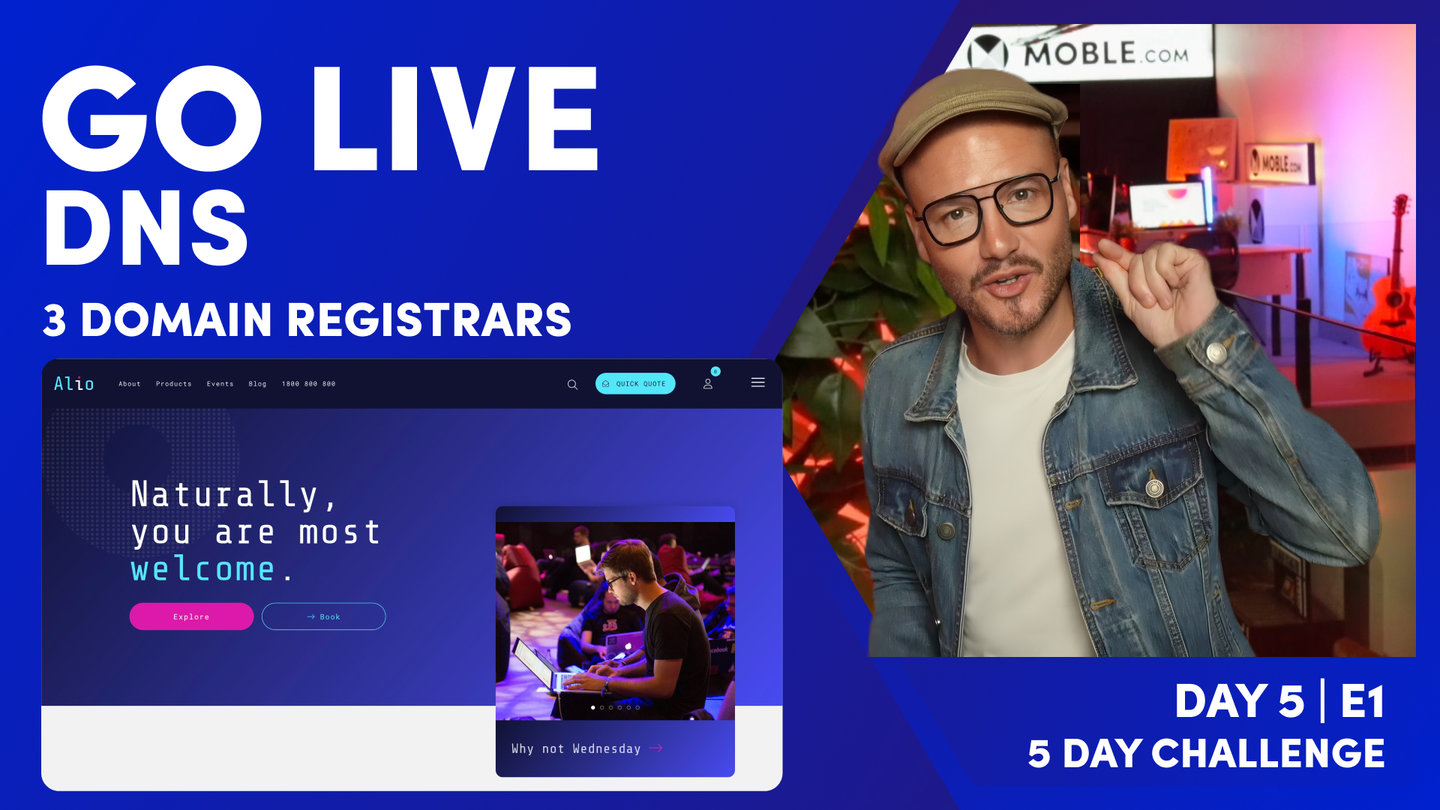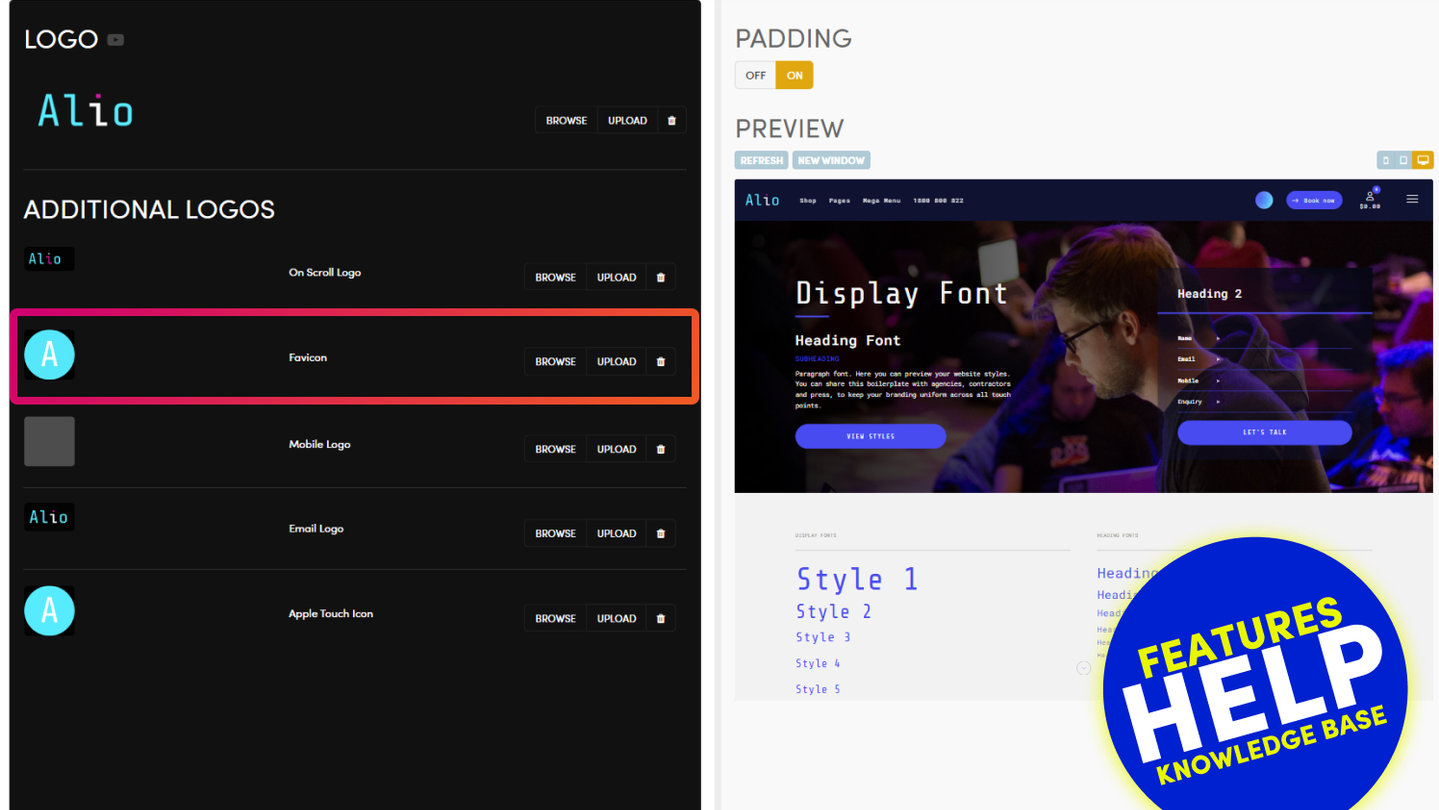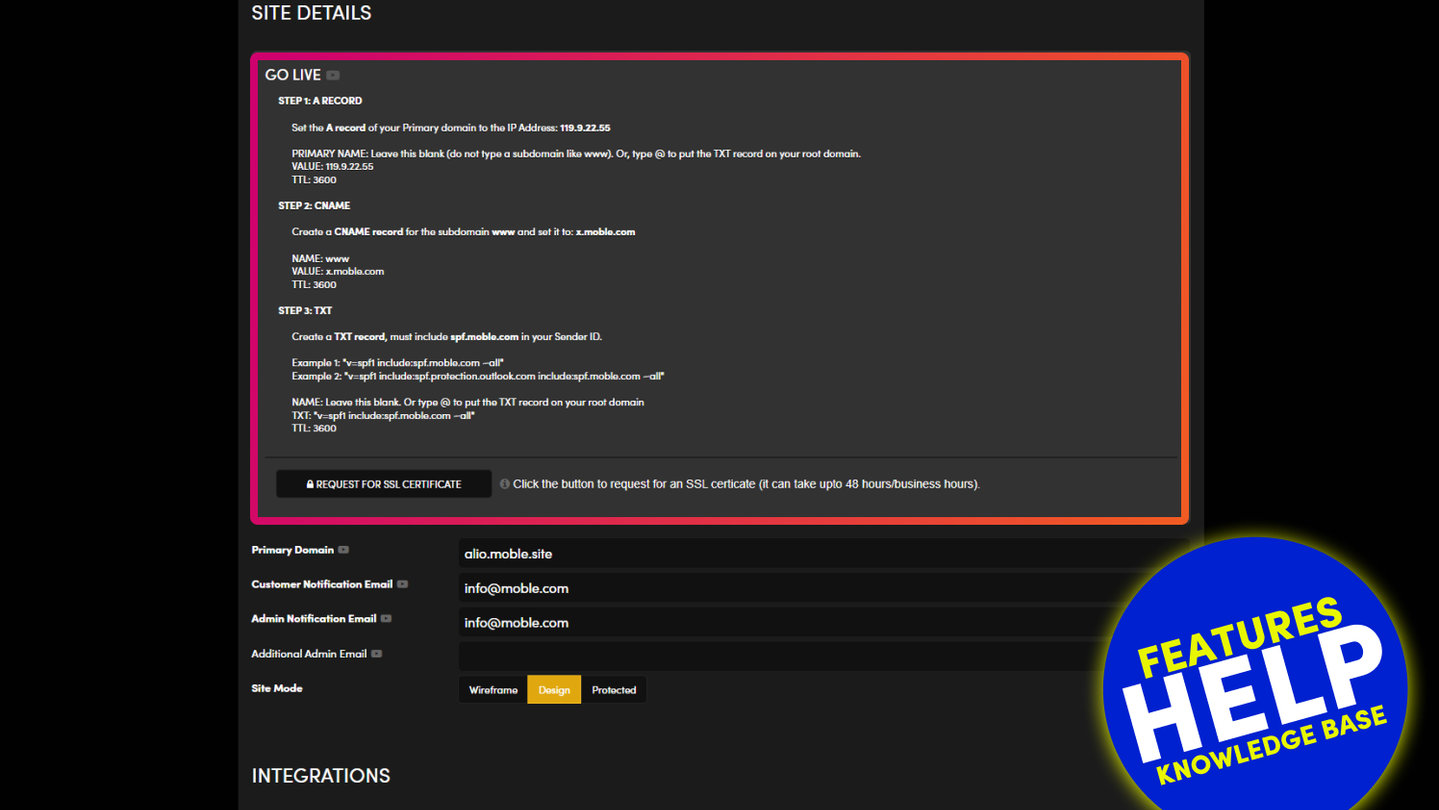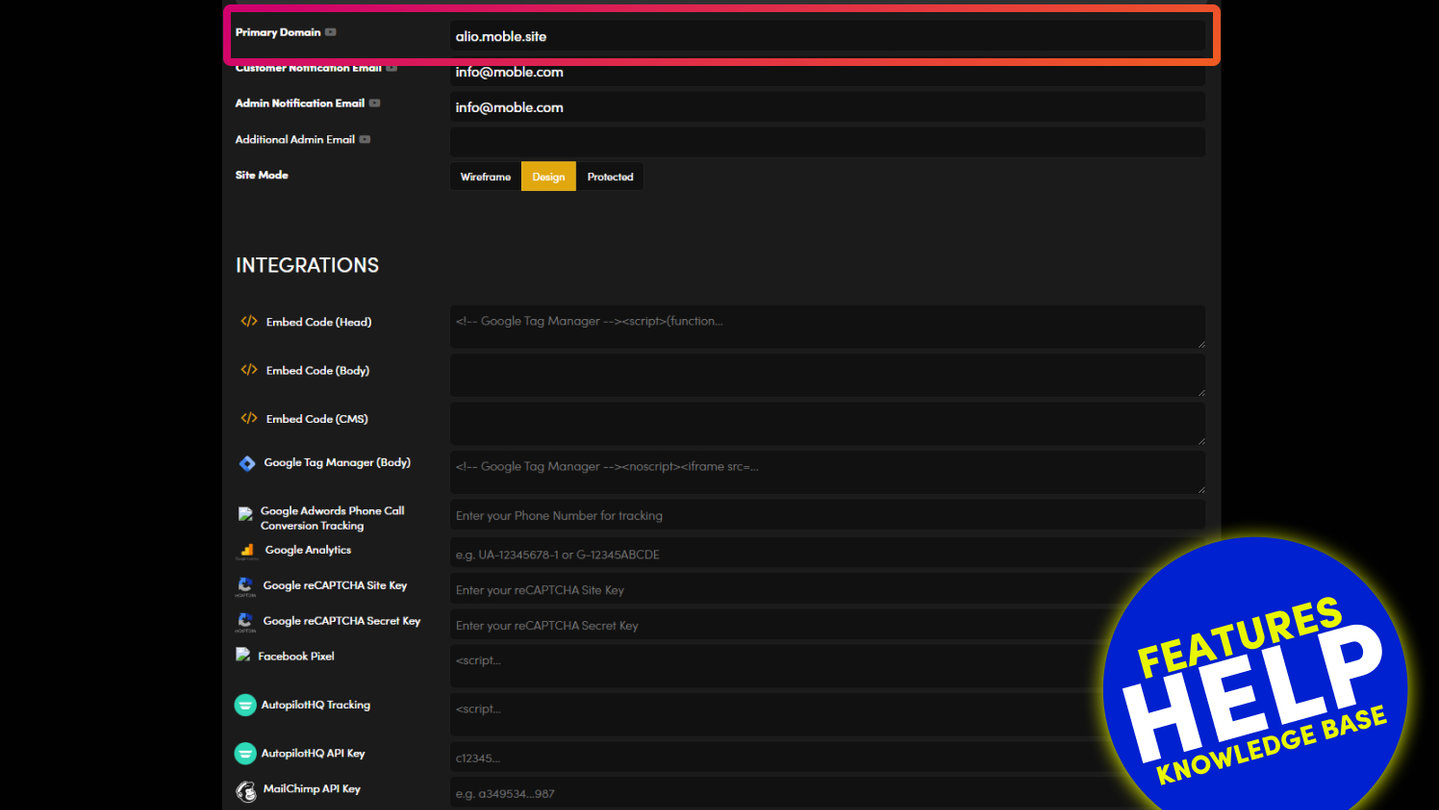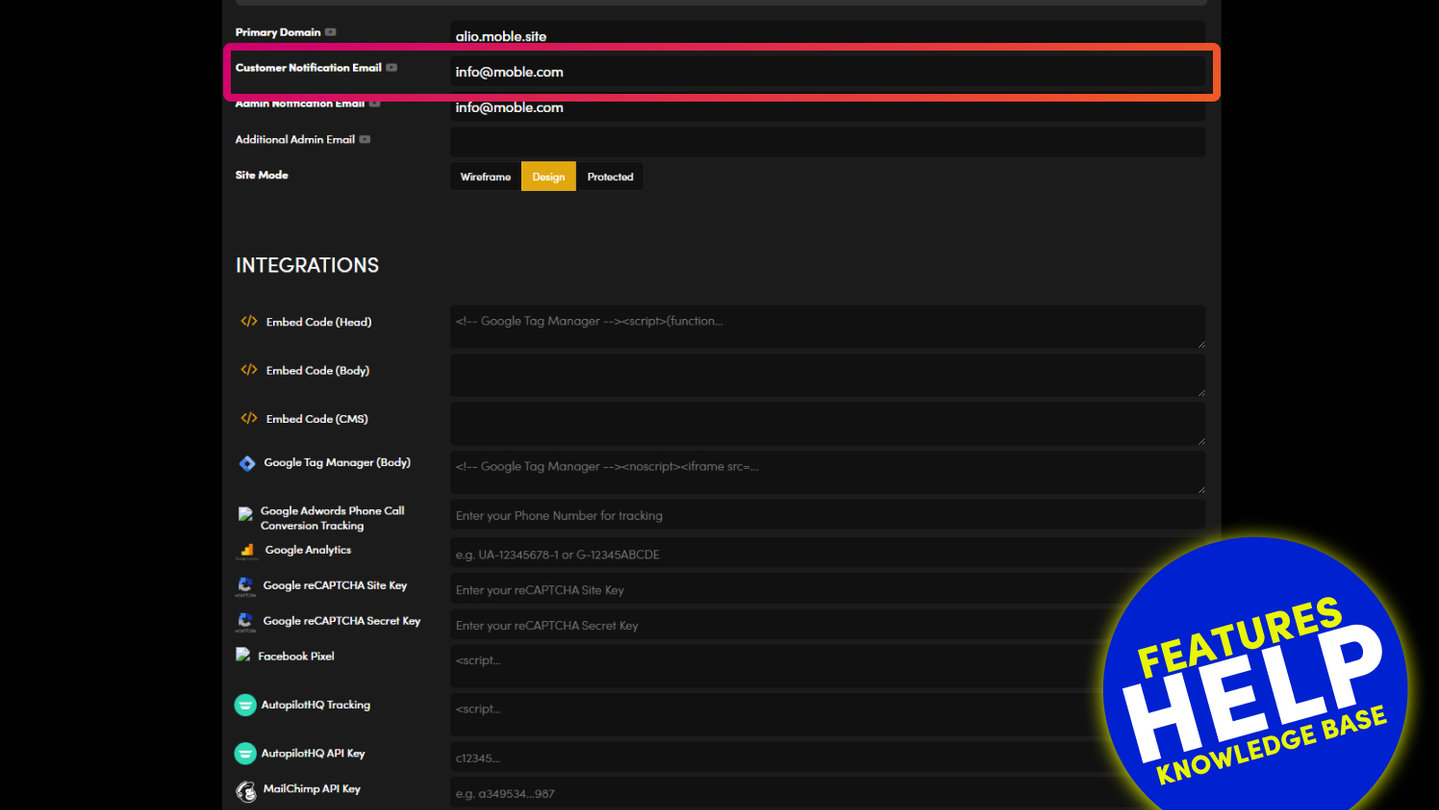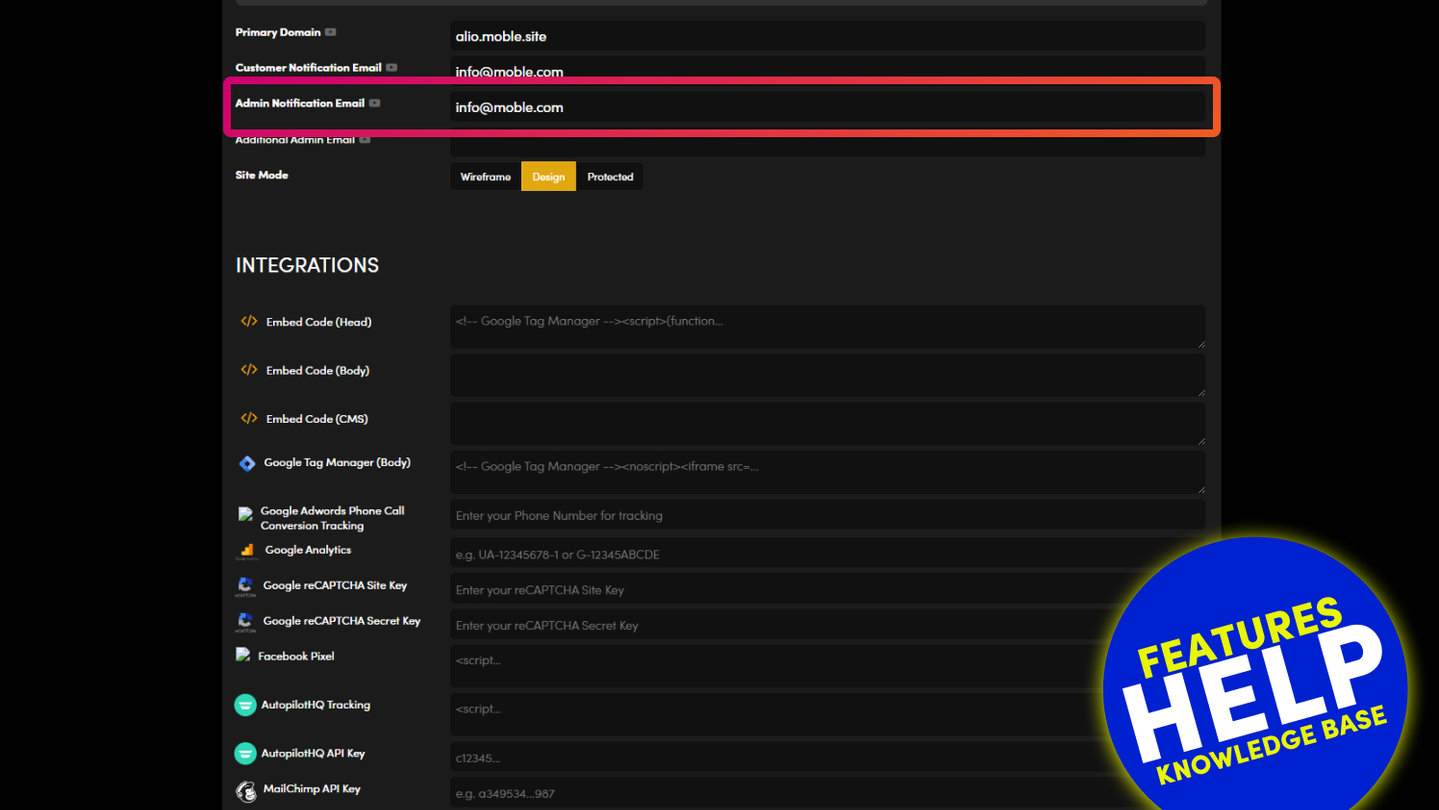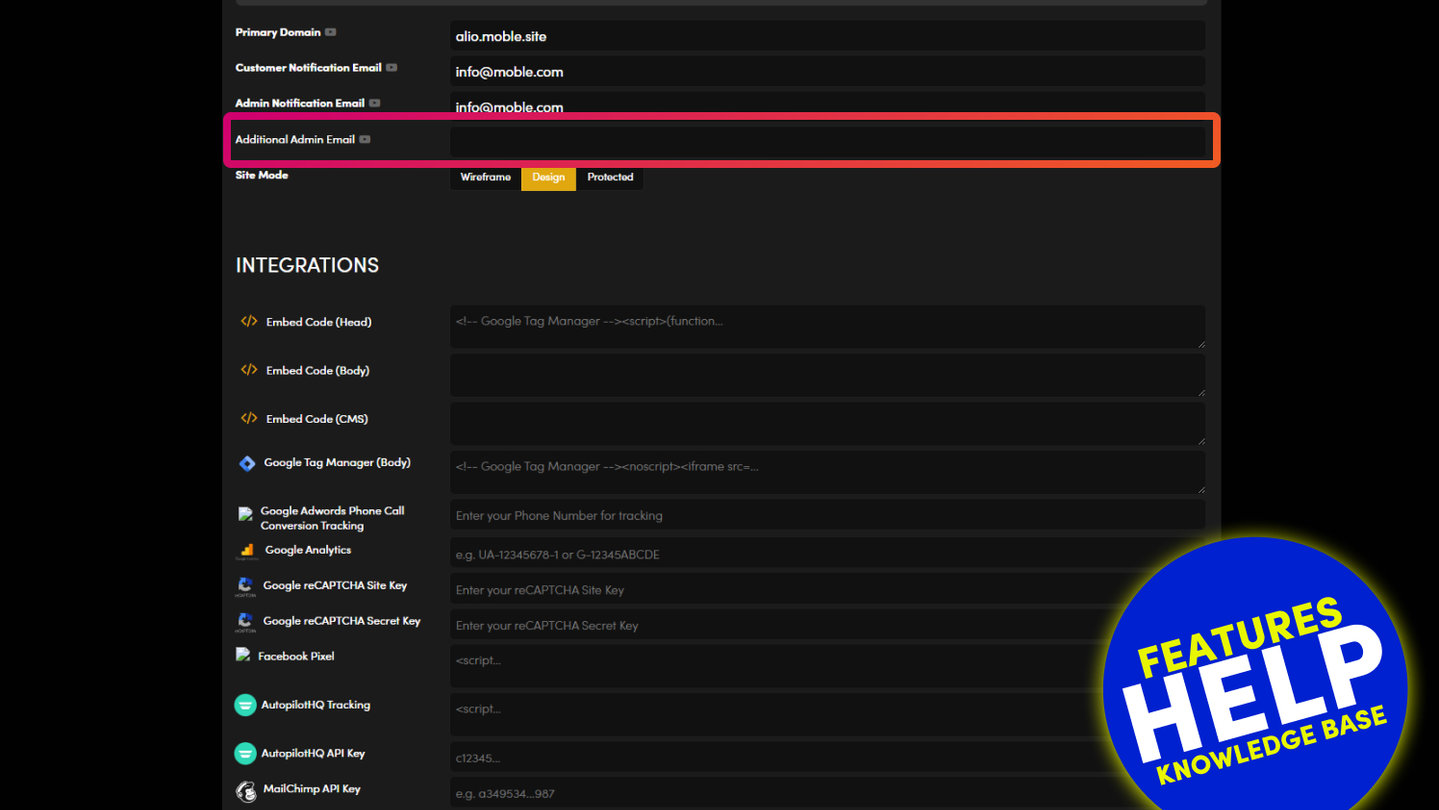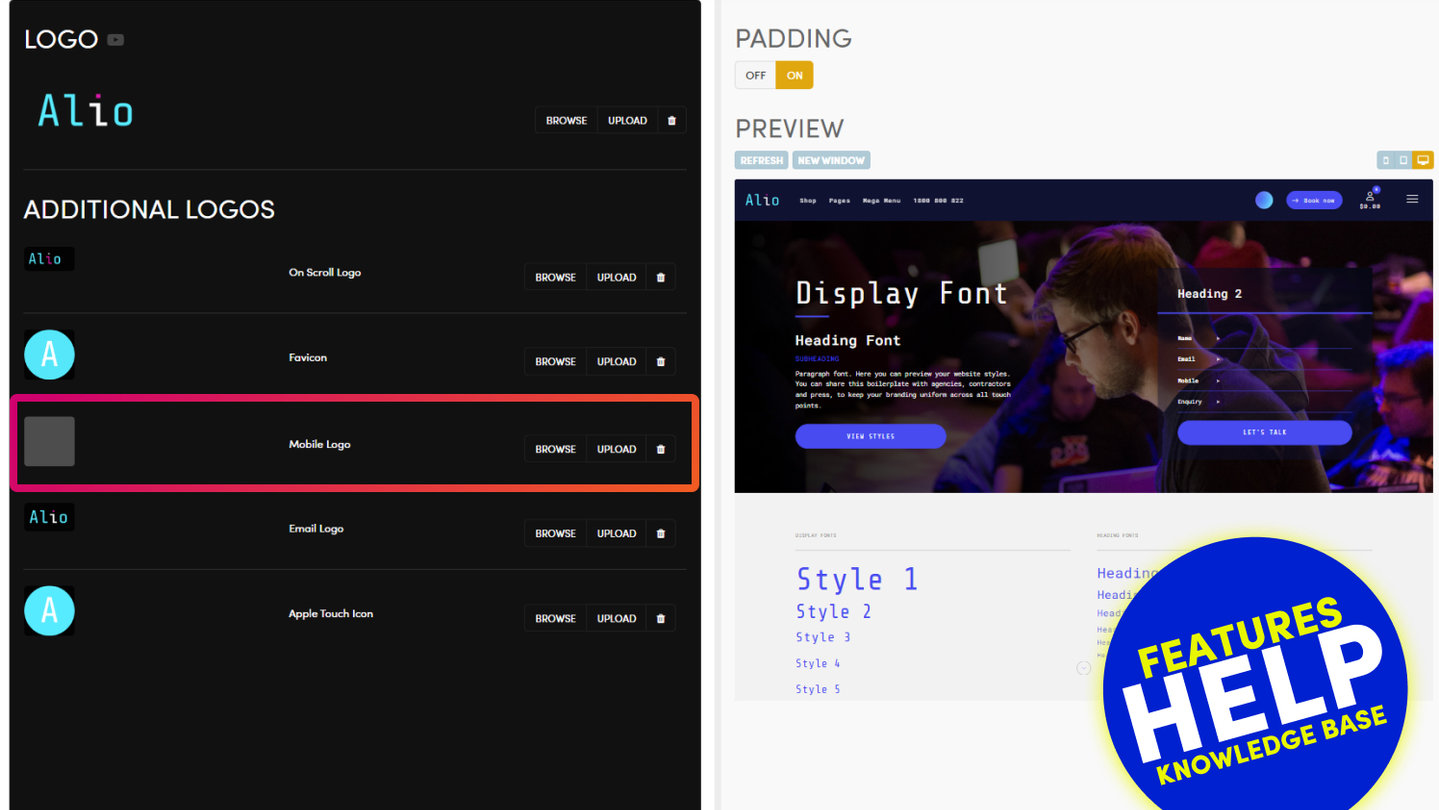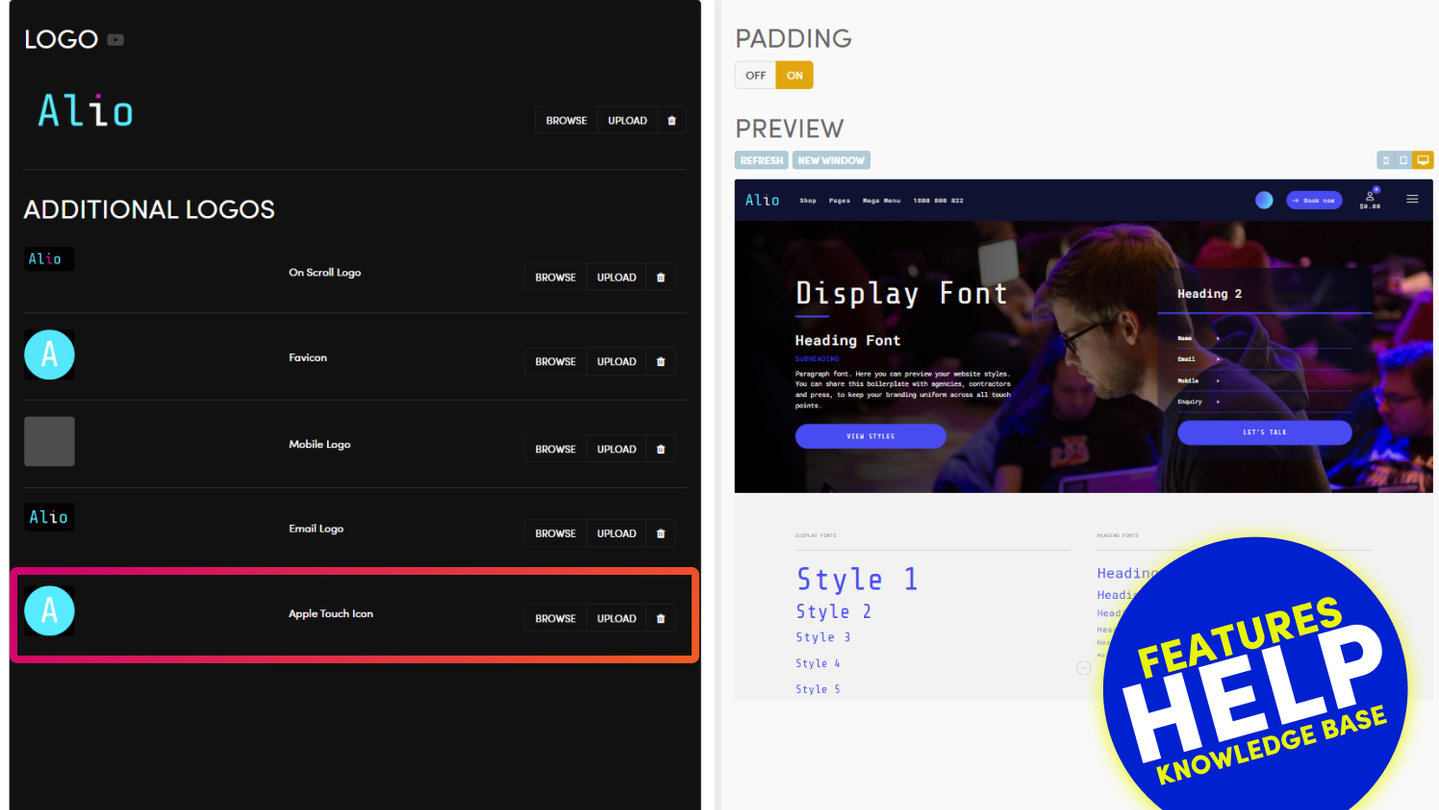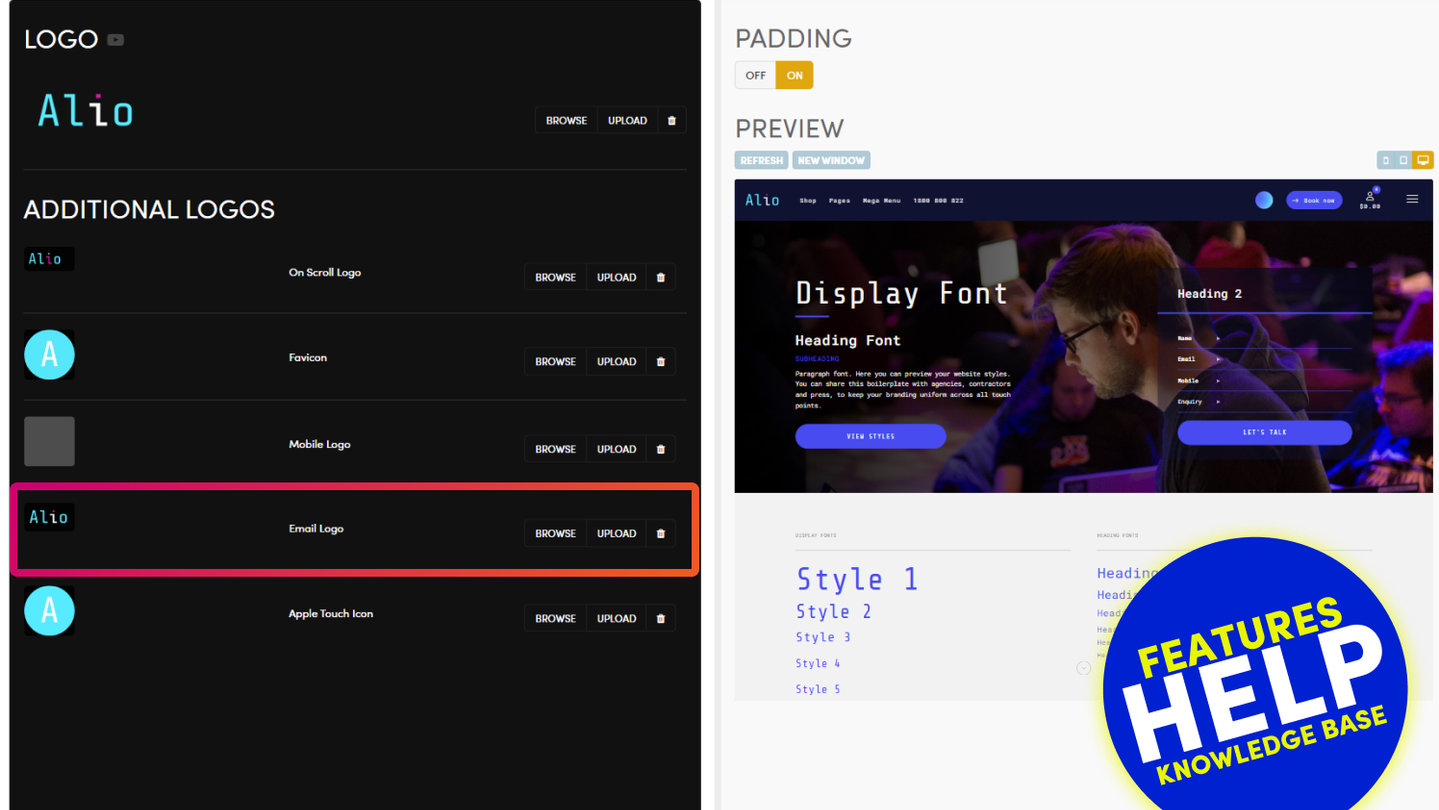PICK YOUR AI THEME TO GET STARTED
GLOBAL SETTINGS
Update your company information, login details, plus your integrations with other key website services such as Google, MailChimp, Autopilot HQ, Hubspot, and Slack.
GOING LIVE:
ON MOBLE
- Go to the Global Settings Area found via the top left hand menu
- Add your domain name to the Primary Domain field
E.g. moble.comPlease note that there is no need to type https://www.
ON YOUR DNS
- Set your A record (replace the @) to our IP address: 119.9.8.91
- Create a CNAME record the subdomain www and set it to: x.moble.com
EMAIL CONSIDERATIONS
- Sometimes your email provider will ask you to 'White List' MOBLE to ensure that your recive emails notifications from your MOBLE website. To do this, in your DNS, create or include spf.moble.com in your Sender ID TXT record, e.g. "v=spf1 include:spf.moble.com -all"
- PLEASE NOTE THERE IS NO NEED TO UPDATE YOUR MX RECORDS IN YOUR DNS MOBLE DOES NOT MANAGE YOUR EMAIL
15:00
Go Live
Let's start the day with a look at what you need to do to go live. It's important to watch the Google Domain Name clip below, even if your Domain is not with Google, since this is where we explain the important DNS (Domain Name Server) settings that are essential to know. Before you flip the switch, please make sure you've tested your website to offer Quality Assurance before you go live.
SITE DETAILS:
- Customer Email is the email address that your customers see when they receive an email response from your website. E.g. when they complete a form.
- Admin Email is the email address that you receive enquiries and messages from your website.
- Additional Admin Email if for extra email addresses that can receive website enquiries. Separate email addresses with a comma.
ICONS:
- Logo View our tutorial on uploading your logo.
- Favicon is the icon that is seen in your website browser.
- Apple Touch Icon is the icon that users will see if they save your website to their iPhone desktop.
RELATED HELP
EASY HOSTING & TOKEN PLANS THAT WORK FOR EVERYONE
Every feature on every plan. That includes, MOBLE Web Builder, CMS, AI Chatbot Builder, and SPIBoard with Sales CRM, Support Tickets, Project Task Boards all from just $9 per month.
Just contact us if going over 100,000 contacts in your CRM.
What's a KB Page? A Knowledge Base page used by your AI. Scrape KBPs from website pages, or upload from CSV, API, or in the UI. Upload or generate as many Images as you like. PDF's only become a KB Page when you generate 'PDF-to-Text' to extract text to your Knowledge Base.
Play before you Pay?
GETTING AROUND
SUPPORT
AI SALES LINE
AI SUPPORT LINE
GET A QUOTE
A Web Builder for Design. A CMS for Business. We serve all businesses from SME's to Enterprise. Talk with us for AI development, custom website design, website development, ecommerce websites, directories, intranets and social networks.
PRIVACY | WEBSITE TERMS | PLATFORM TERMS | © 2026 MOBLE PTY LTD