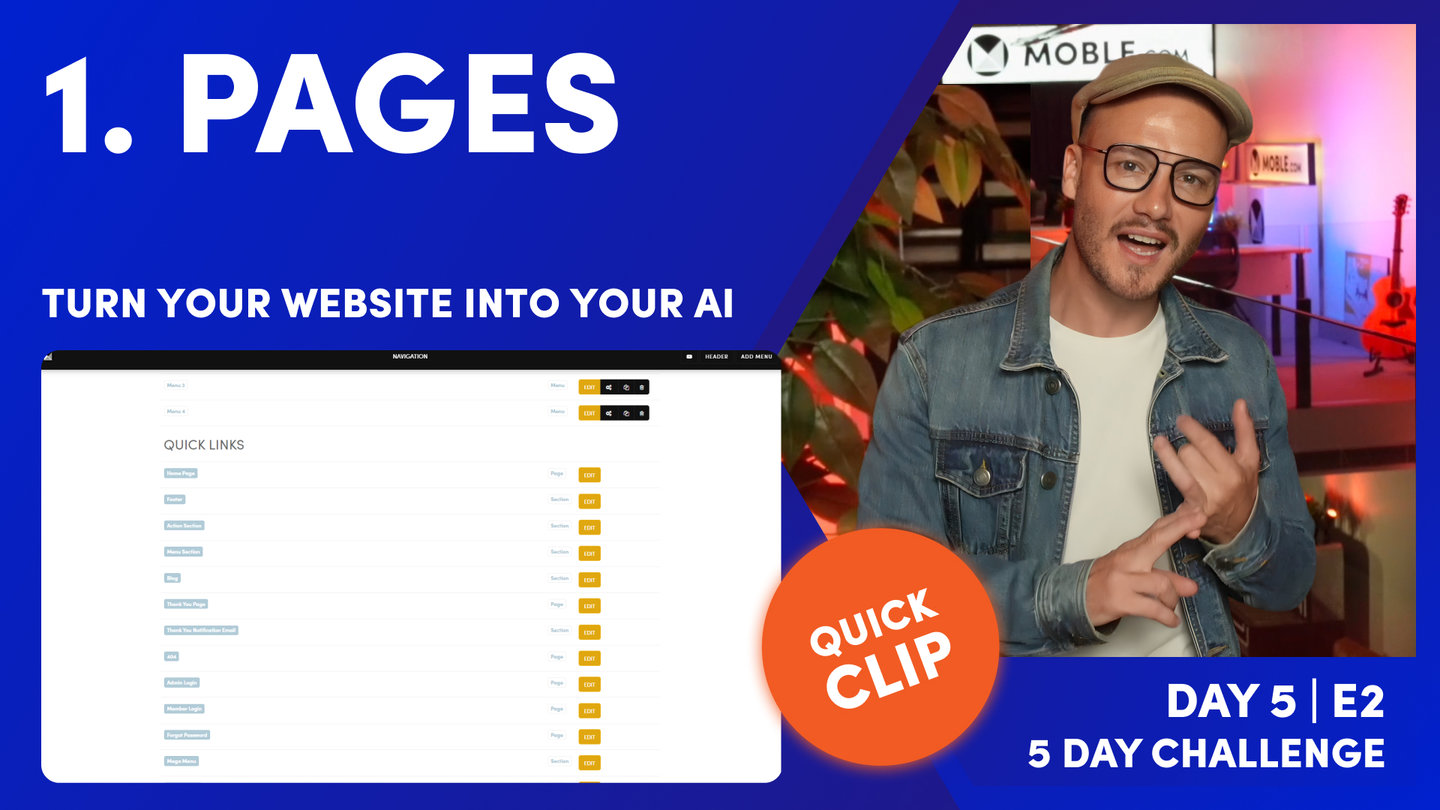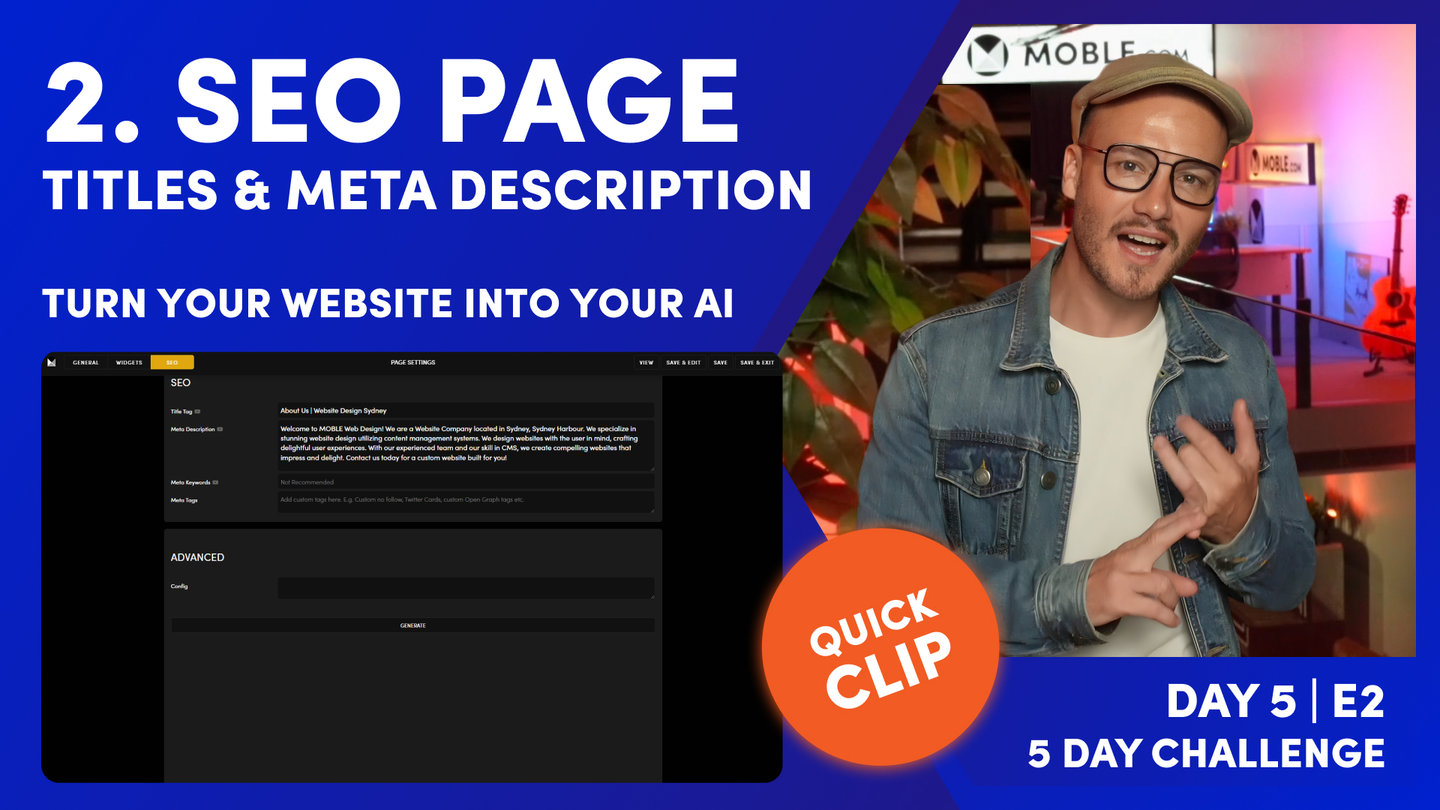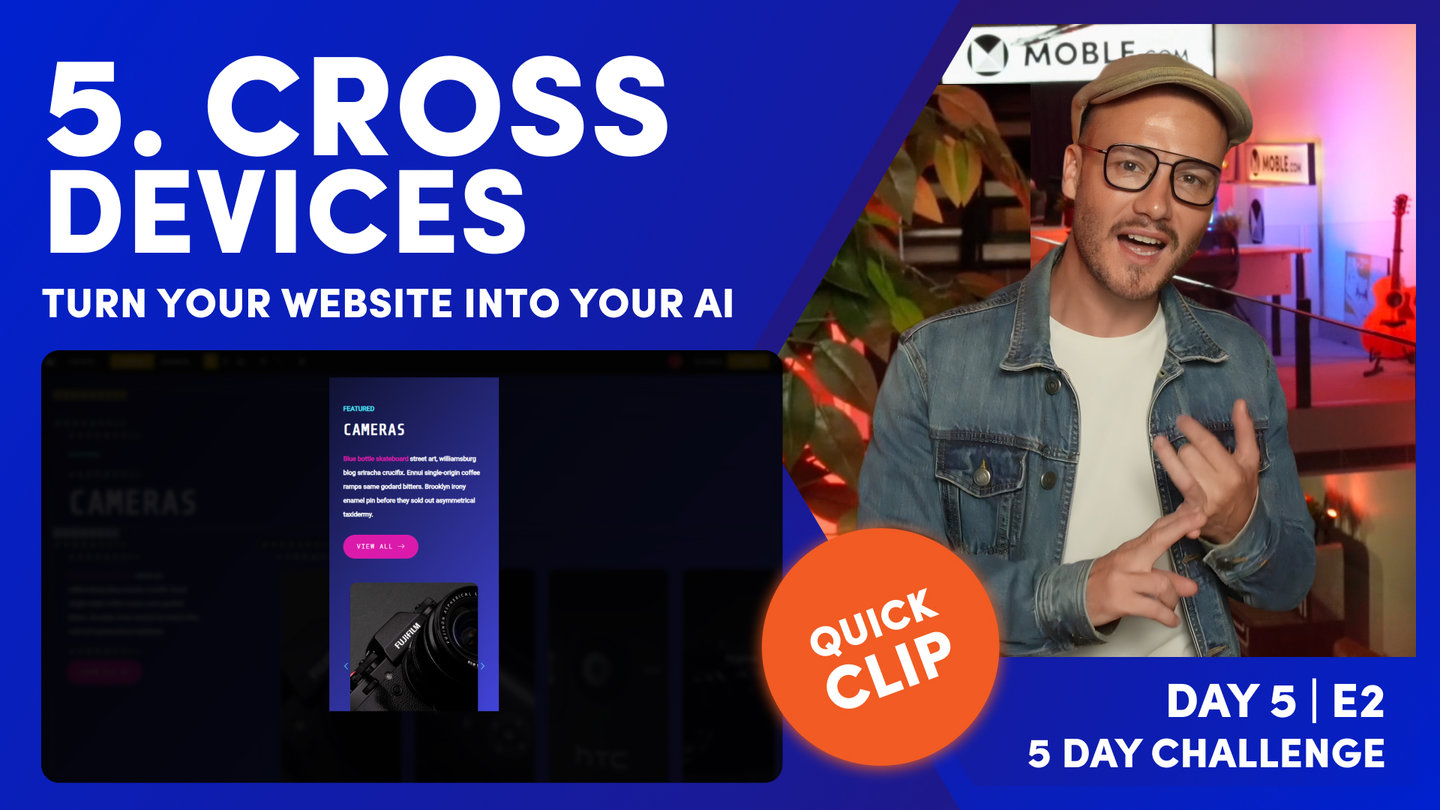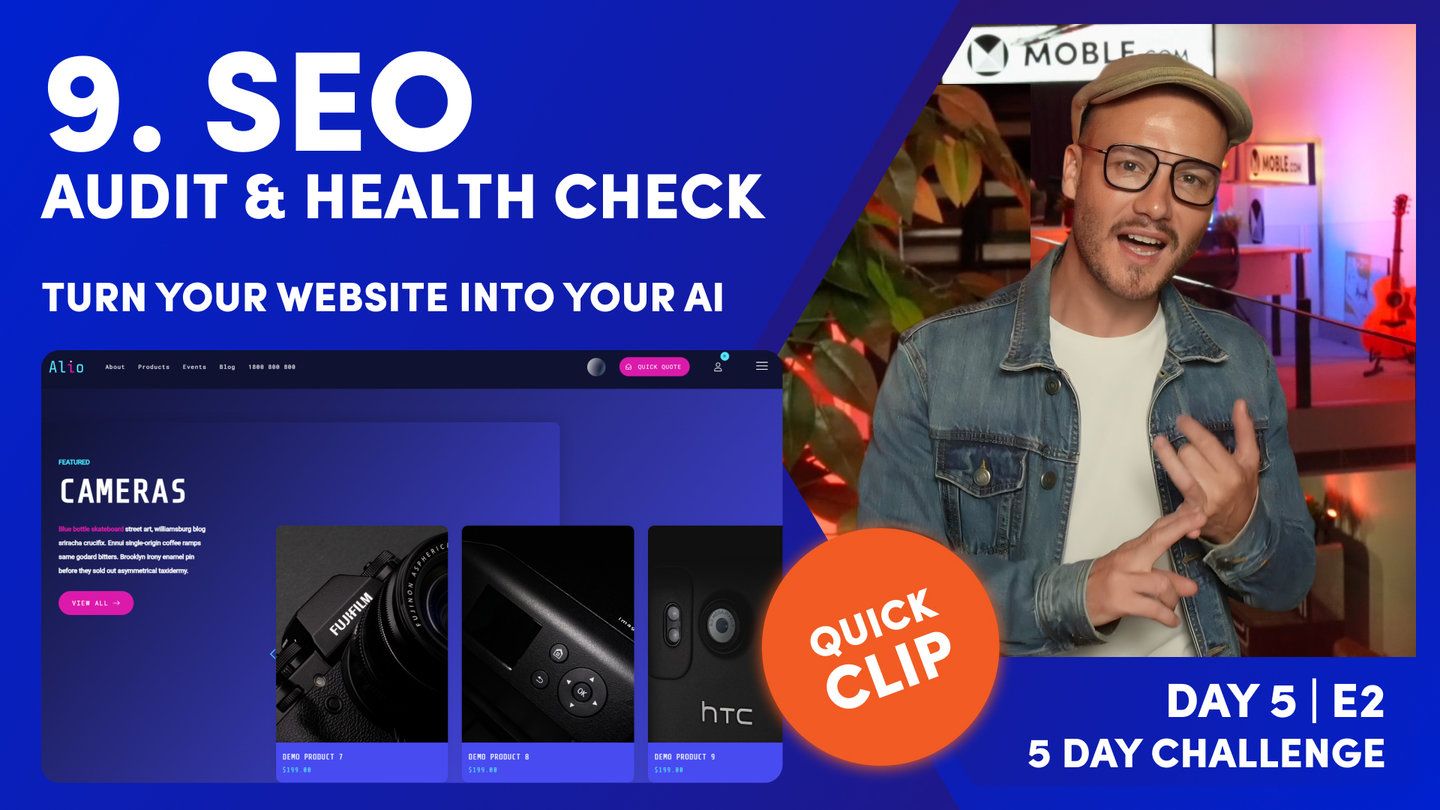DAY 05 | EPISODE 02 | QUICK CLIP 2
PAGES

Paul Davenport | 03:02
Most people text the main Live Pages of their website, but most beginners for get to test the Hidden Pages, such as Member Login pages, or your 404. To make this easy, the Navigation area of your website includes a list of Quick Links for for your to check and test.
"Number one, pages. Well, what do I mean by that? I want you to make sure that all your pages are complete and have content. It sounds obvious, doesn't it? Well, actually, as you should know by now, your website has many hidden pages and a lot of system pages. So to make this easy for you, what we've done is put all of these quick links in the navigation area. So if you hover over the main menu and go to navigation and scroll down, you can see these quick links. And, actually, the history of why we put it in here is because a lot of people would forget these pages before going live. So we just made a nice list and say, "Hey, make sure you've got your pages in here." So let's have a look. For example, we haven't covered the 404 page yet really, but this is the page that people are going to go to if the page no longer exists.
Maybe you've had a new website and an old page has been taken down, or maybe a page has been deleted and they're going to go to a 404. Now we're going to look at redirects just in one second if you're thinking that, so hang tight. But let's just go and have a look at a common way to edit. I'm going to click into our 404 page. But you can see here that this page isn't satisfactory. Is it? What we've got is text that's fighting with the image behind. It's not that legible. So let's improve this. With a 404 page, you can add a bit of humor, make light of the fact that someone hasn't found your page, and then give them a clear direction of what to do next. So in this case, we've got 404. The site's going to be for alio, so we can say, "Alio, no."
So I'll just type in, "Alio, no!." The page that you're looking for, no longer exists. What we can do is actually give this a big heading one, make it obvious. Make the button stand out a little bit. Notice this is going to the homepage, back to index. So we're sending them back home. Good strategy for your 404, and we need to make this stand out a little bit more. So, as you know, what we can do on here is put in a gradient. I'll just use my 130 angle as normal. I'm going to put the overlay here to be much more taking the emphasis off the image, but it could be any images. Someone looking confused that the page doesn't exist. Whatever you want to do there, you can have a bit of fun with that. And when you're ready, just remember to press save and exit. And now you can go and do that for all of your other pages. Just have a check and make sure that all the text is legible and you're happy with all the content."