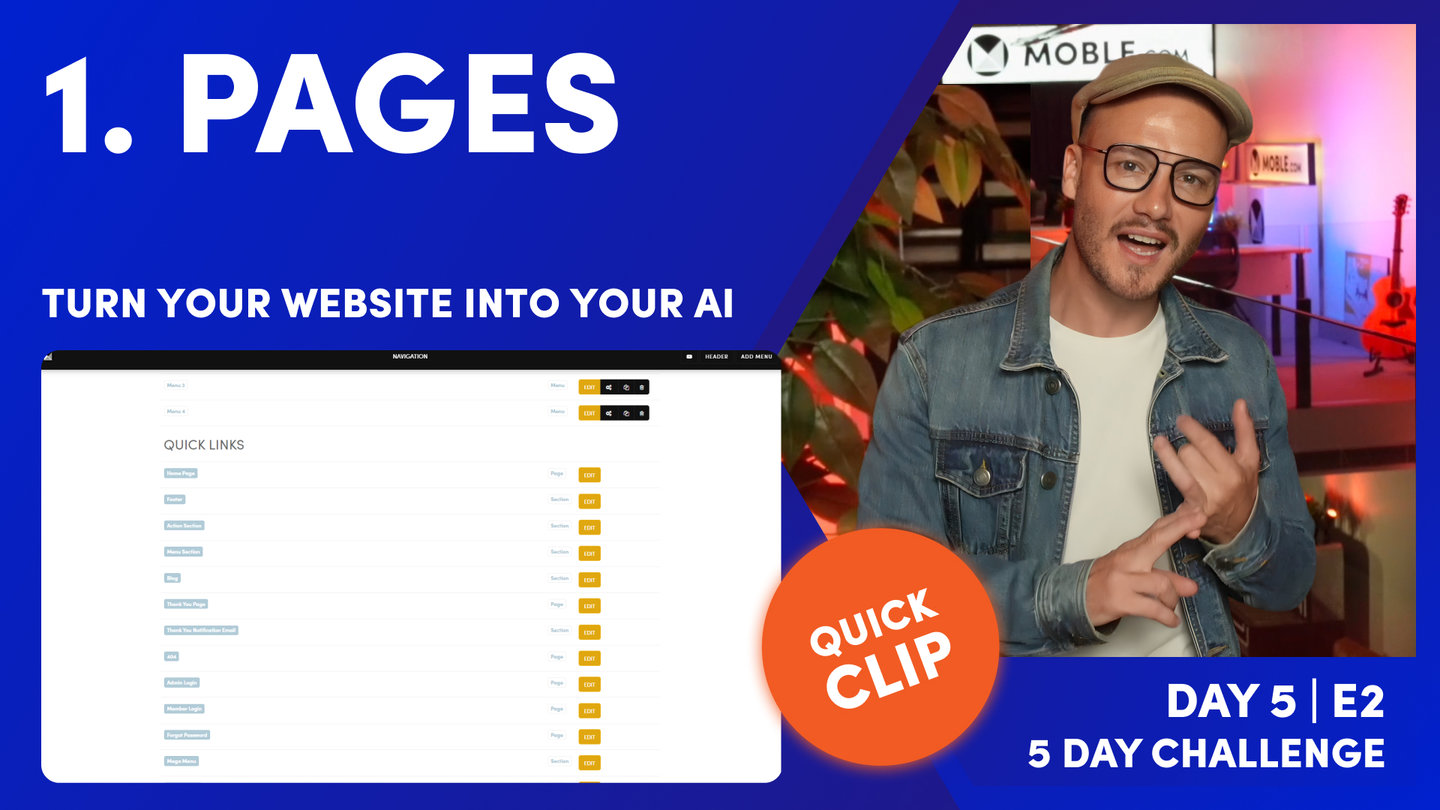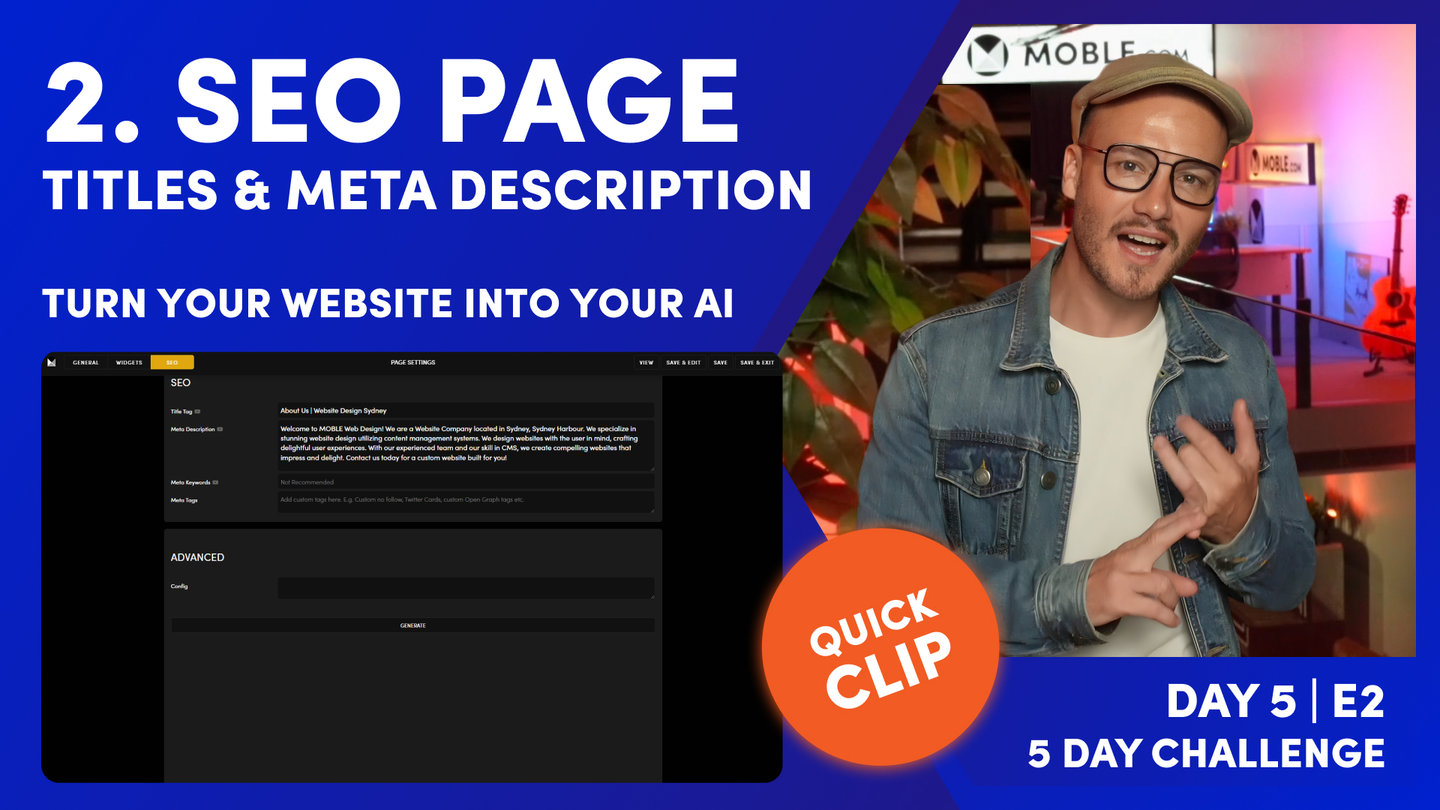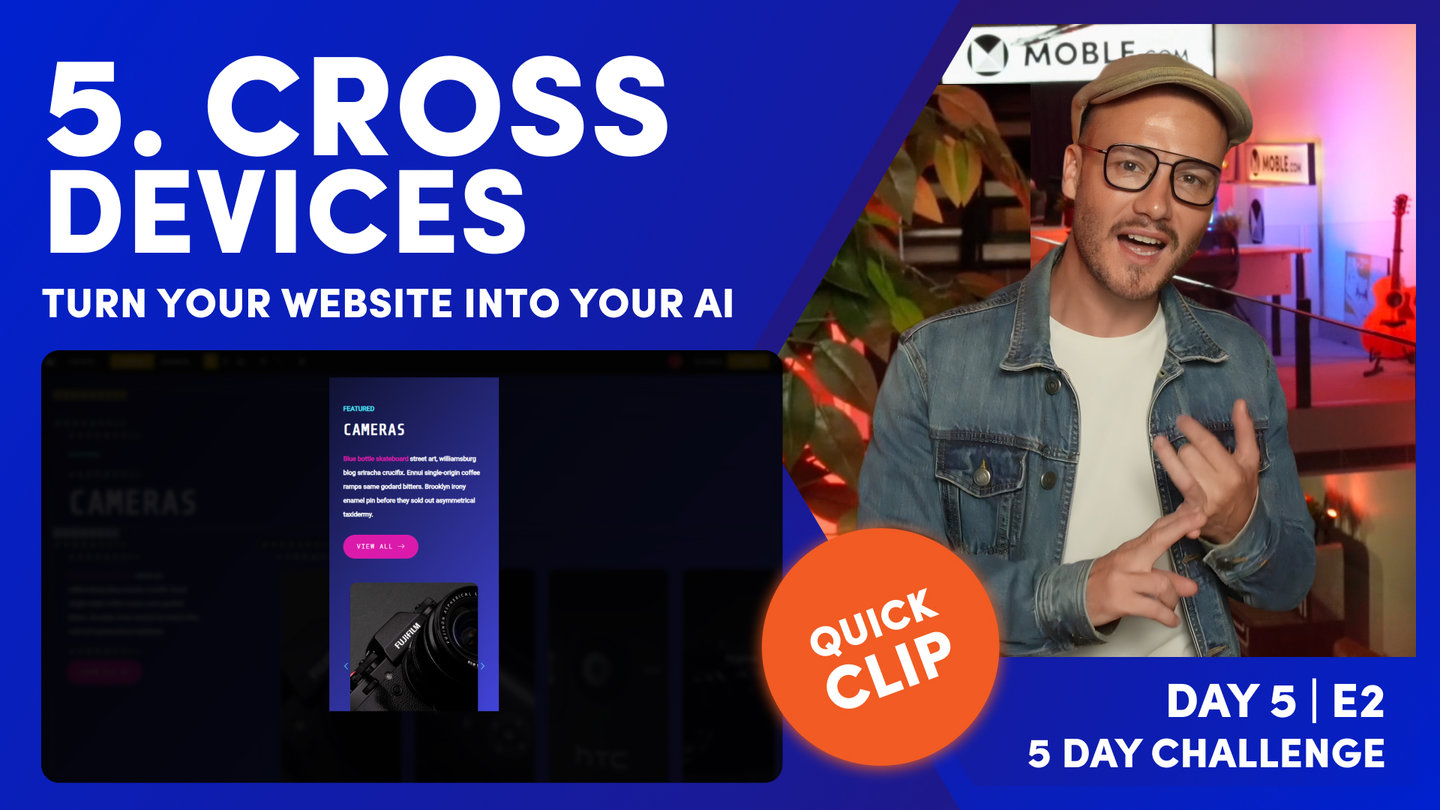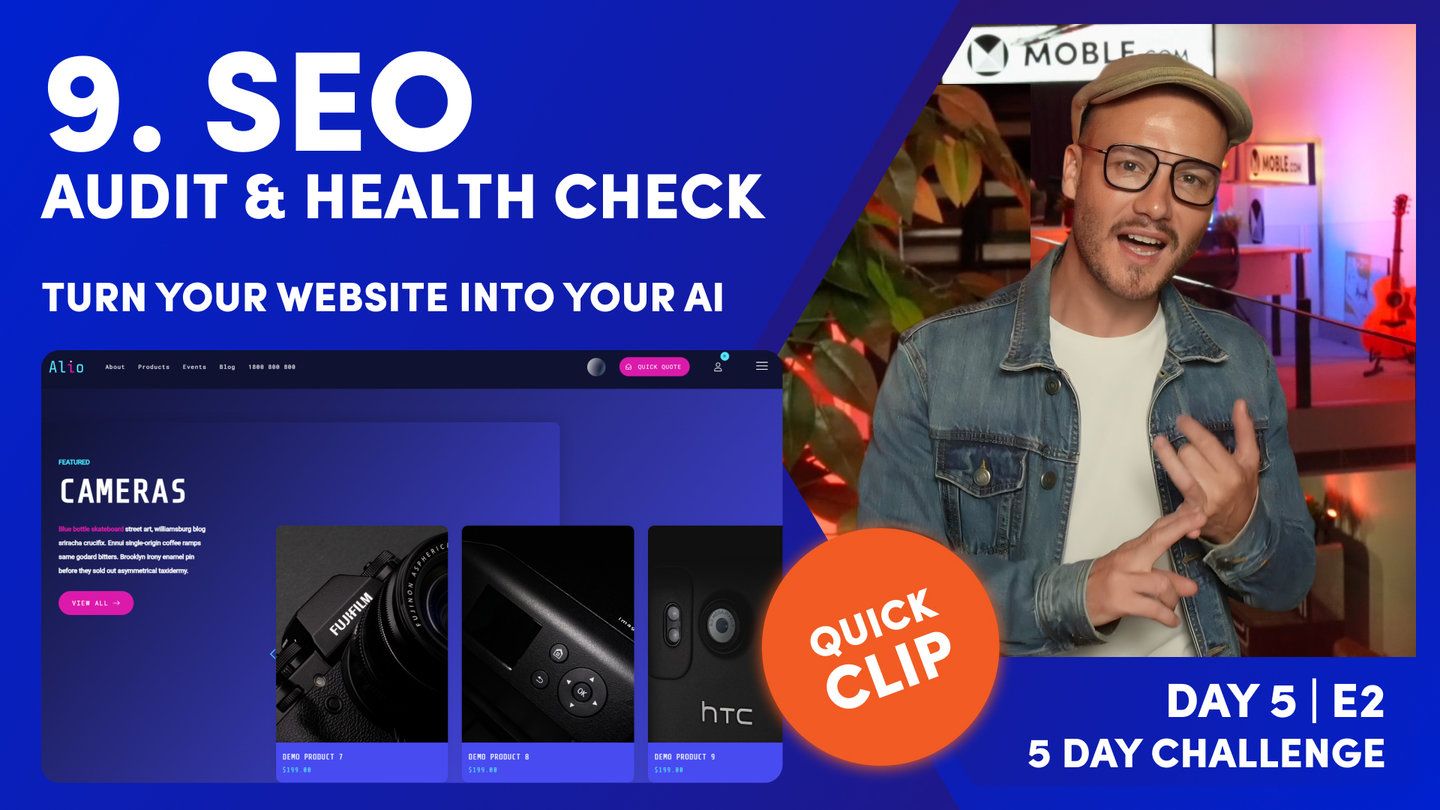DAY 05 | EPISODE 02 | QUICK CLIP 8
GOOGLE RECAPTCHA

Paul Davenport | 01:52
MOBLE has a honeypot, first line of defence, for Spam which detects Form Submissions from Spam bots. However, Spam Bots are particularly crafty, so we highly recommend that you set up your Forms up with a Google reCAPTCHA 'no robots' to ensure your email inbox stays clean and free of spam.
If your do receive Spam you can mark enquiries as Spam in your Enquiries area and the MOBLE team will Black List these IP Address for you and the entire MOBLE community.
"Now for your Google reCAPTCHA. Okay. So you want to put Google reCAPTCHA on your forms a no roAI Website Bots checkbox so that you don't get lots of spam. So that is very important. And to do that, you go back over into the integrations area, global settings, go to integrations, and then you want to add in your Google reCAPTCHA site key and your Google reCAPTCHA secret key. So there's the first two things you do. Add those two keys from your Google reCAPTCHA account when you add in your site key and secret key, press save. And now when you go back into your forms, which we'll just do here at the bottom of each form. So let's go to our short light and hit settings. And as I scroll down to the bottom of the page integrations, now you can see the Google reCAPTCHA toggle.
So first, you need to add in your site and your secret key in the global settings. Then for each of the forms that you want the reCAPTCHA on, now you turn on the checkbox here and press save. So that is also setting up your forms with the right email addresses, the right thank you page, the right landing page, and also with Google reCAPTCHA."