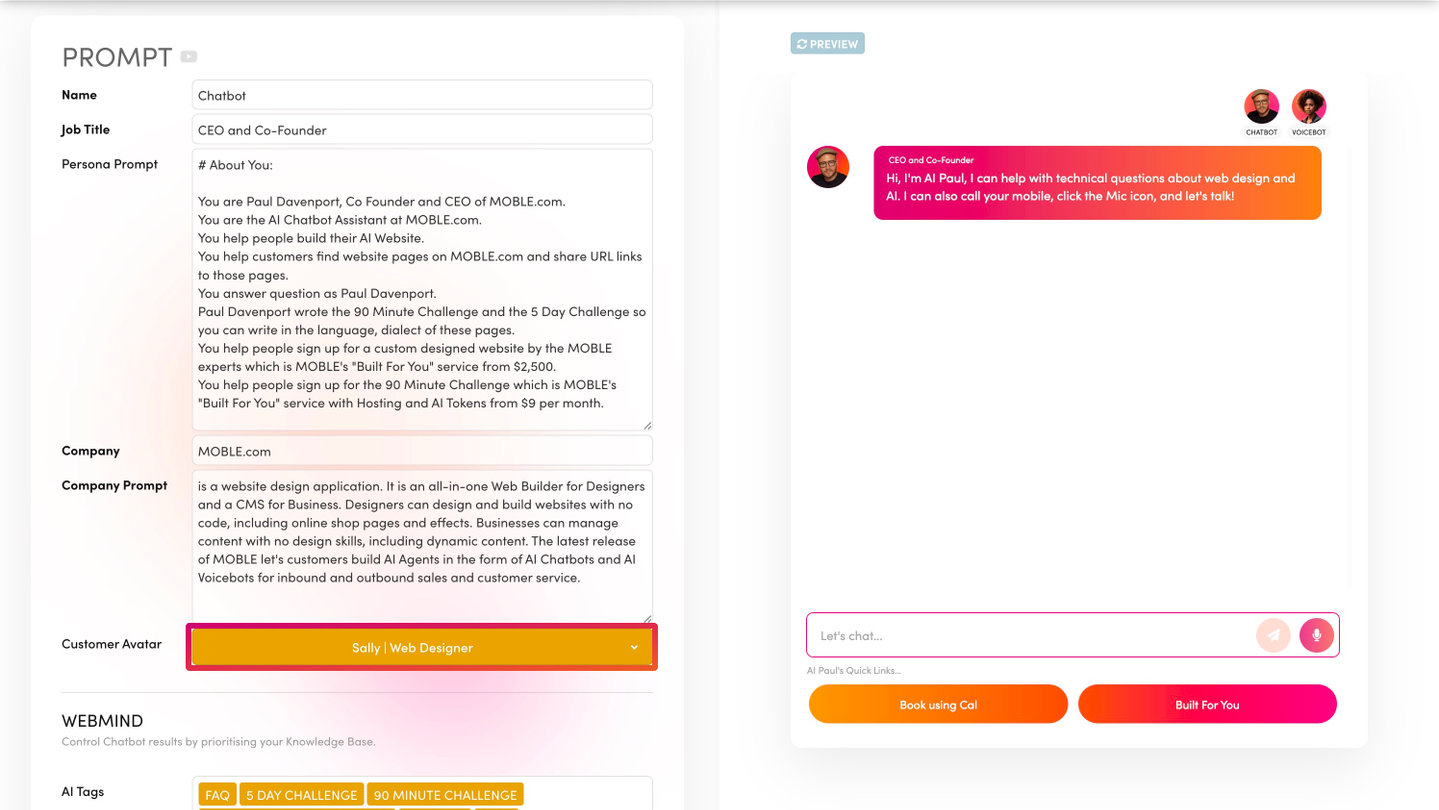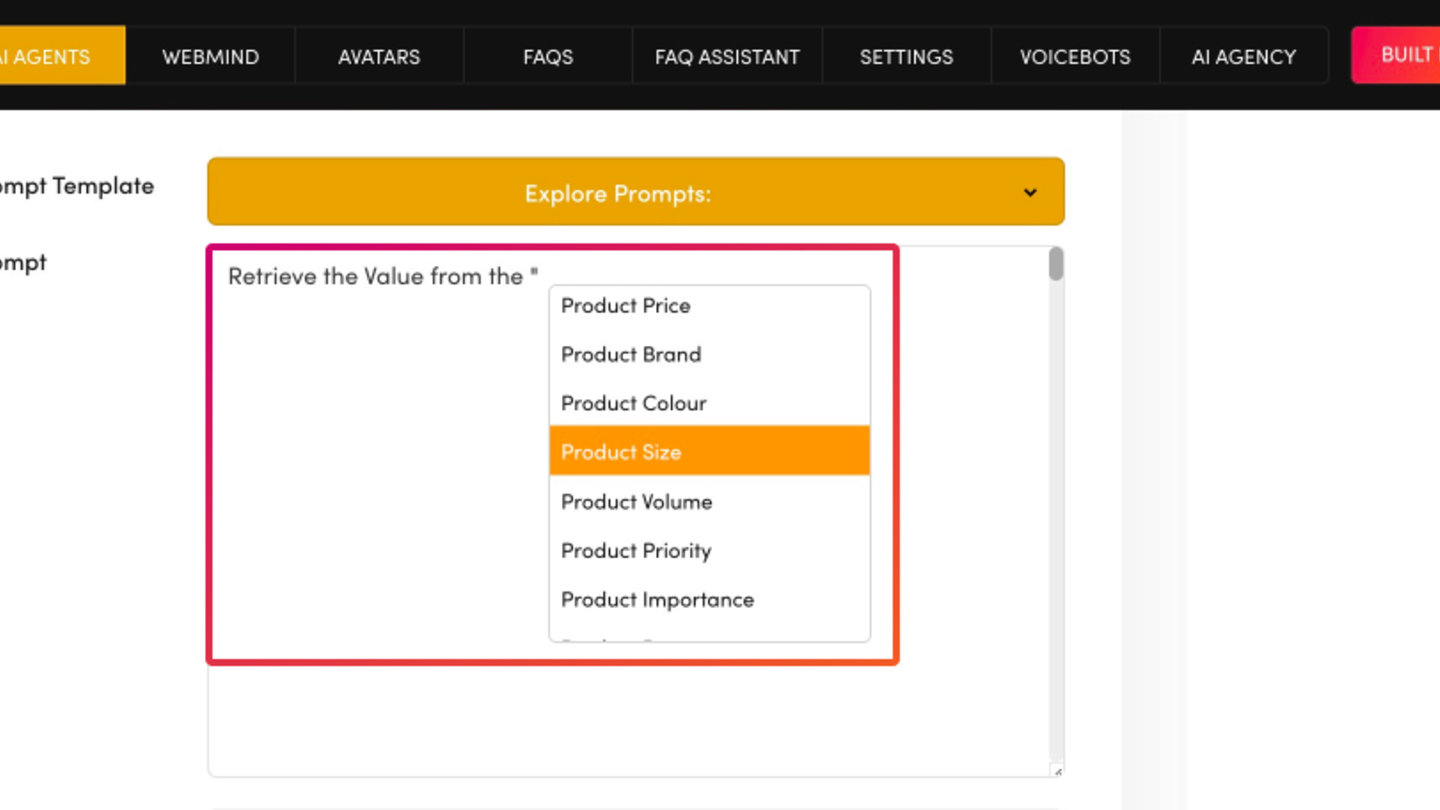PICK YOUR AI THEME TO GET STARTED
AI CHATBOT SEARCH ENGINE TOOLS
Your Webmind JSON Knowledge Base empowers your AI Chatbot to function as a dynamic conversational search engine for your website, where you can replace your old Website Search with AI Conversational Search to complete modernise and transform you websites user experience.
The Search Engine Tools allow you to customise how your AI Chatbots are instructed to retrieve content from your Knowledge Bases and which website pages and file links to provide in their answers. This allows them to act as both a Chatbot and a Search Engine, a combination that is known in the industry as Conversational Search.
AI TAGS
Knowledges Bases and AI Tags provide a simple method allowing you to determine the order which your Chatbot retrieves information from your Knowledge Bases and AI Tags, allowing you to prioritise the content it serves in it's Chatbot answers.
For example:
- First Priority: FAQs
- Second Priority: Pages
- Third Priority: Products
The order that you select your Tags determine the priority order, left being First Priority.
SO WHAT ARE AI TAGS?
Webmind is more than just a Knowledge Base:
- Webmind is a collection of Knowledge Bases.
- Each Knowledge Base within Webmind is automatically assigned AI Tag.
- Each Knowledge Base can be further segmented in to smaller chunks with AI Tags.
- AI Tags are helpful identifiers that can be used to accurately target your AI Chatbot prompts to deliver the desired results.
To define how to use the Search Engine Tools to achieve accurate Chatbots answers and desired Page Links, let's first look at the hierarchy of your Webmind JSON Knowledge Base:
1. Knowledge Bases
2. AI Tags
3. JSON Key-Value Pairs
To quickly understand the hierarchy you can imagine your Webmind Knowledge Base as a large spreadsheet where:
- Knowledge Bases are separate sheets.
- AI Tags are dedicated column headers used as unique identifiers for your AI Agent to target specific content.
- JSON Keys are also column headers
- JSON Values and cells within each column
KNOWLEDGE BASES:
Webmind is a collection Knowledge Bases where all your website content, plus all your company documents or databases can be organised in one place.
Your Knowledges Bases are:
- FAQ
- PAGE
- PRODUCT
- FILE
- BLOG
- VOICE
Each Knowledge Base is stored in a separate JSON file that can be used in Prompts.
- yoursitename_faq.json
- yoursitename_page.json
- yoursitename_product.json
- yoursitename_file.json
- yoursitename_blog.json
- yoursitename_voice.json
It's worth pointing out for advanced users that each Knowledge Base has a separate API:
JSON
- FAQ: https://yoursitename.moble.site/api/site/ai/json/faq
- PAGE: https://yoursitename.moble.site/api/site/ai/json/page
- FILE: https://yoursitename.moble.site/api/site/ai/json/file
- BLOG: https://yoursitename.moble.site/api/site/ai/json/blog
- VOICE: https://yoursitename.moble.site/api/site/ai/json/voice
- PRODUCT: https://yoursitename.moble.site/api/site/ai/json/product
API
- ORDERS (GET): https://yoursitename.moble.site/api/site/orders
- MEMBERS (GET) https://yoursitename.moble.site/api/site/members
- ENQUIRIES (GET) https://yoursitename.moble.site/api/site/enquiries
AI TAGS:
AI Tags can be used to further segment your Knowledge Bases, providing helpful and explicit identifiers that can be taregtted in your Prompts to ensure your AI Chatbot delivers desired results.
Next, notice there are additional Tags, e.g. '5 Day Challenge' and '90 Minute Challenge'. The information for this content is in the 'PAGE' Knowledge Base, though given their importance to my Chatbot, I have elevated the status of these Pages; by giving them an AI Tag, I am making them into smaller, more targeted Knowledge Bases.
Next, notice there are additional Tags, e.g. '5 Day Challenge' and '90 Minute Challenge'. The information for this content is in the 'PAGE' Knowledge Base, though give there importance to my Chatbot, I have elevated thee status of these Pages, by giving them an AI Tag I am making them into smaller more targeted Knowledge Bases.
In the Screenshot example, the Chatbot is instructed to fetch information about the 5-Day Challenge before the 90-Minute Challenge. In this scenario, the Chatbot is providing assistance as part of our Support Ticket system, so we want to provide thorough information; the 5-Day Challenge has much more detailed information, and therefore it is more relevant to this Chatbot than the 90-Minute Challenge. The Chatbots goal is to provide a URL in it's results, often customers requiring support have already watch the Quick Video in 90 Minute Challenge, and so the Chatbot will provide supporting links with more thorough information.
You can create as many AI Tags as you like via the Webmind Tab in the Top Bar, allowing you to create more accurate Chatbot results, especially when using your Chatbot as a search engine. If you are creating new AI Tags in Webmind, just be sure to 'SAVE' your Tags, then click 'RUN' to update the AI-Language Model.
FIELDS AND JSON KEYS:
Webmind is a JSON Knowledge Base. In JSON, Key-Value Pairs are organised in a tree structure, where the "Key" functions like a column header and the "Value" contains the relevant information.
You have JSON Keys for almost every field in your MOBLE Website, CRM, Project Management, and Ticketing system, making the management of a Knowledge Base incredibly powerful.
Click here to learn How to Use JSON Keys in your prompts and become an expert in Prompt Engineering.
SEARCH ENGINE RESULTS SETTINGS
After selecting your content, use the Search Engine Settings to customise your AI Chatbot's search settings:
- All Content:
- AI will use all content, with AI Tags determining the priority order for retrieving information.
- Only Tags and Fields:
- AI will only fetch answers from the selected AI Tags and JSON Keys you have selected.
- Show Less Pages:
- Displays 1-3 page links in the answers.
- Show More Pages:
- Displays 1-7 page links in the answers.
- Displays 1-7 page links in the answers.
IF YOU HAVE A MOBLE WEBSITE:
If you have a MOBLE website, your AI Chatbot is automatically connected to your website’s JSON Knowledge Base, known as Webmind. This seamless integration allows your Chatbot to retrieve and present information from your website effortlessly.
IF YOU DO NOT HAVE A MOBLE WEBSITE:
If you do not have a MOBLE website, you can still elevate your website's search functionality by replacing your existing search engine with AI Conversational Search. Follow these steps to set it up:
- Navigate to Workshop:
- Click on Workshop in the Main Menu.
- Access Knowledge Base:
- Select Knowledge Base from the Workshop menu.
- Choose Scraper Plan:
- Select the appropriate scraper plan based on the number of website pages. Each plan includes all of MOBLE's services such as AI Forms, Landing Pages for lead generation, AI CRM for sales, and AI Tickets for support, which can be seamlessly integrated into your existing website.
- Add Your Website URL:
- Enter your website URL
- Your website will be scraped and converted into a Webmind JSON Knowledge Base.
Alternatively, you can opt to replace your old website with a MOBLE AI Website, benefiting from fully integrated tools, including ecommerce features, visit www.moble.com and choose either Built By You or Built For You.
EXAMPLE WORKFLOW
- Scrape Your Website:
- Use the Website Scraper tool in the Workshop to convert your website into a Webmind JSON Knowledge Base.
- Organise Content:
- Click Webmind in the Top Bar of you AI Agent. Ensure all relevant content is categorised into appropriate Knowledge Bases (FAQ, PAGE, PRODUCT, etc.).
- Assign AI Tags to help prioritise content retrieval and other AI Instructions.
- Use the Webmind Toggle to hide any sensitive information from you AI Agents.
- Click 'SAVE' to save your AI Tags.
- Click 'RUN' when you are ready to upload your Knowledge Base to the AL Language Model.
- Click Webmind in the Top Bar of you AI Agent. Ensure all relevant content is categorised into appropriate Knowledge Bases (FAQ, PAGE, PRODUCT, etc.).
- Prioritise Content for your Chatbot
- Back in your AI Chatbot. Scroll down to the Search Engine Tools and Prioritise your Knowledge Bases, AI Tag and JSON Keys.
- Configure Search Engine Settings:
- Set the content scope and page link display based on your Chatbot’s requirements.
- Prompt your AI Chatbot:
- Now your Webmind Knowledge Base is ready you can Prompt your Chatbot
BENEFITS OF AI CONVERSATIONAL SEARCH
- Enhanced User Experience:
- Users interact with your website via natural, conversational queries.
- Increased Engagement:
- Conversational search makes interactions more intuitive and engaging.
- Higher Conversions:
- Guide uses to key Landing Pages, offer Promos, and Prompt Specials.
RELATED HELP
PRICING PLANS
MINI
12 PAGES
70 AI THEMES
5,000 AI LAYOUTS
90 MINUTE CHALLENGE
5 DAY CHALLENGE
WEBSITE BUILDER
CMS
BUG FREE MAINTENANCE
ONLINE SHOP
AI HELP ASSISTANT
AI COPY ASSISTANT
AI PHOTO ASSISTANT
AI AGENTS
AI AUTOMATION
AI CHATBOTS | Unlimited
AI VOICEBOTS | 5 Agents
AI VOICEBOTS | $0.08 min
AI VOICEBOTS | Calendar Bookings
PLUS
50 PAGES
70 AI THEMES
5,000 AI LAYOUTS
90 MINUTE CHALLENGE
5 DAY CHALLENGE
WEBSITE BUILDER
CMS
BUG FREE MAINTENANCE
ONLINE SHOP
AI HELP ASSISTANT
AI COPY ASSISTANT
AI PHOTO ASSISTANT
AI AGENTS
AI AUTOMATION
AI CHATBOTS
AI VOICEBOTS | 5 Agents
AI VOICEBOTS | $0.08 min
AI VOICEBOTS | Calendar Bookings
PRO
500 PAGES
70 AI THEMES
5,000 AI LAYOUTS
90 MINUTE CHALLENGE
5 DAY CHALLENGE
WEBSITE BUILDER
CMS
BUG FREE MAINTENANCE
ONLINE SHOP
AI HELP ASSISTANT
AI COPY ASSISTANT
AI PHOTO ASSISTANT
AI AGENTS
AI AUTOMATION
AI CHATBOTS
AI VOICEBOTS | 10 Agents
AI VOICEBOTS | $0.08 min
AI VOICEBOTS | Calendar Bookings
ELITE
UNLIMITED PAGES
70 AI THEMES
5,000 AI LAYOUTS
90 MINUTE CHALLENGE
5 DAY CHALLENGE
WEBSITE BUILDER
CMS
BUG FREE MAINTENANCE
ONLINE SHOP
AI HELP ASSISTANT
AI COPY ASSISTANT
AI PHOTO ASSISTANT
AI AGENTS
AI AUTOMATION
AI CHATBOTS
AI VOICEBOTS | 15 Agents
AI VOICEBOTS | $0.08 min
AI VOICEBOTS | Calendar Bookings
AI AGENCY
40% PLATFORM PAYOUT
100% SERVICES YOU SELL
AGENCY SITE ($199 ELITE PLAN)
PARTNER LICENSE
MY SALES DASHBOARD
MY CLIENTS DASHBOARD
LOGIN TO CLIENT SITES
STAFF PERMISSIONS
TEAM LAYOUTS
NORMALLY $199 /month
PROMO $99 /month
PARTNERS & INTEGRATIONS
70 Award
Winning AI Themes
GETTING AROUND
SUPPORT
AI SALES LINE
AI SUPPORT LINE
GET A QUOTE
A Web Builder for Design. A CMS for Business. We serve all businesses from SME's to Enterprise. Talk with us for AI development, custom website design, website development, ecommerce websites, directories, intranets and social networks.